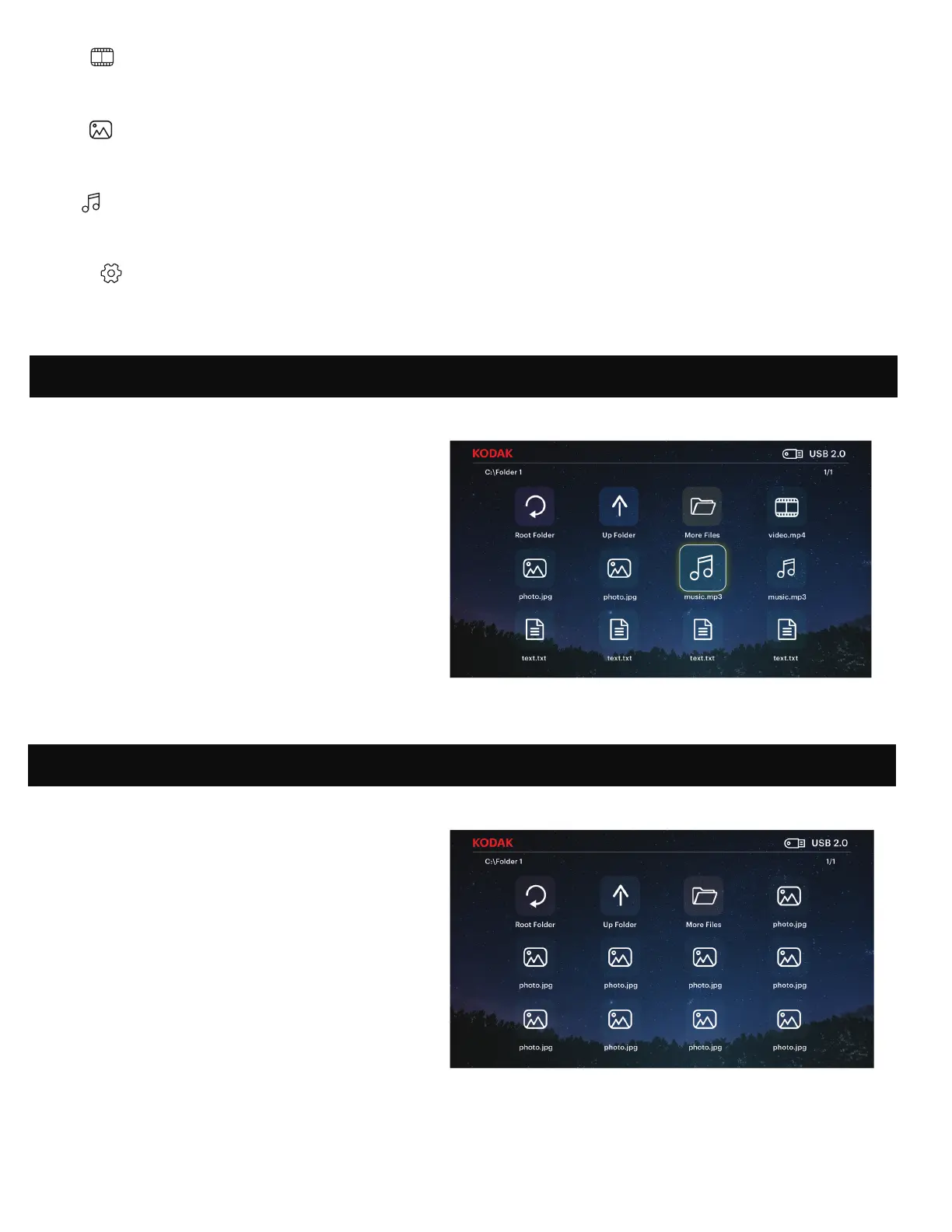7
Your photo iles will be displayed. Navigate
to the ile you wish to open, and press the
OK button to open the desired ile. During
playback, navigate to the Control Bar at
the bottom of the screen and press the OK
button to select your desired option.
12. PHOTOS PAGE
Your video iles will be displayed. Navigate to
the ile you wish to open, and press the OK
button to begin playback. During playback,
navigate to the Control Bar at the bottom of
the screen and press the OK button to select
your desired option.
11. MOVIES PAGE
Movies : Navigate to this icon and press the OK button to select. This will access the Movies page,
where your video iles will be available for playback.
Photos : Navigate to this icon and press the OK button to select. This will access the Photos page,
where your photo iles will be available for playback.
Music : Navigate to this icon and press the OK button to select. This will access the Music page,
where your music iles will be available for playback.
Settings : Navigate to this icon and press the OK button to select. This will access the Settings page,
where you can adjust the settings for your projector, such as Contrast and Brightness.
