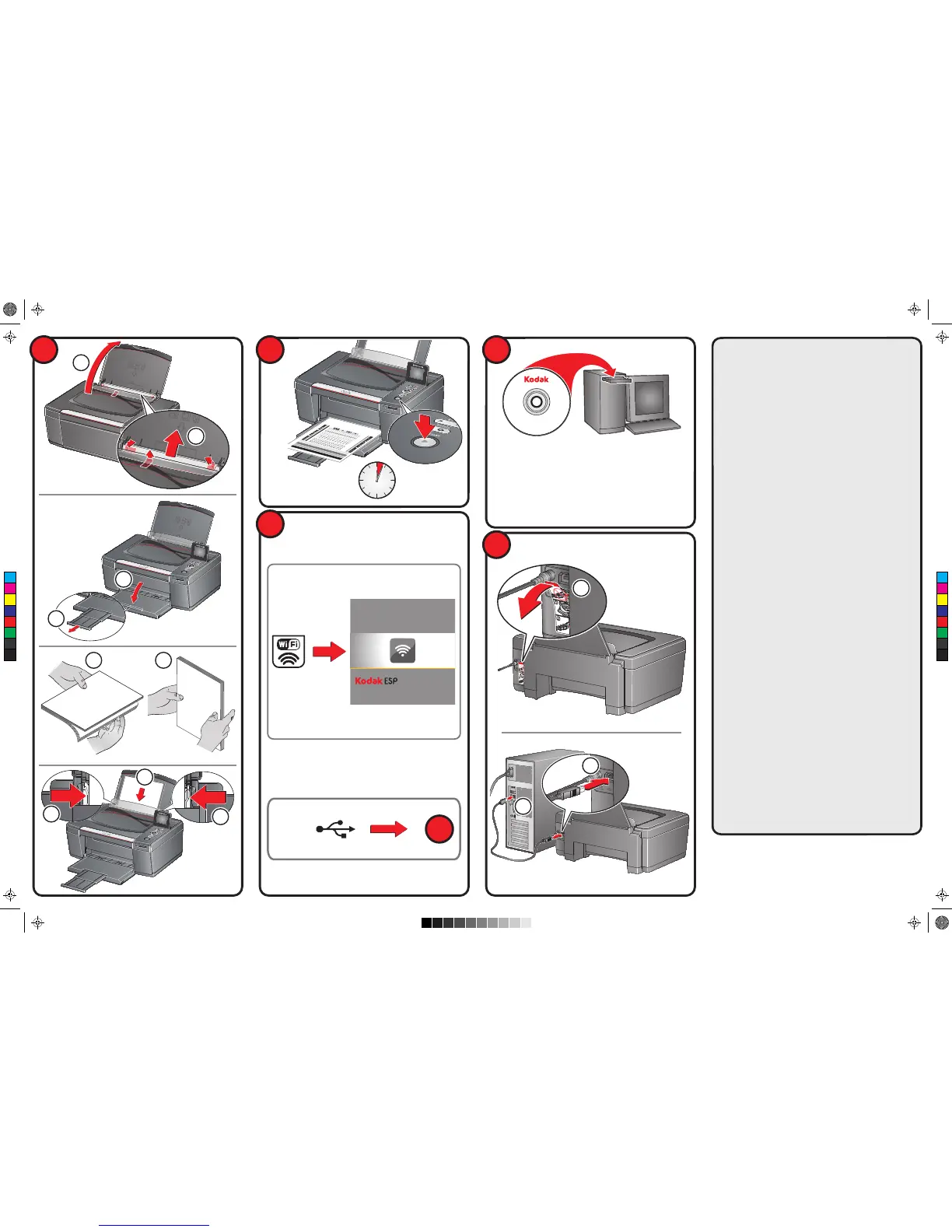a
b
c
Follow the online instructions
Suivez les instructions en ligne
www.kodak.com/go/aiodownloads
OR · OU
For more information, visit
www.kodak.com/go/hero3_1support
Pour en savoir davantage, allez à
www.kodak.com/go/hero3_1support
Now … Print from anywhere!
• Print from your Smartphone or computer using GOOGLE Cloud
Print enabled apps.*
• Send documents to your printer using any email service with
KODAK Email Print Service.*
Important! Firmware upgrade is required.
1. Go to www.kodak.com/go/hero3_1downloads.
2. Type "Firmware" in the Find Answers field.
3. Select the link for your Operating System, then follow the
instructions to install firmware.
4. To set up GOOGLE Cloud Print and KODAK Email Print
Service, go to the Extended User Guide at
www.kodak.com/go/hero3_1manuals.
*A GOOGLE Account is required. Device and printer must be
connected to the Internet. Subject to service availability.
Et maintenant … Imprimez n'importe où!
• Faites des impressions depuis votre téléphone intelligent ou de
votre ordinateur à l'aide d'applications compatible avec
GOOGLE Cloud Print.*
• Envoyez des documents à votre imprimante à l'aide d'un
service de courriel grâce au service Kodak Email Print.*
Important! Mise à niveau du microgiciel requise.
1. Visitez le site www.kodak.com/go/hero3_1downloads.
2. Entrez « Micrologociel » dans le champ Rechercher les
réponses.
3. Cliquez sur le lien correspondant à votre système
d'exploitation, puis suivez les instructions d'installation.
4. Pour configurer GOOGLE Cloud Print et le service
KODAK Email Print, consultez le Guide d'utilisation étendu
à l'adresse www.kodak.com/go/hero3_1manuals.
*Un compte GOOGLE est requis. L'imprimante et l'appareil
doivent être connectés à Internet. Selon la disponibilité du
service.
Wireless Networking Setup Guide
Guide de configuration des réseaux Wi-Fi
Guía de configuración de redes inalámbricas
Guia de configuração da rede sem fio
Imprimantes tout-en-un • Impresoras multifunción
Impressoras Multifuncionais
All-in-One Printers
C
M
Y
CM
MY
CY
CMY
K
