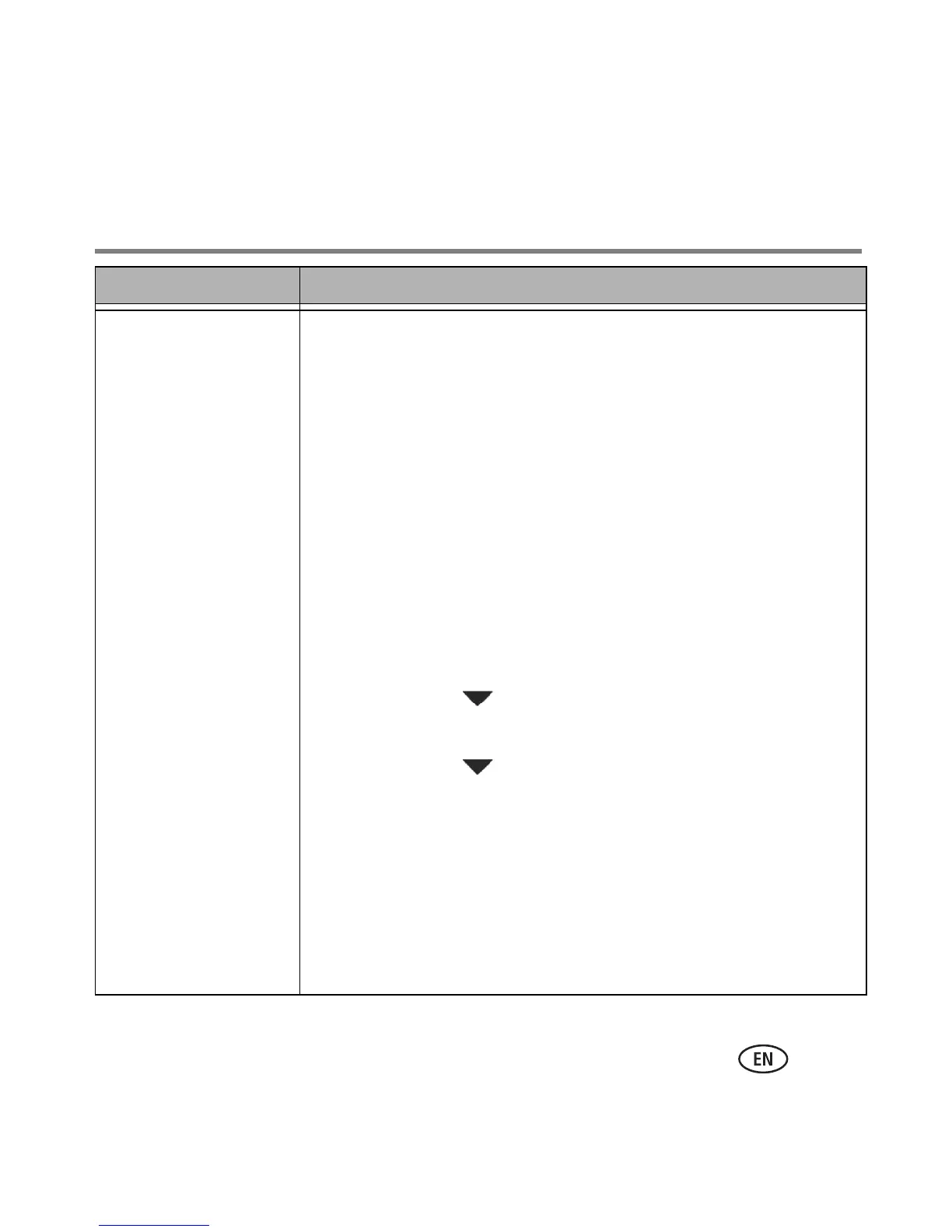Troubleshooting
www.kodak.com/go/aiosupport 21
Printer not detected
■ Make sure your printer is plugged in and turned on.
■ If you are using a USB cable, make sure:
– it is a USB 2.0 high-speed cable.
– that the USB cable is connected to both your printer and
your computer.
– you restart the computer if the USB cable was
disconnected from the printer then reconnected, or if
power to the printer was interrupted.
■ If you are using a wireless connection, make sure:
– the printer is connected to your wireless network
To check:
a On the printer, press Home.
b Press to select Network Settings, then
press OK.
c Press to select View Network
Configuration, then press OK.
d Make sure that the Active Connection Type is Wi-Fi,
and that the IP Address is not 0.0.0.0.
– your router is transmitting data.
– the firewall (excluding WINDOWS Firewall) is allowing
the services needed for your printer.
For more information, go to www.kodak.com/go/inkjetnetworking.
Problem Possible Solutions
