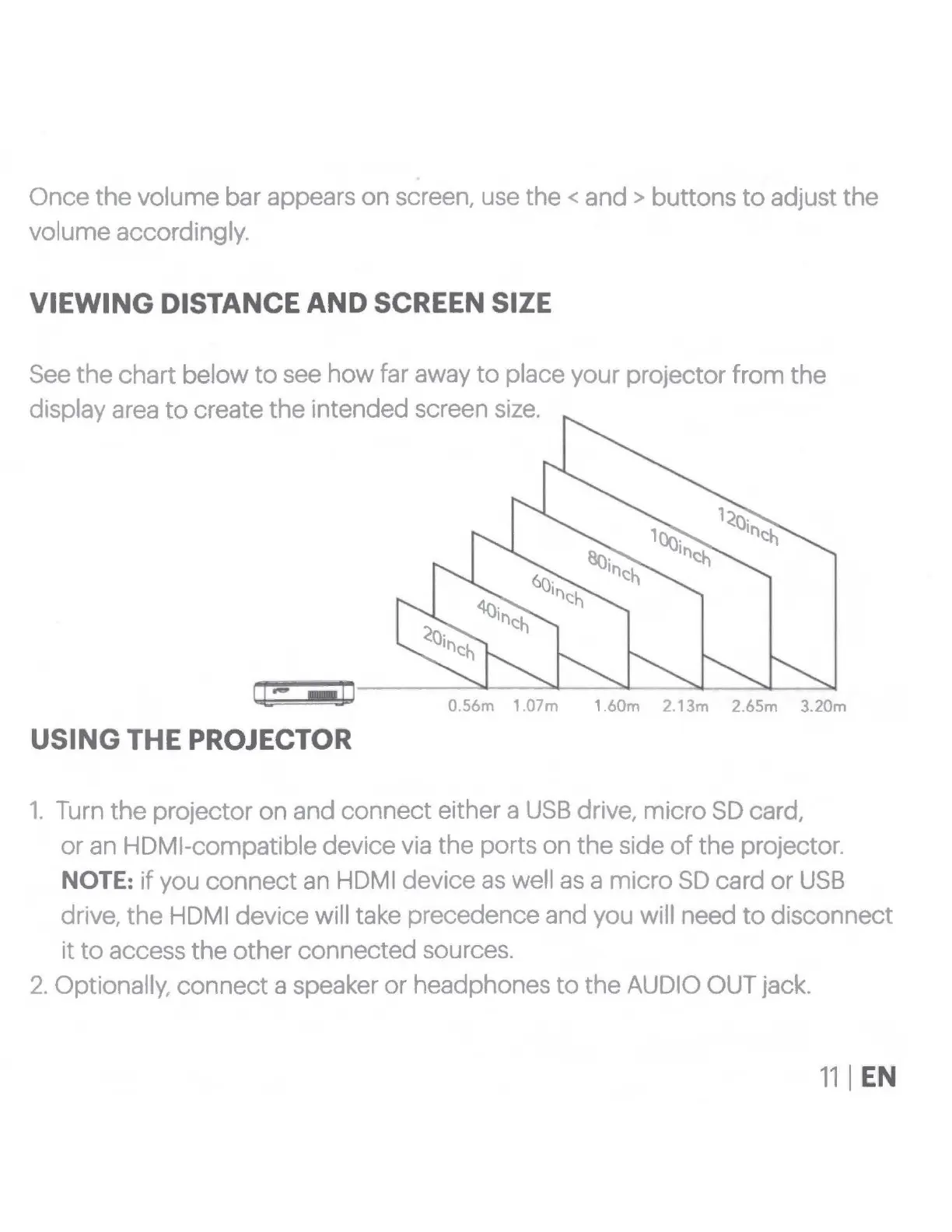Once
the
volume bar appears on screen, use the < and > buttons
to
adjust the
volume accordingly.
VIEWING
DISTANCE
AND
SCREEN SIZE
See
the
chart below
to
see
how
far away
to
place your projector
from
the
display area
to
create
the
intended screen
size.
])
USING
THE PROJECTOR
0.56m 1.07m 1.60m 2.13m 2.65m 3.20m
1.
Turn
the
projector on and connect either a
USB
drive,
micro
SD
card,
or
an HDMl-compatible device via the ports on
the
side
of
the projector.
NOTE:
if
you connect
an
HDMI
device
as
well
as
a micro
SD
card
or
USB
drive,
the
HDMI device will take precedence and you will need
to
disconnect
it
to
access the other connected sources.
2.
Optionally, connect a speaker
or
headphones
to
the
AUDIO OUT jack.
11
I
EN
