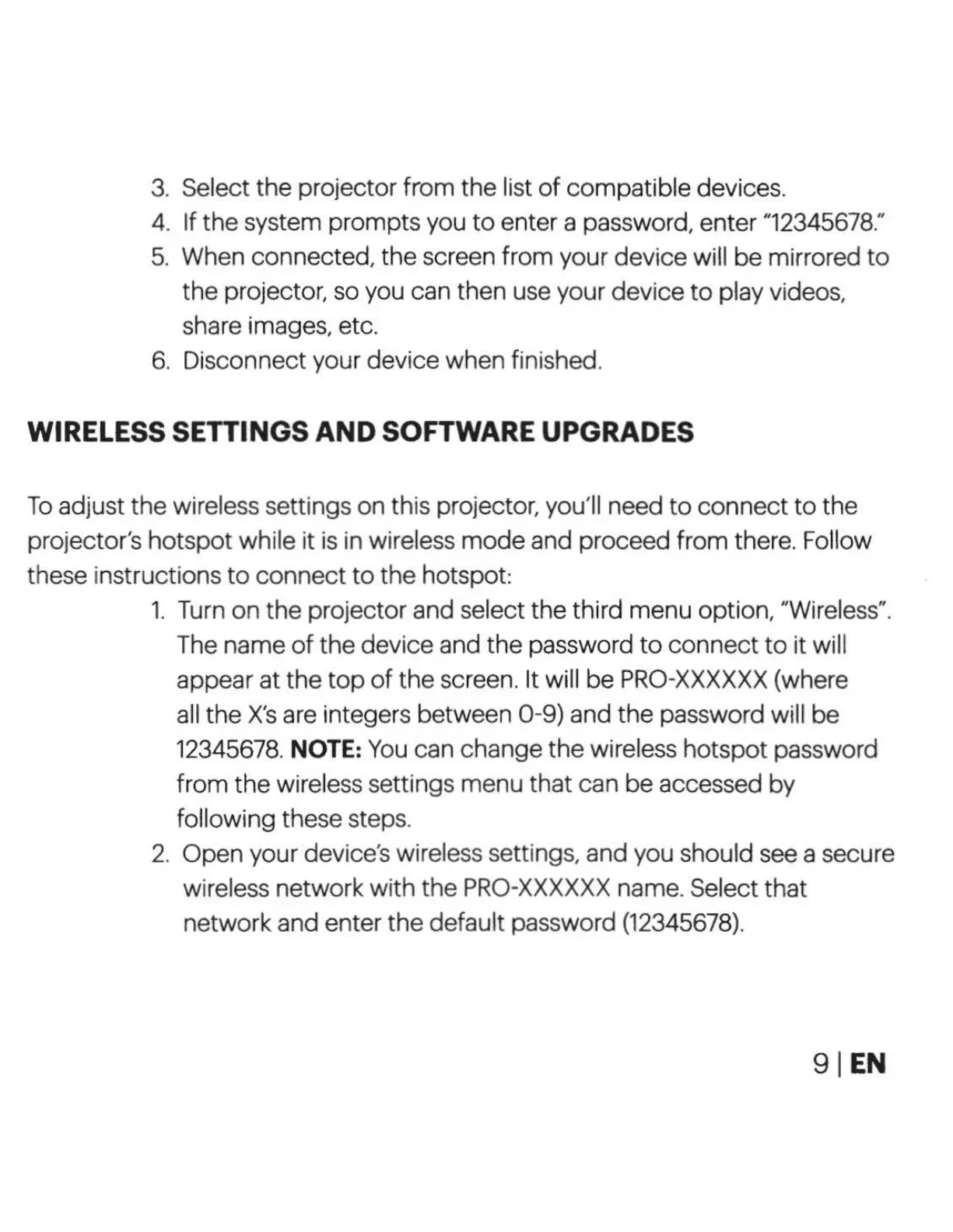3. Select the projector from
the
li
st
of
compatible devices.
4. If
the
system prompts you
to
enter a password, enter "12345678
."
5. When connected, the screen from your device will
be
mirrored
to
the
projector,
so
you can then use your device
to
play videos,
share images, etc.
6. Disconnect your device when finished.
WIRELESS SETTINGS
AND
SOFTWARE UPGRADES
To
adjust
the
wireless settings on
th
is projector, you'
ll
need
to
connect
to
the
projector's hotspot while it
is
in wirel
ess
mode
and proceed from there. Follow
these instructions
to
connect
to
the
hotspot:
1.
Turn on the projector and select the third menu option, "Wireless".
The name
of
the
device and the password
to
connect
to
it
will
appear at the
top
of
the
screen. It will be
PRO
-XXXXXX (where
all
the
X's
are integers between 0-9) and
the
password will
be
12345678.
NOTE:
You
can change
the
wireless hotspot password
from
the
wireless settings menu
that
can
be
accessed by
following these steps.
2.
Open your device's wirele
ss
s
ett
ing
s,
and you should see a secure
wireless network with
the
PRO
-XXXXXX name. Sel
ect
that
network and enter
the
default password (12345678).
9IEN
