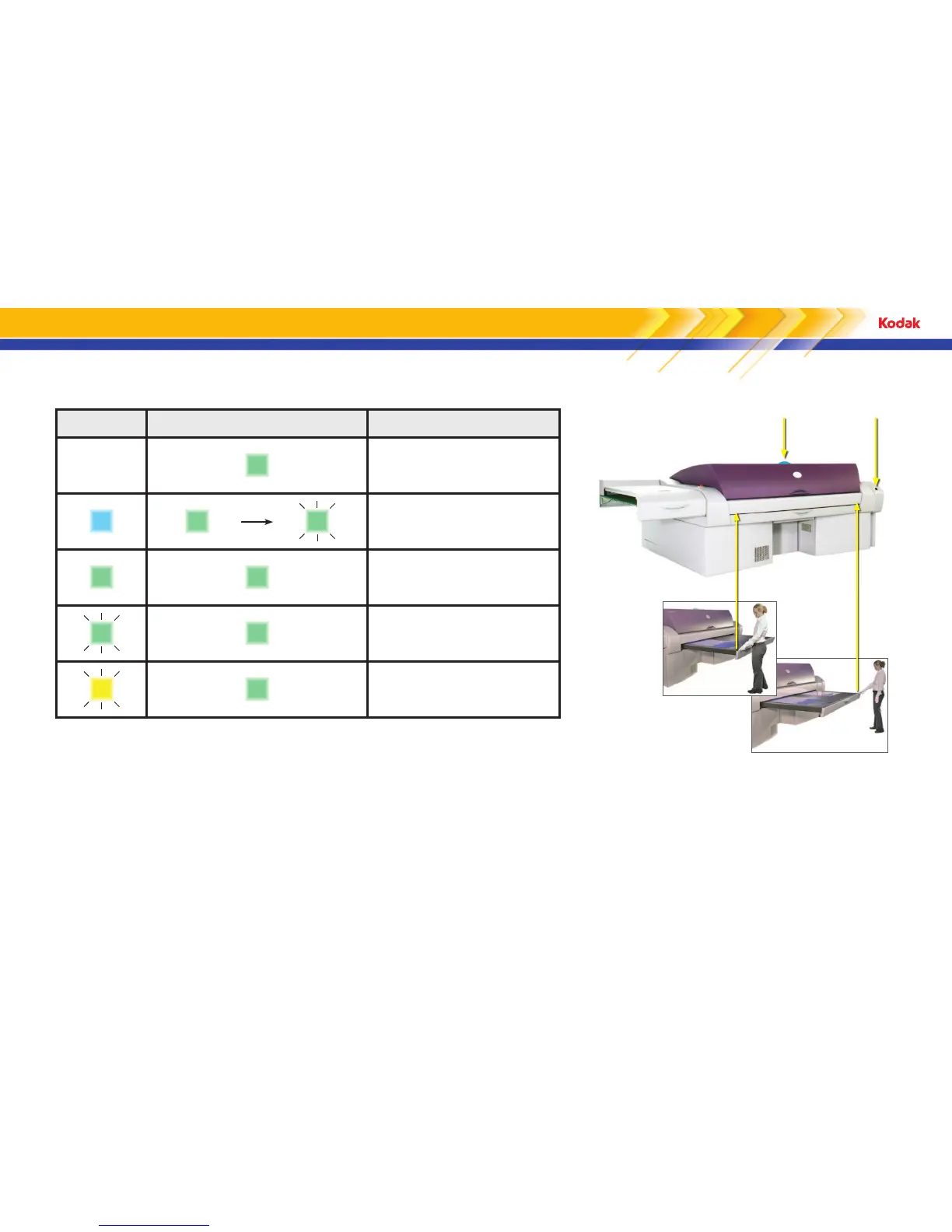1
Status light Device ready and start buttons Operator action
O Solid green
The platesetter is ready. Submit a job from the workflow
software when you are ready.
Solid blue
Solid green
Flashing green
Place the plate on the load table. Push the plate in against
the plate stopper and then press a start button or the
Device Ready button.
Solid green Solid green Wait—the platesetter is exposing a plate.
Flashing green Solid green Wait—the platesetter is unloading and ejecting a plate.
Flashing yellow Solid green
An error has occurred and the job is suspended. Follow
the instructions on the Messages tab in the Kodak® Print
Console software.
Operational lights and what they mean
Status light
Device Ready button
Start buttons
