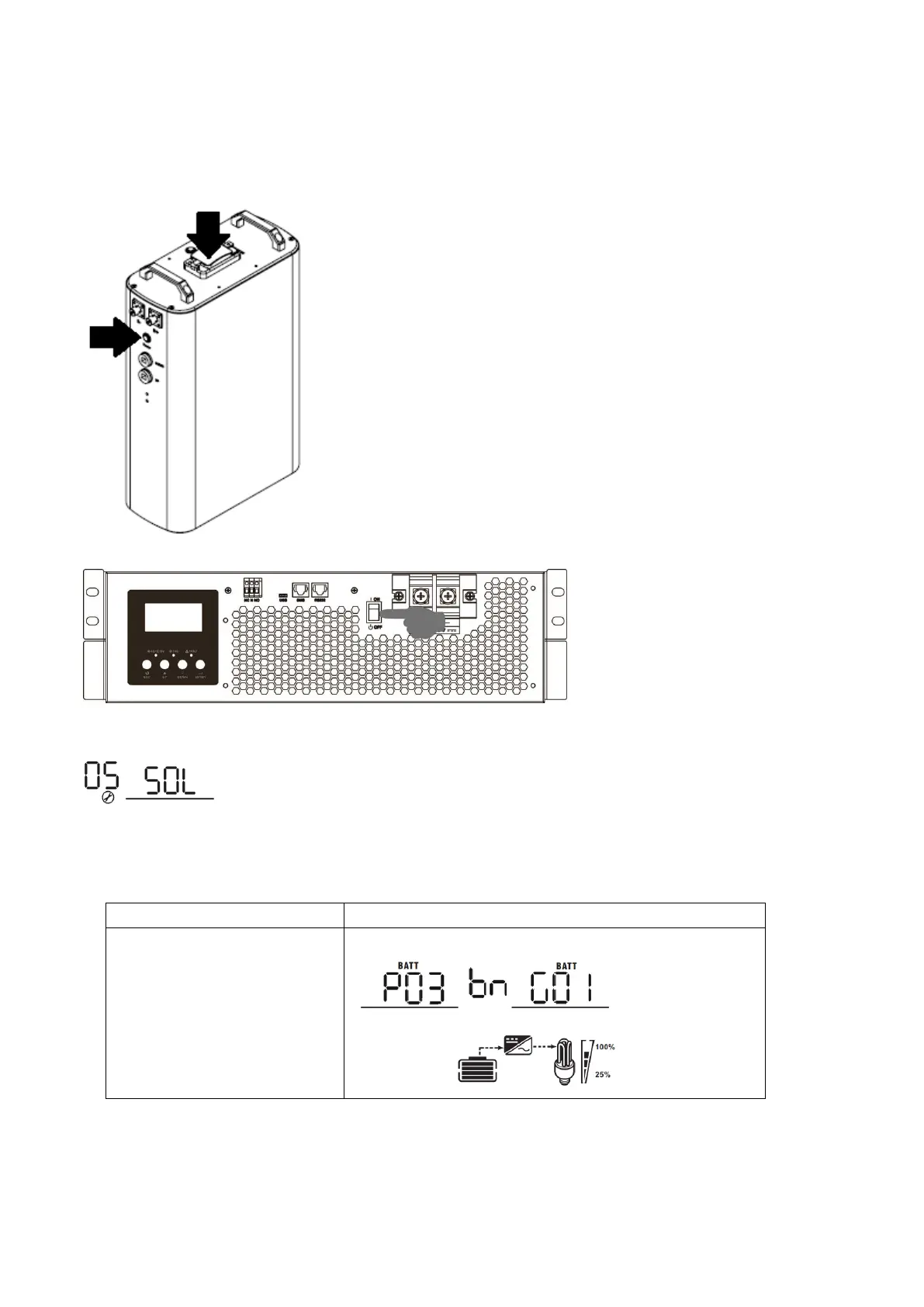51
Note for parallel system:
1. Only support common battery installation.
2. Use custom-made RJ45 cable to connect any inverter (no need to connect to a specific inverter) and
Lithium battery. Simply set this inverter battery type to “SOL” in LCD program 5. Others should be “USE”.
Step 2. Open DC isolator and switch on Lithium battery.
Step 3. Turn on the inverter.
Step 4. Be sure to select battery type as “SOL” in LCD program 5.
4. LCD Display Information
Press “UP” or “DOWN” key to switch LCD display information. It will show battery pack and battery group
number before “Main CPU version checking” as below screen.
