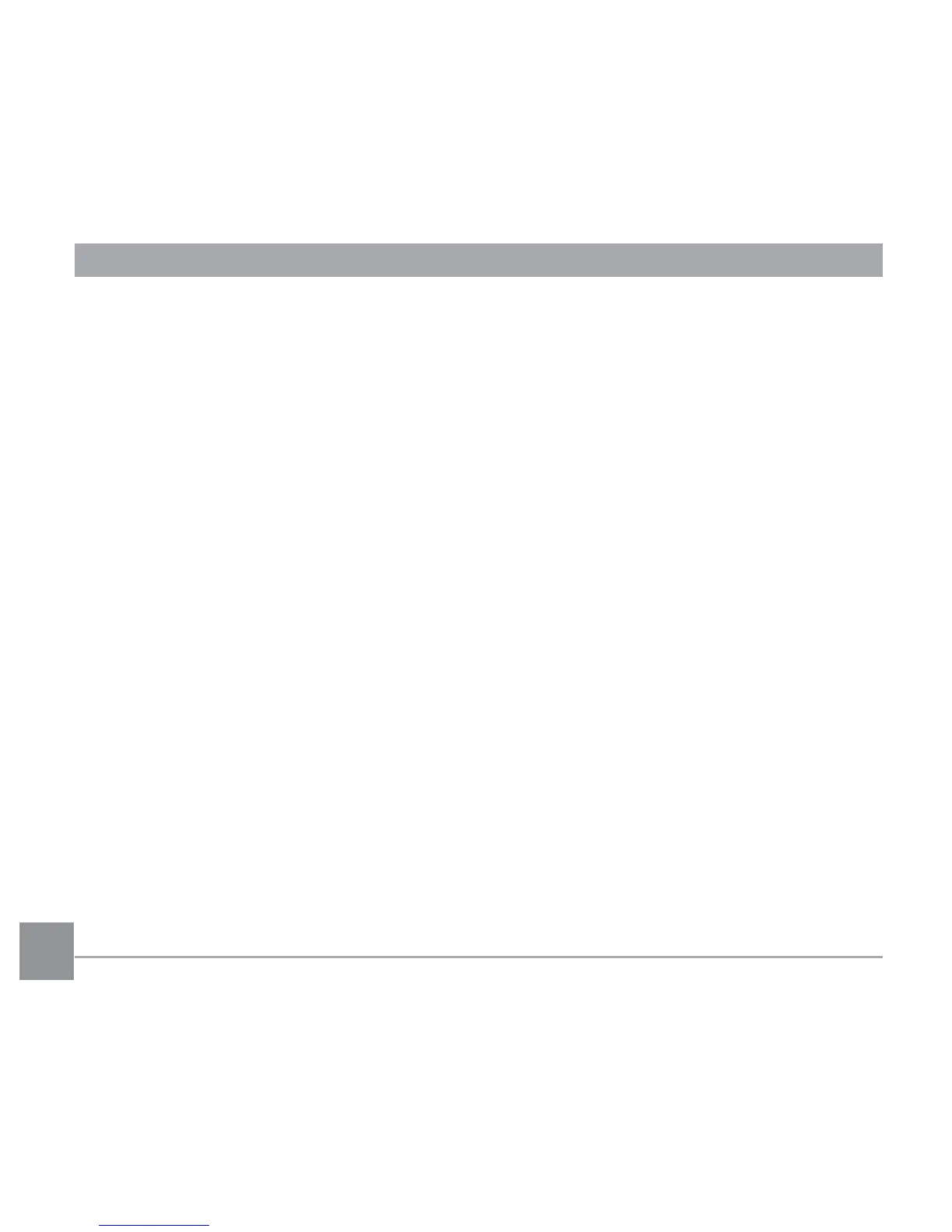10
Date/Time ...................................................................................................................80
LCD Brightness ...........................................................................................................80
File Settings .......................................................................................................................81
Format Memory ..........................................................................................................81
Copy to Card ...............................................................................................................82
File Numbering ...........................................................................................................82
Reset ..........................................................................................................................83
FW Version .................................................................................................................83
CONNECTIONS ..............................................................................84
Connecting to a Computer .................................................................................................84
Video System .....................................................................................................................86
Set Eye-Fi Card Connection Mode ....................................................................................87
Supported HDMI Connections ...........................................................................................88
Connecting to a PictBridge Compatible Printer ..................................................................89
Using the PictBridge Menu .................................................................................................91
APPENDICES .................................................................................95
Specifications .....................................................................................................................95
Prompts and Warning Messages .......................................................................................99
Troubleshooting ............................................................................................................... 103
