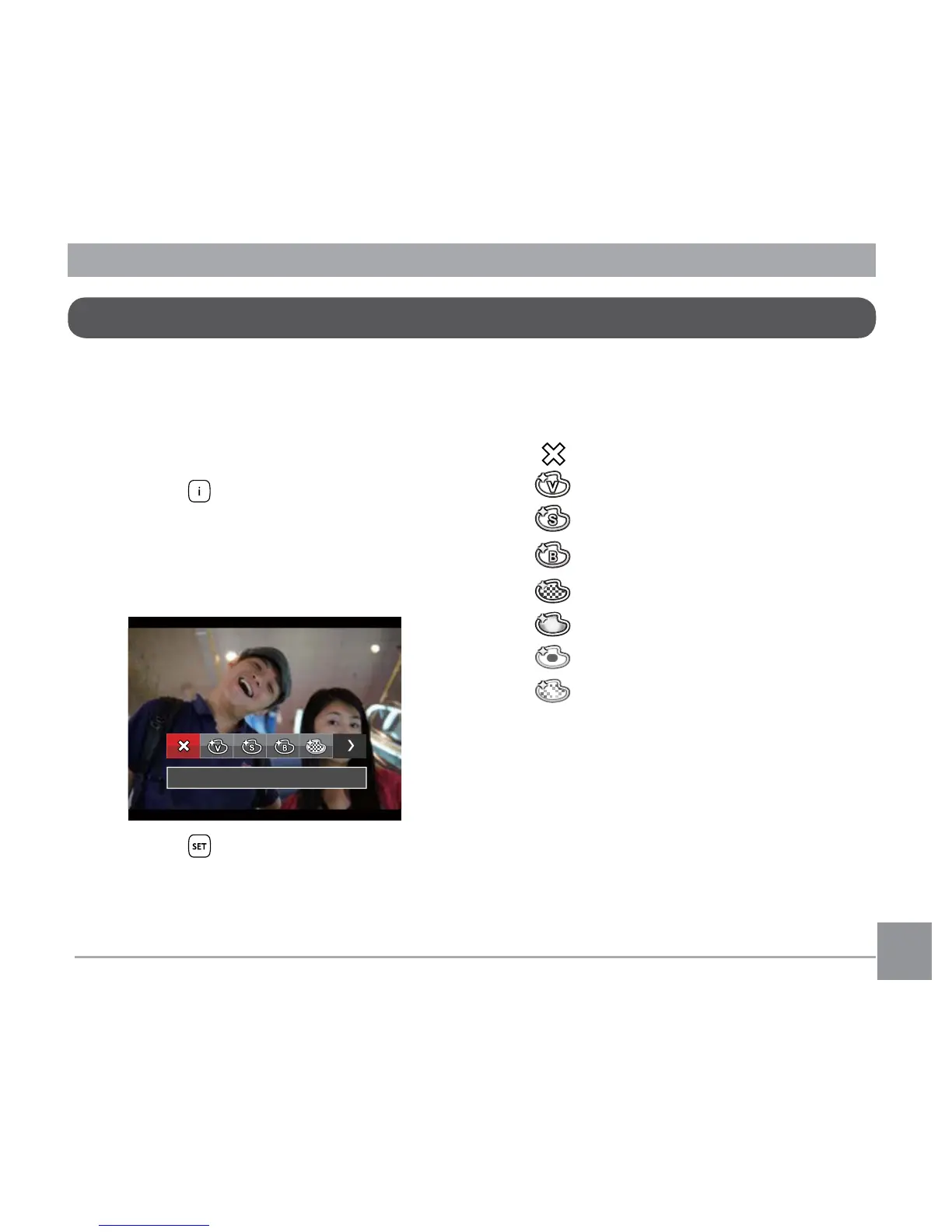73
1. In Playback Mode, press the left /right
arrow buttons to select the photos to be
edited.
2. Press the button to select the Image
Color Setting Menu.
3. Press the left/right buttons to select the
corresponding menu or 「Cancel」 to
return to the playback Screen.
4. Press the button to confirm the
setting.
i button playback function
There are 8 options:
• Cancel
• Vivid
• Sepia
• Black and White
• Grainy
• Vignetting
• Salon
• Dreamy
This setting allows you to change the picture color effect. The file is saved as a new photo
and stored in memory together with the original photo.
