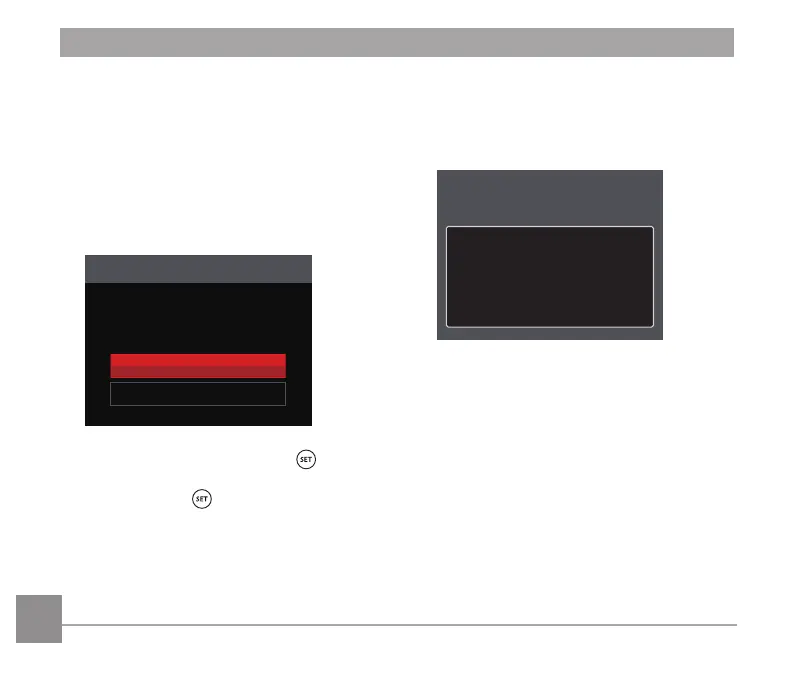108 109108
Print DPOF Images
To use DPOF printing, you must select
your photos for printing using the DPOF
settings beforehand. See “DPOF” section
on page 92.
1. In the PictBridge menu, select「Print
DPOF Images」and the screen as
shown below appears.
Print DPOF Images
Cancel
Yes
2. Select「Yes」and press the button
to conirm printing; select「Cancel」
andpress the button to cancel
printing.
Exit
Select「Exit」to exit the PictBridge menu.
At this time, the message「Remove USB
Cable!」appears on the screen.
Remove USB Cable!
Disconnect the Micro USB cable from the
camera and printer.
