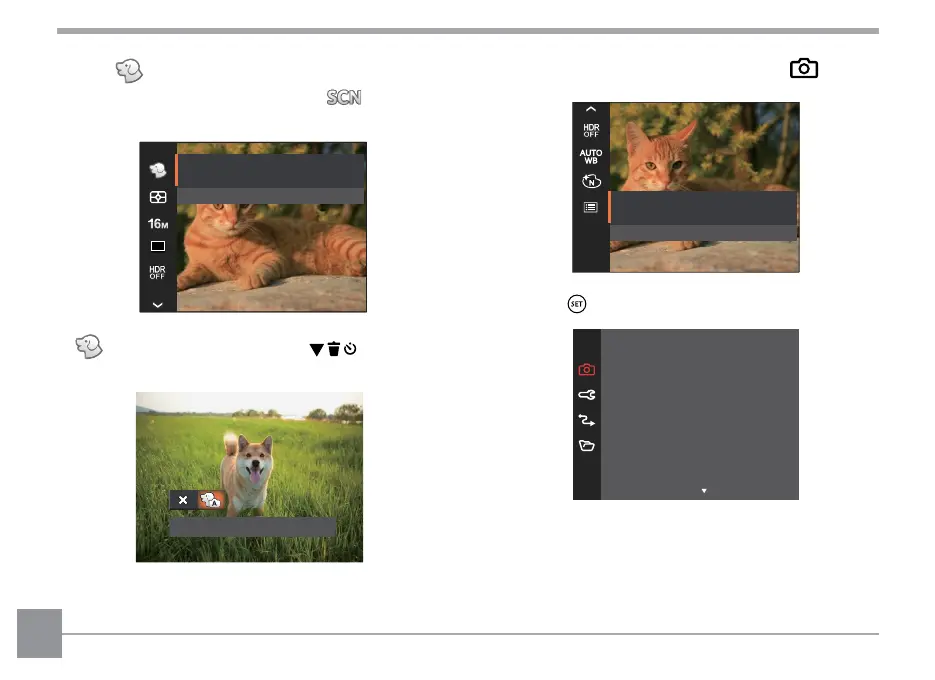46
Photo Shoot Settings Menu
Menu
Press SET To Enter
Press the button to enter the menu.
Qualit
ormal
AF Assist Beam On
Digital Zoom On
Date Imprint Off
Quick Review Off
Scene
Select a scene under Scene Mode ( ). Refer to
the “Scene Mode” section on page 24.
Pet Mode
Press SET To Select Scene
In mode, you can press the [ ] button
on the shooting screen to set up Auto shooting.
