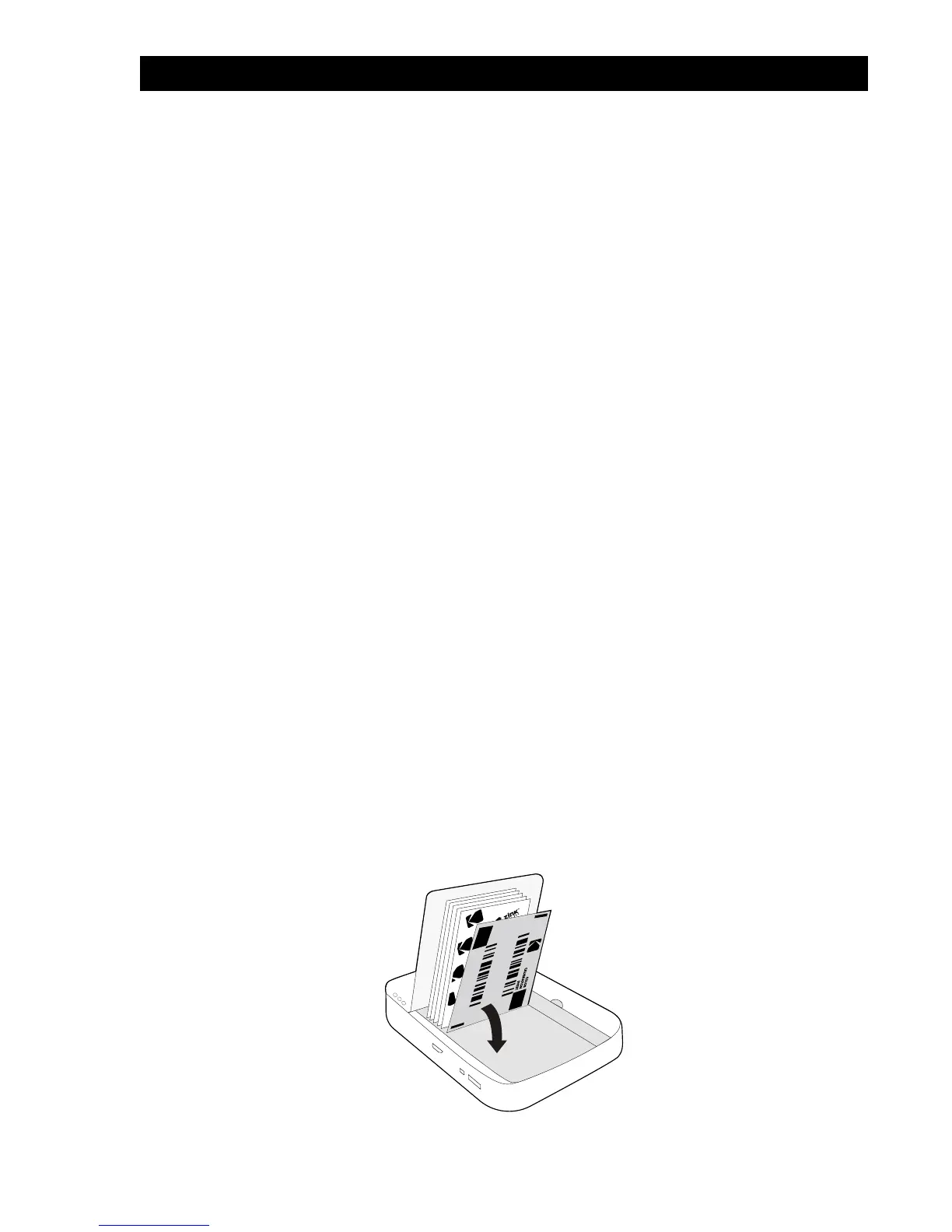6
5. USING YOUR CAMERA
Turning On
– Press the On/O button located at the back of the camera. Make sure your camera battery is
fully charged.
Turning O
– Press the power button to turn o the camera. The camera will automatically go into sleep mode
after 5 minutes of inactivity.
Taking Photos
– Press the shutter button on the top right to take a photo. Your camera will automatically focus and
activate the lash depending on the lighting conditions for each photo.
Printing
– The KODAK PRINTOMATIC camera uses only KODAK ZINK Photo Paper to instantly and automatically
print 2” x 3” photos as soon as you snap them. Make sure the camera is loaded
with KODAK ZINK Photo Paper.
Inserting Photo Paper
– Slide the latch on the paper compartment door down and open the door.
– Slide the entire pack of KODAK ZINK Photo Paper into the paper tray.
– Each pack of KODAK ZINK Photo Paper includes a blue Color Calibration Sheet. Make sure the
pack is loaded with the blue Color Calibration Sheet with the bar code facing down.
The glossy side of the paper should be facing up.
– Close the paper compartment door.
– The blue Color Calibration Sheet will eject when you take your irst picture, and then your photo will
print.
