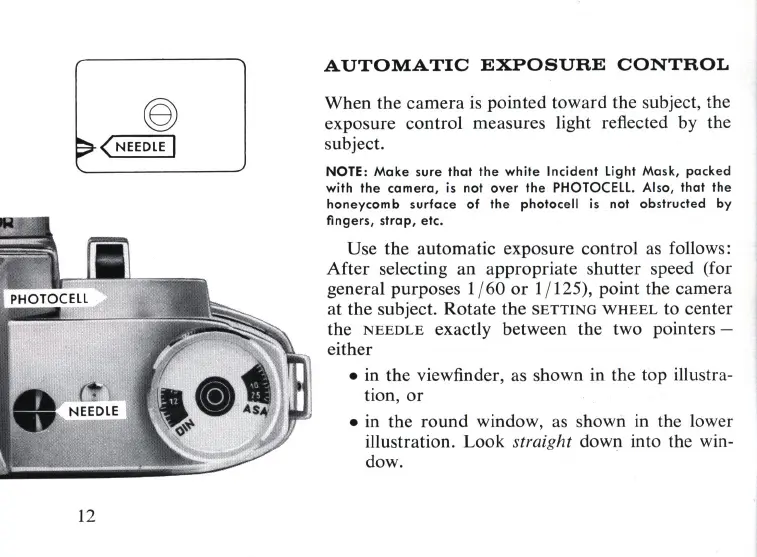~
(NEEDLE
I
12
AUTOMATIC
EXPOSURE
CONTROL
When the
camera
is
pointed toward the subject, the
exposure control measures light reflected by the
subject.
NOTE:
Make
sure
that
the
white
Incident
Light
Mask,
packed
with
the
camera,
is
nat
over
the
PHOTOCELL.
Also,
that
the
honeycomb
surface
of
the
photocell
is
not
obstructed
by
fingers, strap, etc.
Use
the
automatic exposure control as follows:
After
selecting an appropriate shutter speed (for
general purposes 1/ 60
or
1/ 125), point the camera
at the subject.
Rotate
the
SETTING
WHEEL
to center
the
NEEDLE
exactly between the two
pointers-
either
•
in
the viewfinder, as shown
in
the top illustra-
tion,
or
• in the
round
window, as shown
in
the lower
illustration. Look
straight down into the win-
dow.
