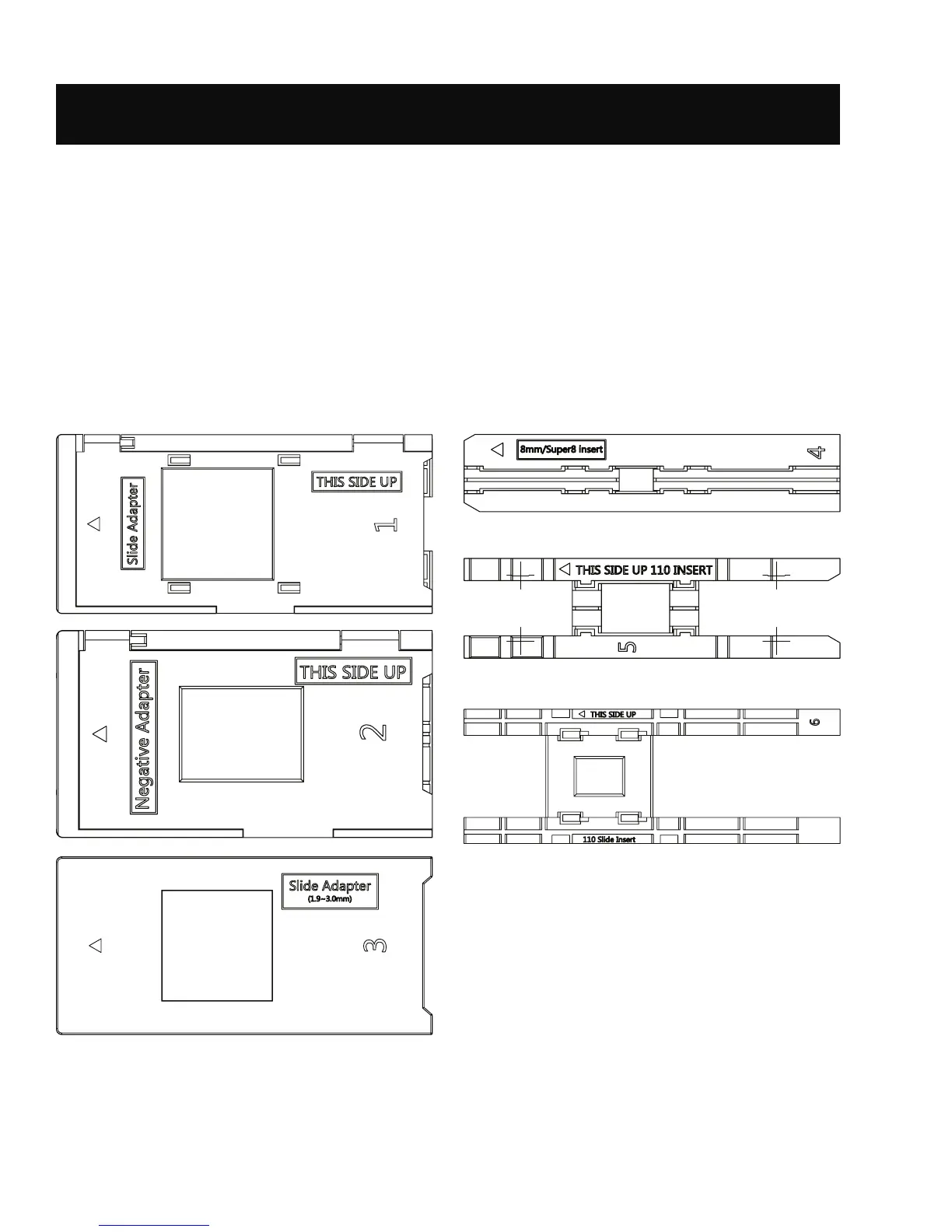9
Before using your ilm scanner, you must insert an SD
TM
card (not included) or
the unit will not operate. There is no built-in memory.
Load your ilm/slide into the appropriate adapter and insert according
to the Tray Directory below. (Table can be found onscreen at
Home>Settings>Film Tray).
Each adapter tray and insert is clearly marked and numbered.
6B. PREPARING MEDIA TO SCAN
