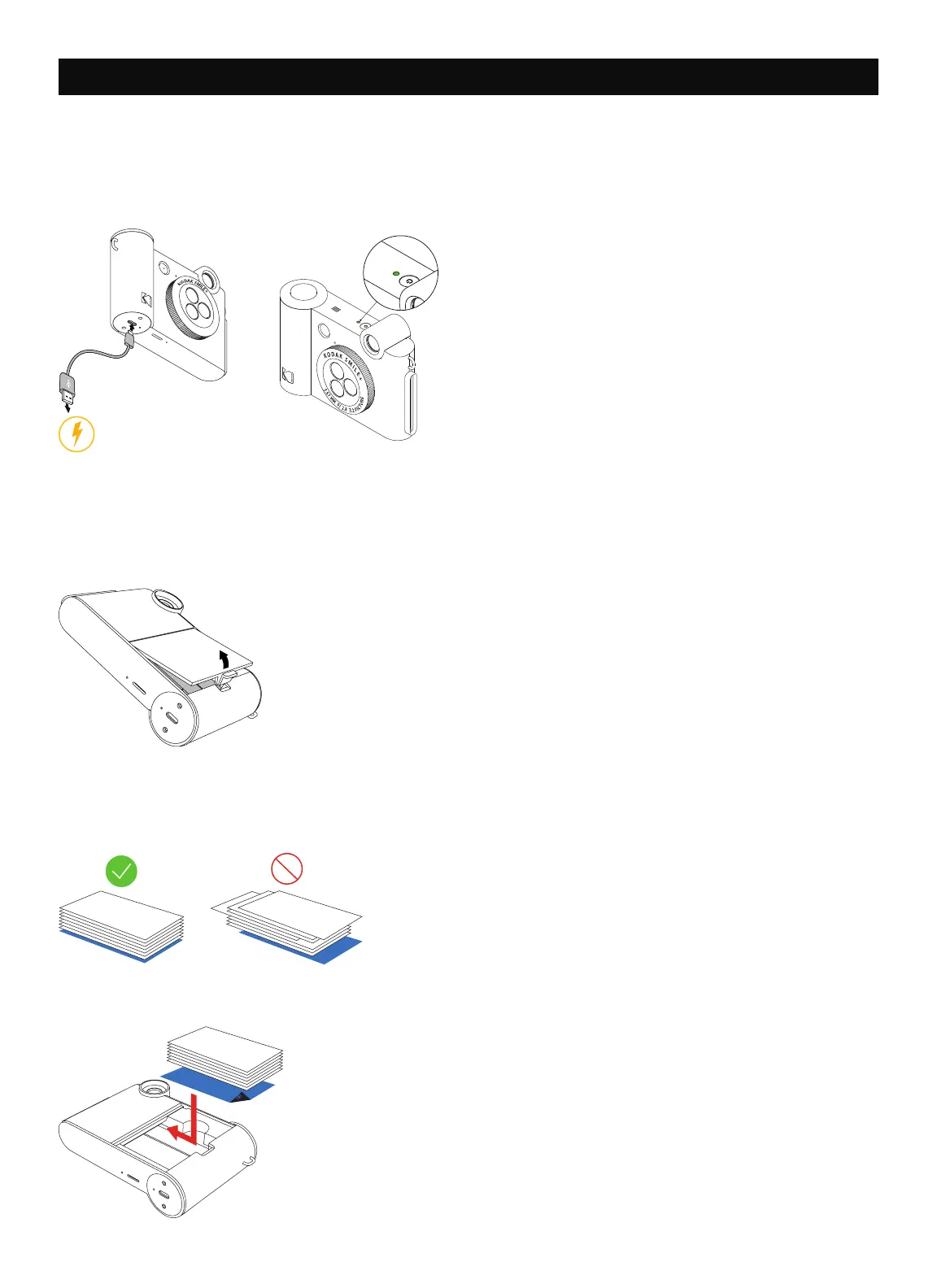4
3. USING YOUR CAMERA
Getting Ready for Use
– Charge it irst: Before you start using your new Kodak Smile+ camera, plug it in to charge using the included
USBC cable. Wait for the battery LED to turn solid green, indicating a full charge. Wait for battery indicator
light to turn solid green, indicating a full charge.
– Load your Zink paper into the camera: Follow the steps below to quickly and easily get your new camera
loaded with Zink sticky-backed paper so you can start printing photos!
1. Open the camera door by lifting the tab on the back of the device.
2. Load the blue calibration sheet with the barcode facing down. Form a neatly aligned stack with the remaining
plain sheets and place them on top, with the glossy side facing you. Try to avoid touching the glossy side so
you don’t get ingerprints on it.
3. Insert Zink paper stack into paper compartment.
