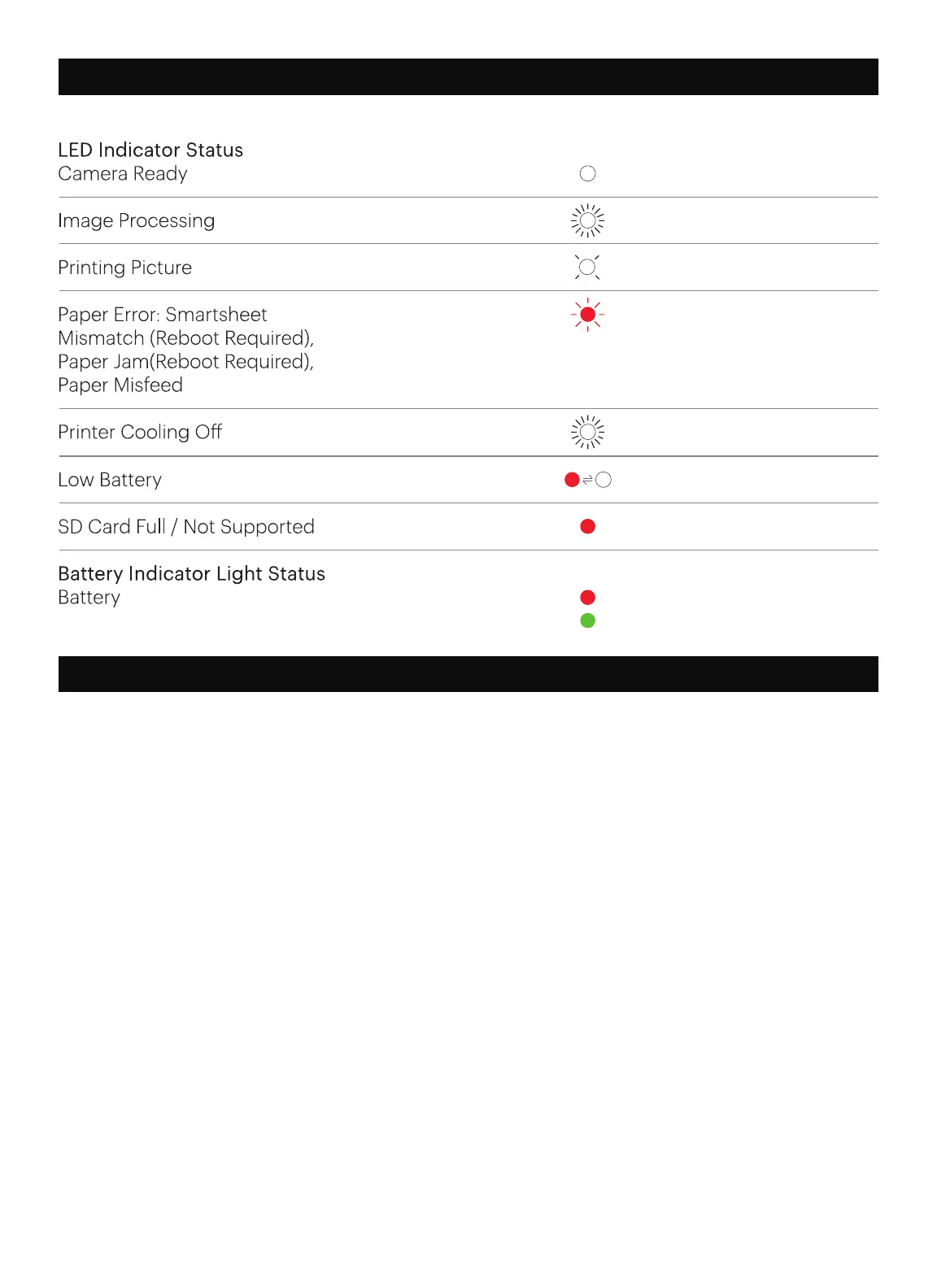10
8. FAQs
Q What makes the Kodak Smile+ unique?
A The Kodak Smile+ camera comes with auto lash, a built-in microSD slot, and Bluetooth connectivity to print
photos from the app. But what makes it most unique is the integrated ilter-changing lens.
Q Can you choose when to print or does the camera print automatically?
A The Kodak Smile+ camera prints automatically. A few seconds after taking a picture, the picture
will start to print. When you’re ready to take a photo, press down on the shutter button and hold the camera
until you hear an alert. Make sure not to cover the printing slot with your hand while the photo is printing.
Q Why do I need to load the cleaning sheets?
A The blue calibration sheets are created by Zink to clean the paper path rollers of the device and provide the
best print quality. The sheet has two main functions:
i. Calibrates the printer in order to provide the best print quality for your speciic Kodak Photo Paper.
ii. Cleans the paper path rollers to get rid of any dust or debris during calibration, or when you need to
improve printing quality.
a. Be sure to load each pack of paper with its included cleaning sheet to ensure the best print quality.
b. When loading paper, be sure to load the calibration sheet irst, with the barcode facing down. This sheet
has a unique barcode speciic to each paper pack, so be sure not to mix paper from dierent
packs together.
i. Whenever a new pack is loaded, the blue sheet will be slowly ejected irst, and then printing will resume.
Alternating Red & White LED
Solid Red LED
Charging: Red;
Fully Charged: Gr
een
7. LED SCENARIOS
Solid White LED
Fast Blinking White LED
Slow Blinking White LED
Blinking Red LED
Fast Blinking White LED
