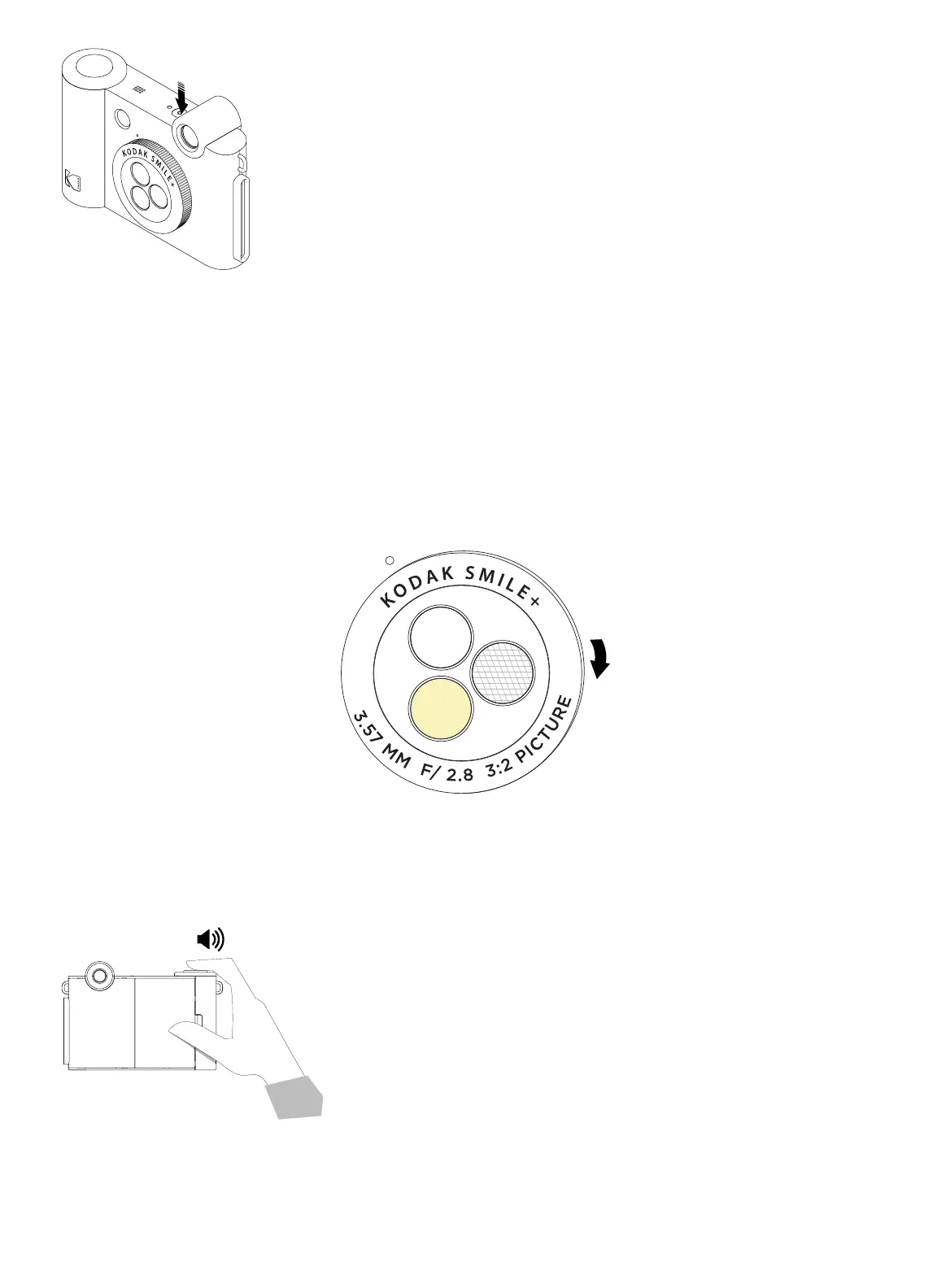6
Turning O
– Press and hold the power button to turn the camera o.
Understanding the Filter Lens
– Before taking a photo, turn the lens on the front of the camera to choose a special eect: Natural,
Retro, or star. When your photo prints, the eect will automatically be applied.
When rotating the lens, make sure it clicks into place and lines up with the indicator dot to ensure
clear photos.
Taking Photos
– Press the shutter button on the top right of the camera to take a photo until an alert sound is heard. Your
camera will automatically focus and activate the lash depending on the lighting conditions for each photo.
Printing Photos
– Your Smile+ will automatically begin printing after a photo is taken.
Standa rd
Estándar | Standar d
Retro
Retro | Rétro |
Retro | Retrò
Star
Estrella | Étoile |
Stern | Stell a
