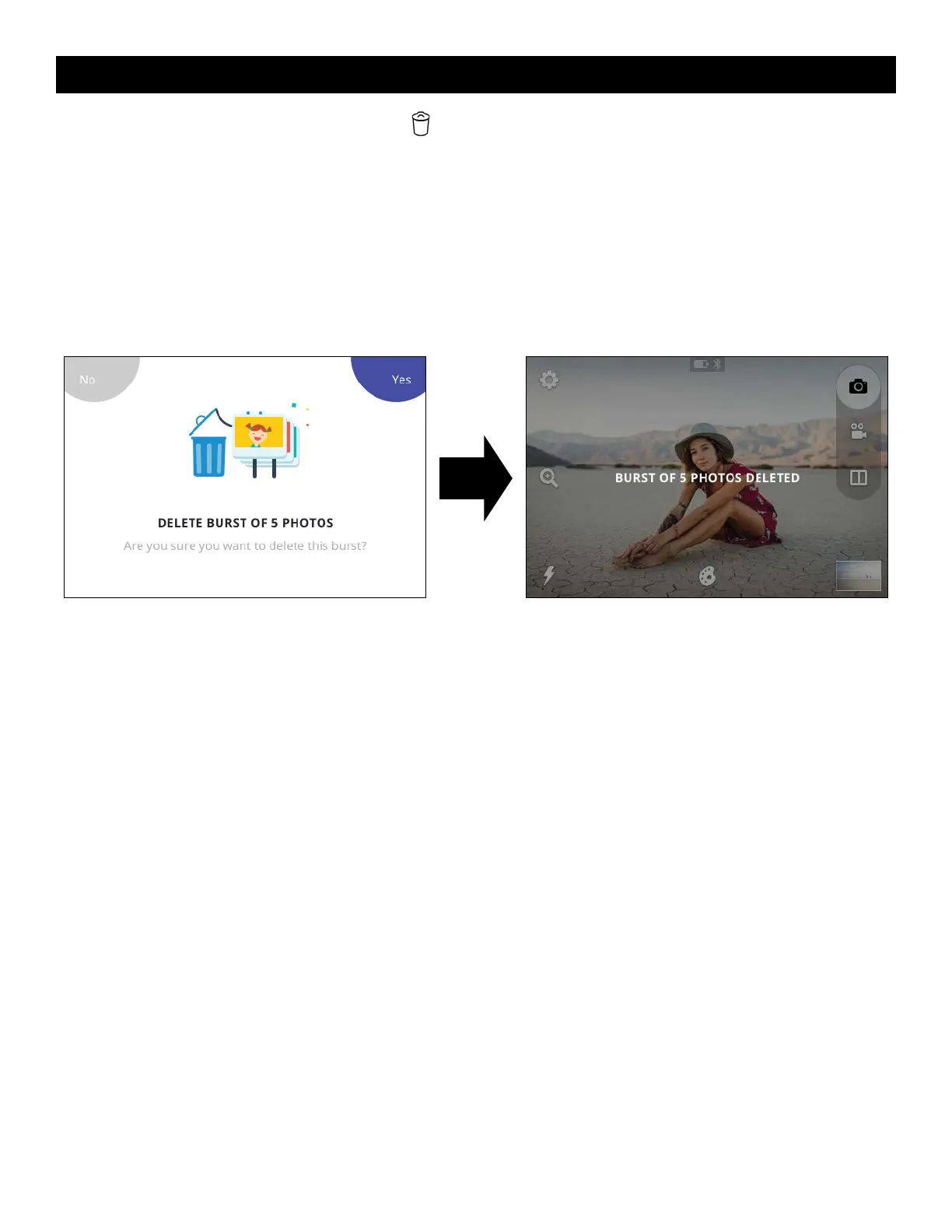15 EN
You can delete any ile by pressing the delete icon on the top right of the screen from any captured-shot view or
video, as well as from the gallery. There will be a screen prompting you to conirm that you indeed want to delete.
If you do select delete there will be a conirmation message for two (2) seconds after deleting. You will return to the
live viewinder if you deleted from a preview of your captured photo or video, or to the gallery if you deleted from the
gallery.
If you opt not to delete, the camera will return to the previous screen.
Deleting Burst Shots
You can delete a burst ile (entire series) or any individual photo in that series.
10. DELETING
