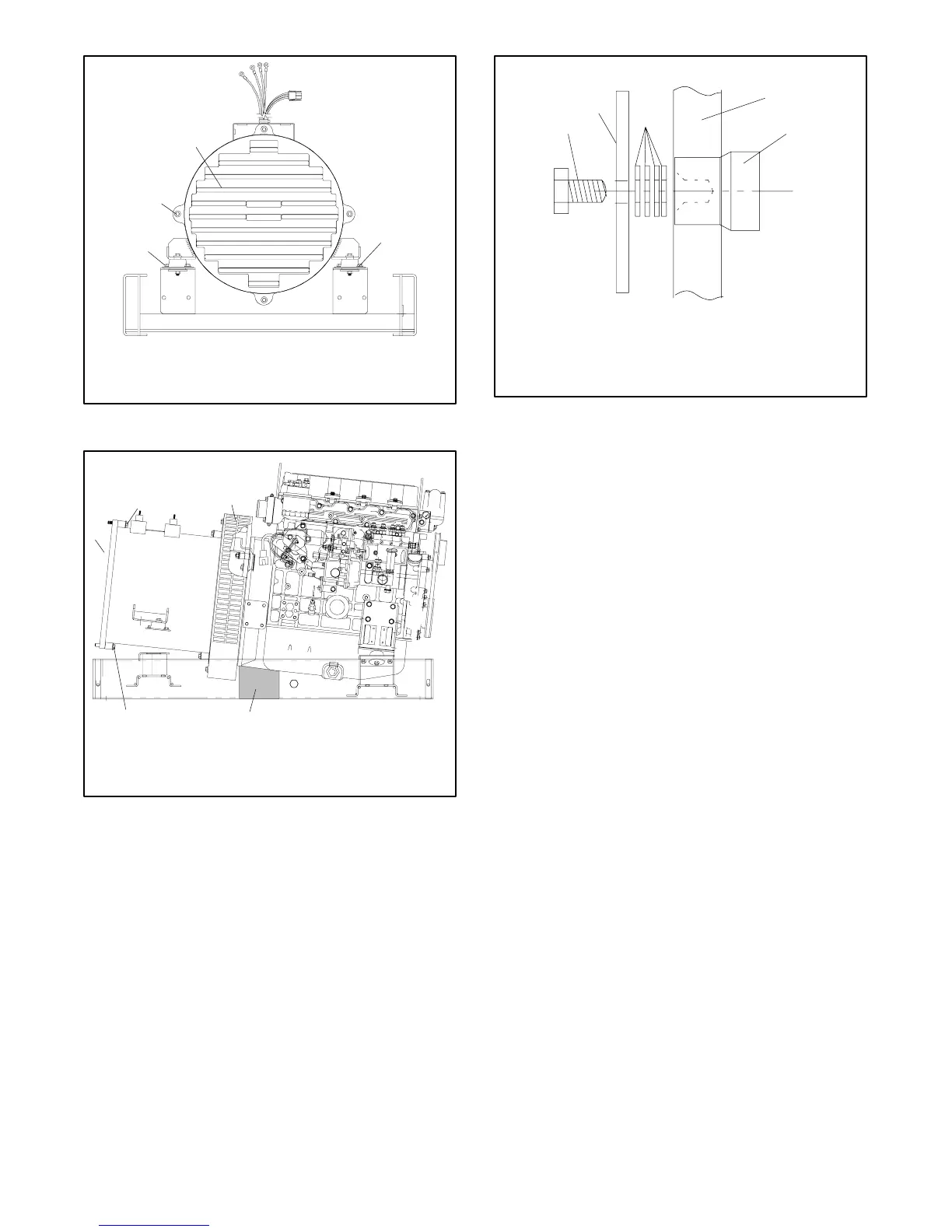TP-5936 7/0442 Section 9 Generator Disassembly/Reassembly
558864
1
2
3
3
1. 3/8 in. nut (4) and plain washer (4)
2. End bracket cover
3. Vibromount hardware
Figure 9-3 Alternator, End View
558865
1
2
2
4
3
1. Alternator end bracket
2. Alternator end bracket mounting bolts
3. Alternator fan guard
4. Wood support block
Figure 9-4 Raising the Alternator
1
2
3
4
5
1. Bolt (3/8 x 16 x 1.25)
2. Plate 4” x 1/4” min.
3. Washers (4)
4. Alternator
5. Rotor
5936
Figure 9-5 Securing the Rotor
11. Remove the vibromount mounting hardware. See
Figure 9-3.
Note: Use a hoist with a capacity rating of one-half
ton or greater.
12. Remove the 4 nuts and washers securing the
alternator end bracket cover to the alternator end.
See Figure 9-3.
13. Raise the alternator end of the generator set and
place a wood block under the oil pan/flywheel area.
Lower the alternator. See Figure 9-4.
14. Secure the rotor to the alternator with a bolt, plate,
and 4 washers. The end of the rotor shaft is
threaded for this purpose. See Figure 9-5.
15. Remove the 2 screws and clips securing the
alternator fan guard to the alternator. See
Figure 9-4.
