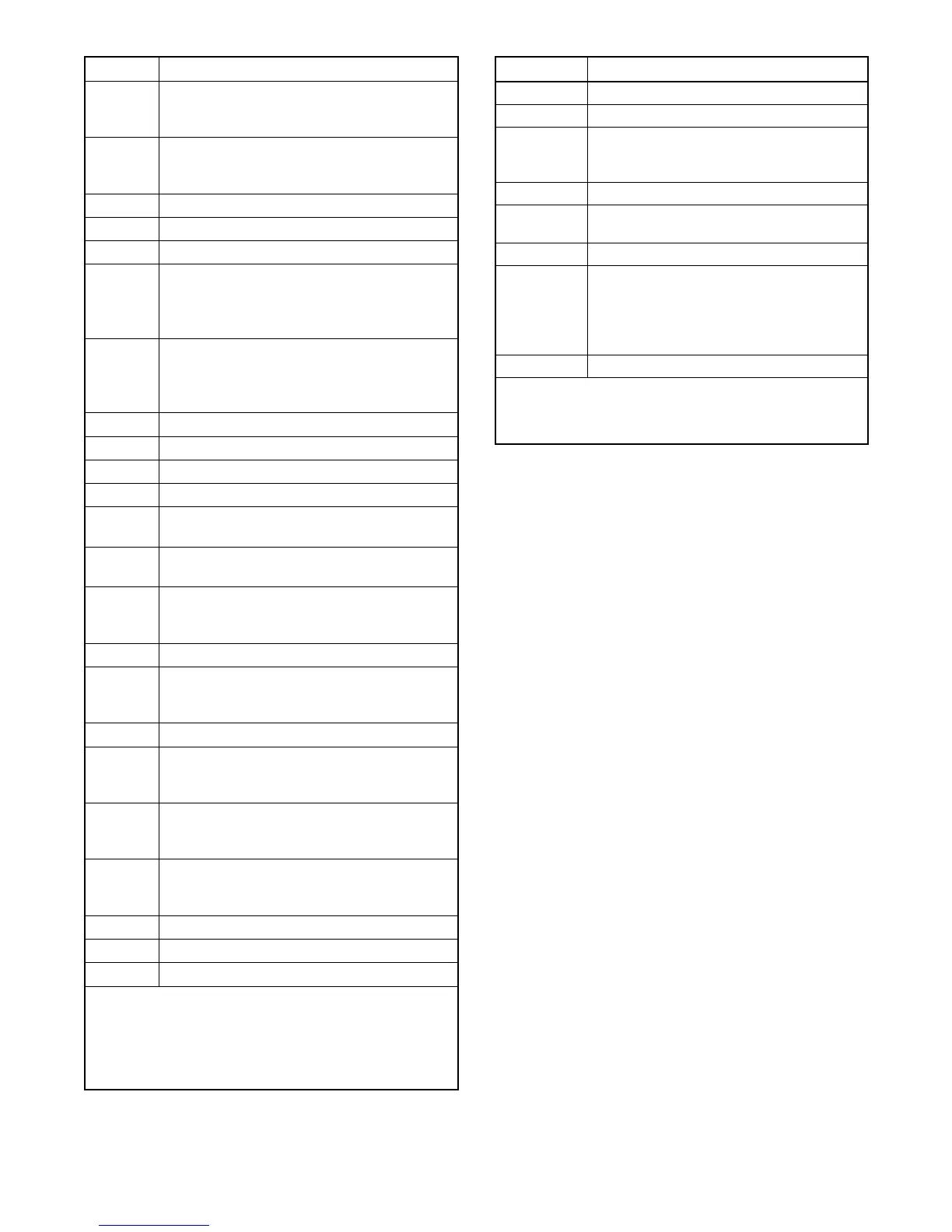TP-6109 6/03 51Section 5 Wiring Diagrams
Terminal Purpose
1 Ground—emergency stop relay (K4)—connect
emergency stop across terminals TB1-1 and
1A *
1A Emergency stop relay (K4) coil; negative
side—connect emergency stop across
terminals TB1-1 and 1A *
2 Ground terminal
12
Overcrank (OC) indicator [
26
Auxiliary (AUX) indicator [
32 Common fault/prealarm line 1—A/V alarm or
common fault relay activated by OC, 12; AUX,
26; LWT, 35; HET, 36; LOP, 38; OS, 39; PHET,
40; PLOP, 41; and LF, 63 faults
32A Common fault/prealarm line 2—A/V alarm or
common fault relay activated by AUX, 26;
HET, 36; LOP, 38; OS, 39; and E-Stop, 48
faults
35 Low water temperature (LWT) indicator
36
High engine temperature (HET) indicator [
38
Low oil pressure (LOP) indicator [
39
Overspeed (OS) indicator [
40 Prealarm high engine temperature (PHET)
indicator [
41 Prealarm low oil pressure (PLOP)
indicator [
42A Battery voltage (fuse #1 protected)—
accessory power supply; customer may also
provide separate accessory power source
48
Emergency stop (ES) indicator [
56 Air damper (AD) indicator, if equipped;
standard on all 200--2000 kW Detroit
Diesel-powered models
60
System ready indicator [
61 Battery charger fault—connect battery charger
alarm contact to TB1-61 to activate fault lamp
(active low) (if used)
62 Low battery volts—connect battery charger
alarm contact to TB1-62 to activate fault lamp
(active low) (if used)
63 Low fuel (LF) fault—connect fuel level sensor
to TB1-63 to activate fault lamp (active low) (if
used)
70C Generator in cool down mode signal
70R Generator in running mode signal
80
Not in auto indicator [
* Connect jumper across terminals 1 and 1A if emergency stop
switch is not used.
[ Use a remote annunciator and/or A/V alarm kit as an indicator
with a d ry contact kit connected to controller terminal strip TB1.
Note: Not all terminals are used for all generator sets (see
appropriate wiring diagrams for specific generator set model).
Figure 5-20 Controller TB1 Terminal Strip
(Decision-Makert 3+ Controller)
Terminal Purpose
1P Prime power operation
2P Prime power operation
3
Remote start ground—connect transfer
switchorremotestartswitchtoTB2--3and
TB2--4
3P Prime power operation
4
Remote start—connect transfer switch or
remote start switch to TB2--3 and TB2--4
4P Prime power operation
9
Crank mode selection (open: cyclic crank,
ground: continuous crank); connect TB2--9
to TB2--9A for continuous cranking; leave
TB2--9 open cyclic cranking; see starting
instructions in Section 2, Operation.
9A Crank mode ground
Note: To use prime power mode—place jumpers across TB2-1P to
TB2-2P, TB2-3P to TB2-4P, and TB2-3 to TB2-4. To deactivate
prime power mode—remove jumpers across TB2-1P to TB2-2P,
TB2-3P to TB2-4P, and TB2-3 to TB2-4.
Figure 5-21 Controller TB2 Terminal Strip
(Decision-Makert 3+ Controller)
