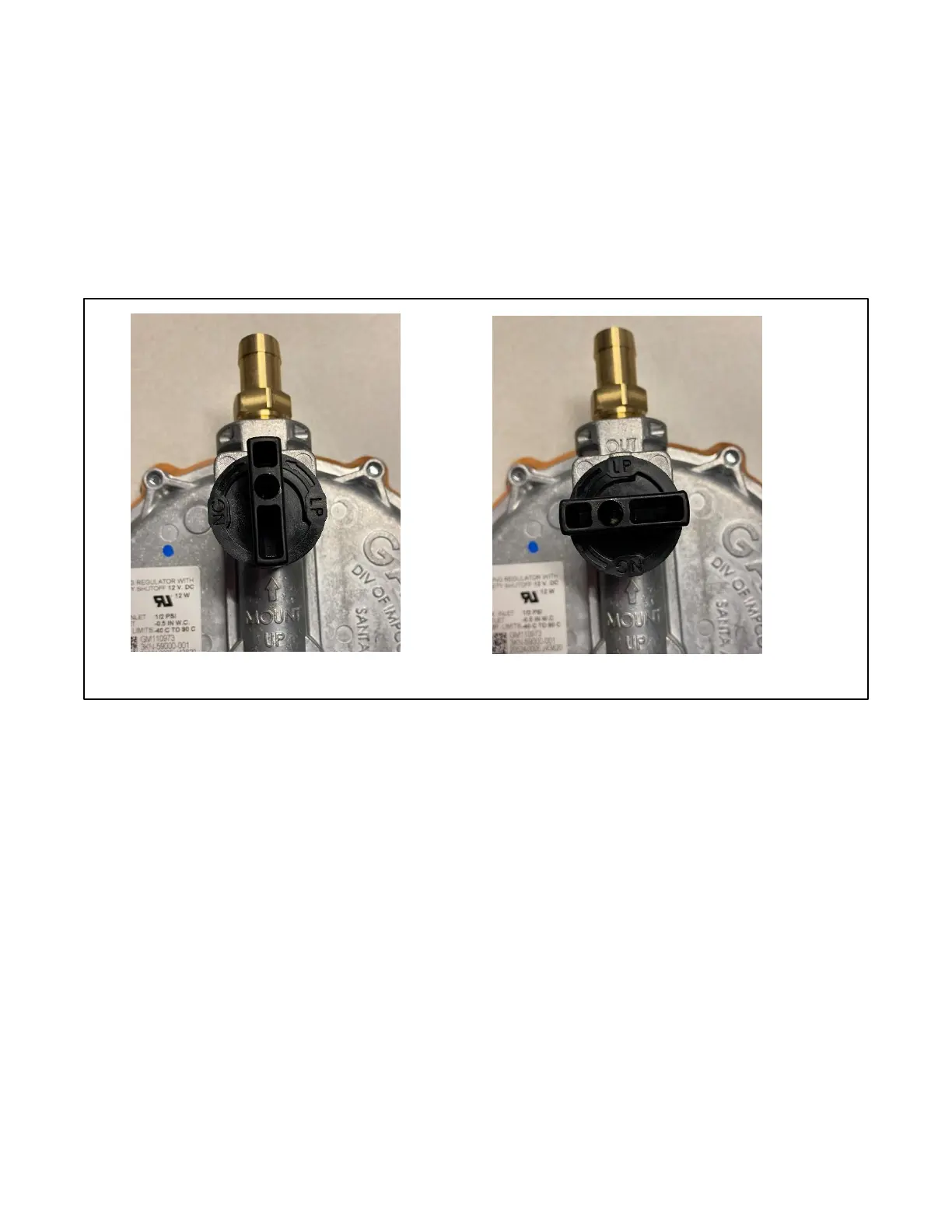TP-6842 9/21 19
Fuel Selection, Fuel System
1. Press the OFF button on the generator set controller.
2. Disconnect the power to the battery charger.
3. Disconnect the generator set engine starting battery, negative (-) lead first.
4. Turn off the fuel supply.
5. To change the fuel selection:
a. For natural gas (NG), turn the selection knob all the way clockwise. The knob lines up with the UP arrow on the
regulator body as shown in Figure 8.
b. For LPG, turn the selection knob counterclockwise as far as it will go, approximately ¼ turn. See Figure 8.
Figure 8 Knob Positions
6. Connect and turn on the fuel supply (Ensure that the fuel supply matches the fuel setting).
7. Reconnect the generator set engine starting battery leads, negative (-) lead last.
8. Reconnect power to the battery charger.
9. Change the fuel type setting on the RDC2 controller in the Genset System menu. See the Operation Manual for
instructions to change settings on the controller.
10. Start the generator set by pressing the RUN button on the generator set controller.
11. Check for leaks using a gas leak detector.
12. Run the generator set and check the operation.
13. Press the OFF button to shut down the generator set.
A pressure port is provided on the fuel regulator. See Figure 7. Follow these steps to check the fuel pressure at the regulator, if
necessary.
1. Remove the plug from the fuel pressure port.
2. Connect a manometer capable of measuring low pressure (3- 11 inches water column) to the pressure port.
3. When finished, replace the plug in the pressure port and check for leaks.
