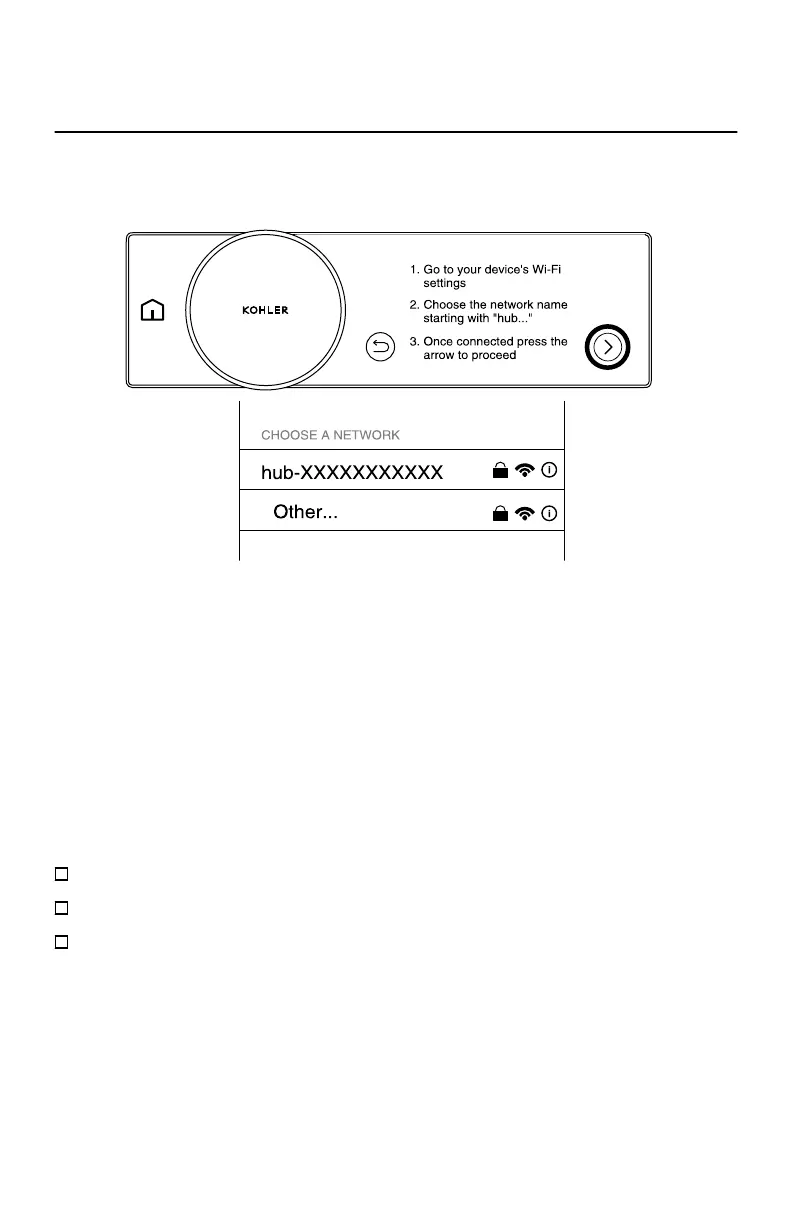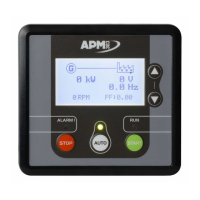2. Connect to the System Controller
NOTE: The system controller is now in access point mode and discoverable by your
device's Wi-Fi seings. If no action is taken for 30 minutes, the system controller will
no longer be in access point mode. Press the back buon and then press the arrow to
return the system controller to access point mode.
NOTE: If your device cannot connect by Wi-Fi, an ethernet connection can be used. If
connecting by ethernet, proceed to the "Enter Unique PIN" section.
Go to your device's Wi-Fi seings.
Choose the network name starting with “hub”.
Once connected, press the arrow to proceed.
Kohler Co. 3
1564943-K14-A
