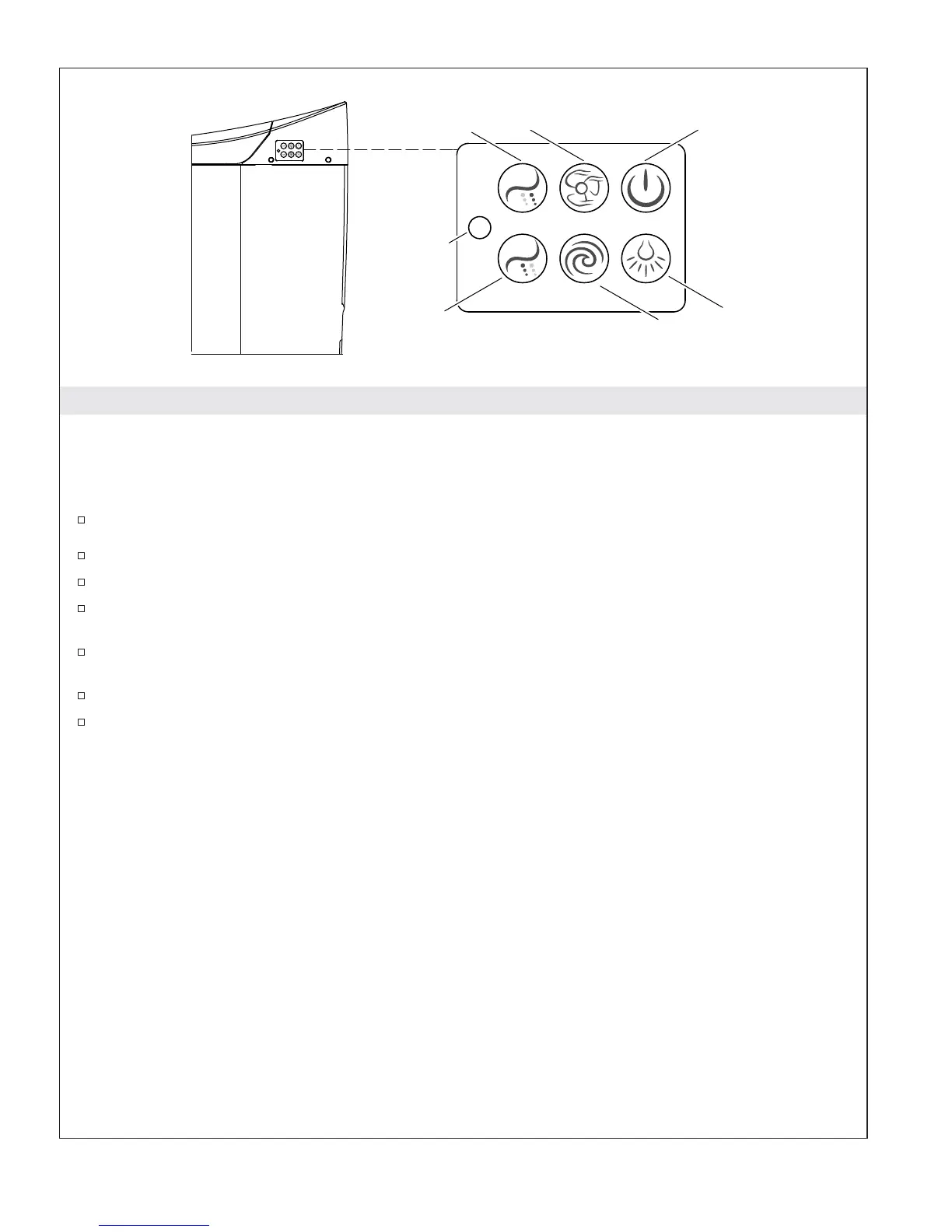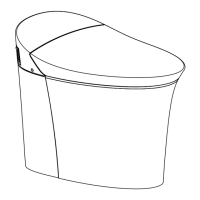Side Operation
The basic functions of the toilet can be controlled manually using the buttons located on the right back side
of the toilet.
NOTE: When the manual bidet features are activated using the side buttons, they will default to the
middle temperature, pressure, and position settings.
″Rear″ - Press the ″Rear″ icon to activate the rear wash. Press it a second time to stop the rear wash.
″Dryer″ - Press the ″Dryer″ icon to activate the dryer. Press it a second time to stop the dryer.
″Power″ - Press the ″Power″ icon to turn the power off. Press it a second time to turn the power off.
Light Level Sensor - Senses low light levels. If it is activated, the night light will turn on when low
light levels are sensed.
″Front″ - Press the ″Front″ icon to activate the front wash. Press it a second time to stop the front
wash.
″Flush″ - Press the ″Flush″ icon to flush the toilet.
″Lighting″ - Press the ″Lighting″ icon to turn the night light off. Press it a second time to turn on
the night light.
Front Wash
Flush
Night Light
Power
Dryer
Rear Wash
Light Sensing
Area
flush
rear
front lighting
dryer power
rear
dryer
power
front
lighting
flush
1226974-5-A 10 Kohler Co.
