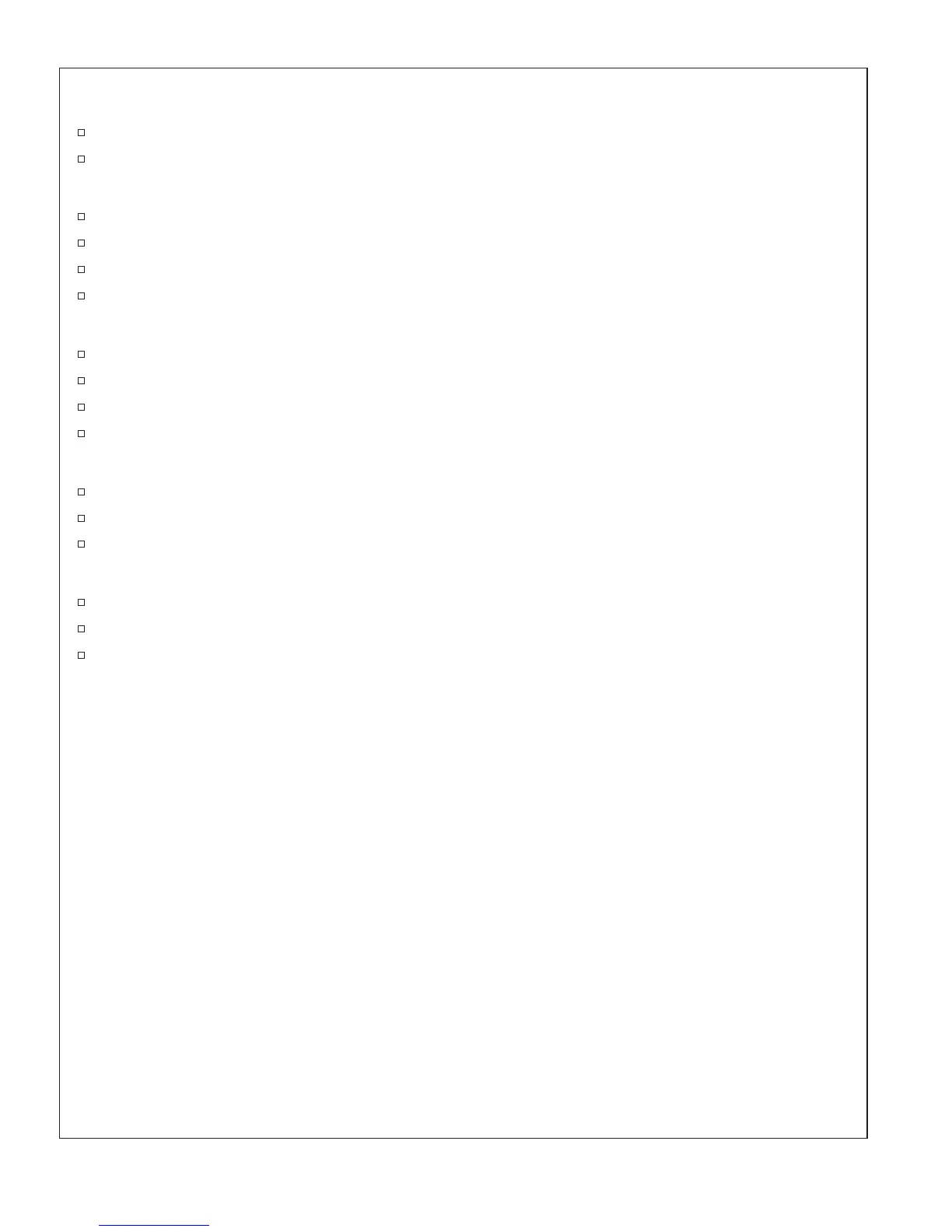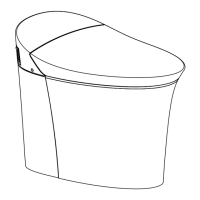Feature Setup or Changes (cont.)
The night light will blink once quickly when the automatic flushing function is activated.
The night light will blink slowly when the automatic flushing function is deactivated.
Energy Saving
Press the ″On/Off″ icon.
Press and hold the ″Seat Temp″ icon.
The night light will blink once quickly when the energy saving function is activated.
The night light will blink slowly when the energy saving function is deactivated.
Auto UV Sterilization
Press the ″On/Off″ icon.
Press and hold the ″Clean″ icon.
The night light will blink once quickly when the automatic sterilization function is activated.
The night light will blink slowly when the automatic sterilization function is deactivated.
Low Battery Remote Control
When the ″Stop″ icon is blinking, the remote has low battery.
Put the remote back onto the base to charge the battery.
When the red light on the charging base is blinking the batteries need to be replaced.
Low Battery Charging Base
When the red light is blinking, the charging base has a low battery.
Remove the charging base from the wall.
Open the back cover and replace the batteries.
Kohler Co. 9 1226974-5-A
