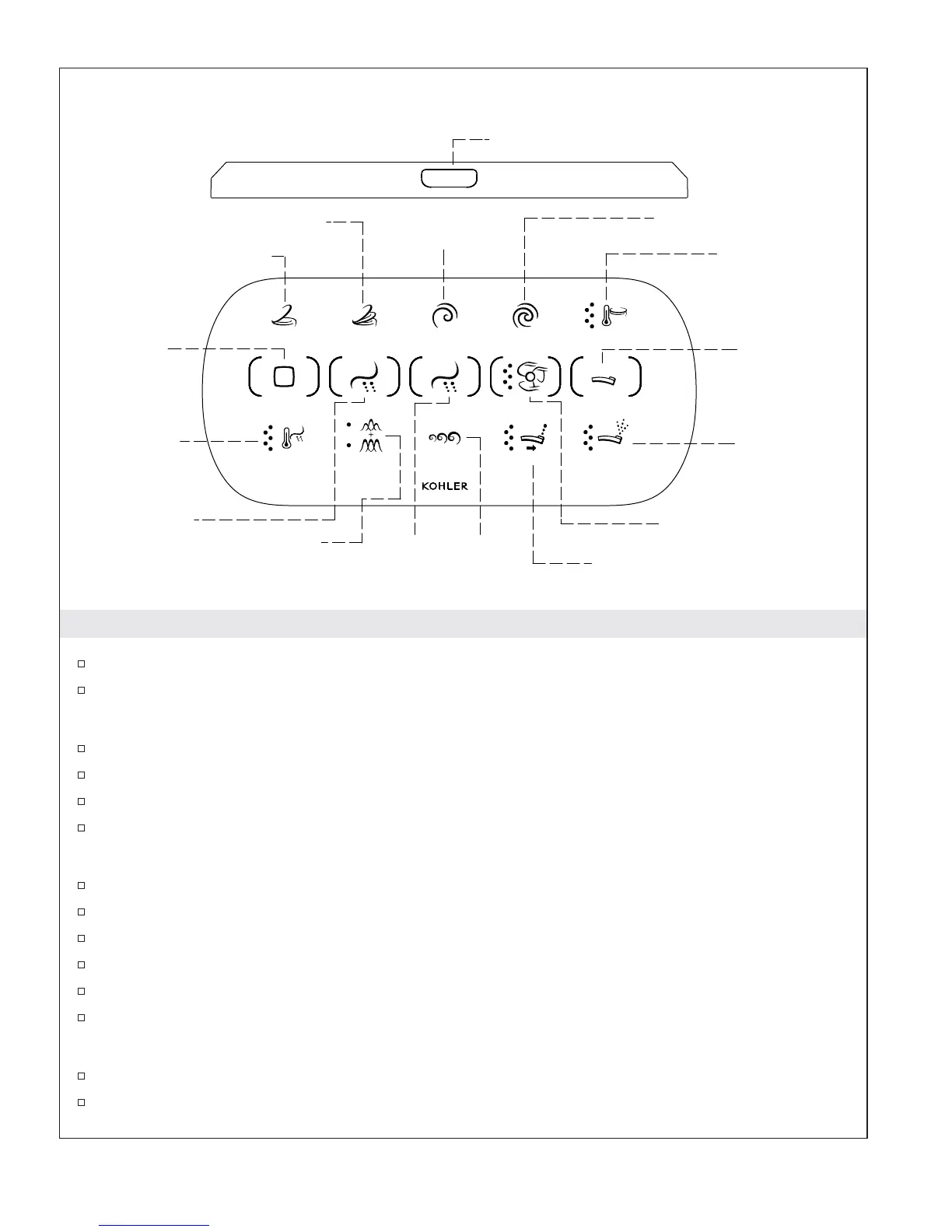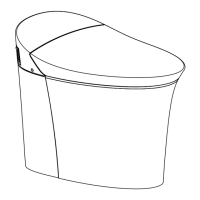Feature Setup or Changes
On the side control press and hold the ″Lighting″ icon.
The night light will blink three times quickly when the following functions are ready to be changed.
Remote Pairing
Press the ″On/Off″ icon.
Press and hold the ″Dryer″ icon. The bottom row of icons will flicker.
While holding down the ″Dryer″ icon, Press the manual ″Front″ and ″Rear″ icons on the toilet.
Once the bottom row of icons stops flickering, the remote is paired.
Seat Auto Open/Close Sensing Distance
Press the ″On/Off″ icon.
Press and hold the ″Cover″ icon.
The night light will blink once quickly when the sensing distance is set for short distance.
The night light will blink twice quickly when the sensing distance is set for mid distance.
The night light will blink three times quickly when the sensing distance is set for long distance.
The night light will blink slowly when the auto seat open/close function is deactivated.
Auto-flush
Press the ″On/Off″ icon.
Press and hold the ″Flush-full″ icon.
Wand Position
Spiral
Eco Flush
Full Flush
Seat Temperature
Water Pressure
"Clean"
Seat Cover Open / Seat Close
Seat and Seat Cover Open/Close
Massage
"Stop"
"Front" Bidet
Wash
"Rear"
Bidet
Wash
"Dryer"
Bidet Water
Temperature
On/Off
Seat temp Flush-fullFlush-ecoSeat
Clean Dryer RearFront
PressureSpiralMassage
Stop
Cover
UV
Water temp
Wand
1226974-5-A 8 Kohler Co.
