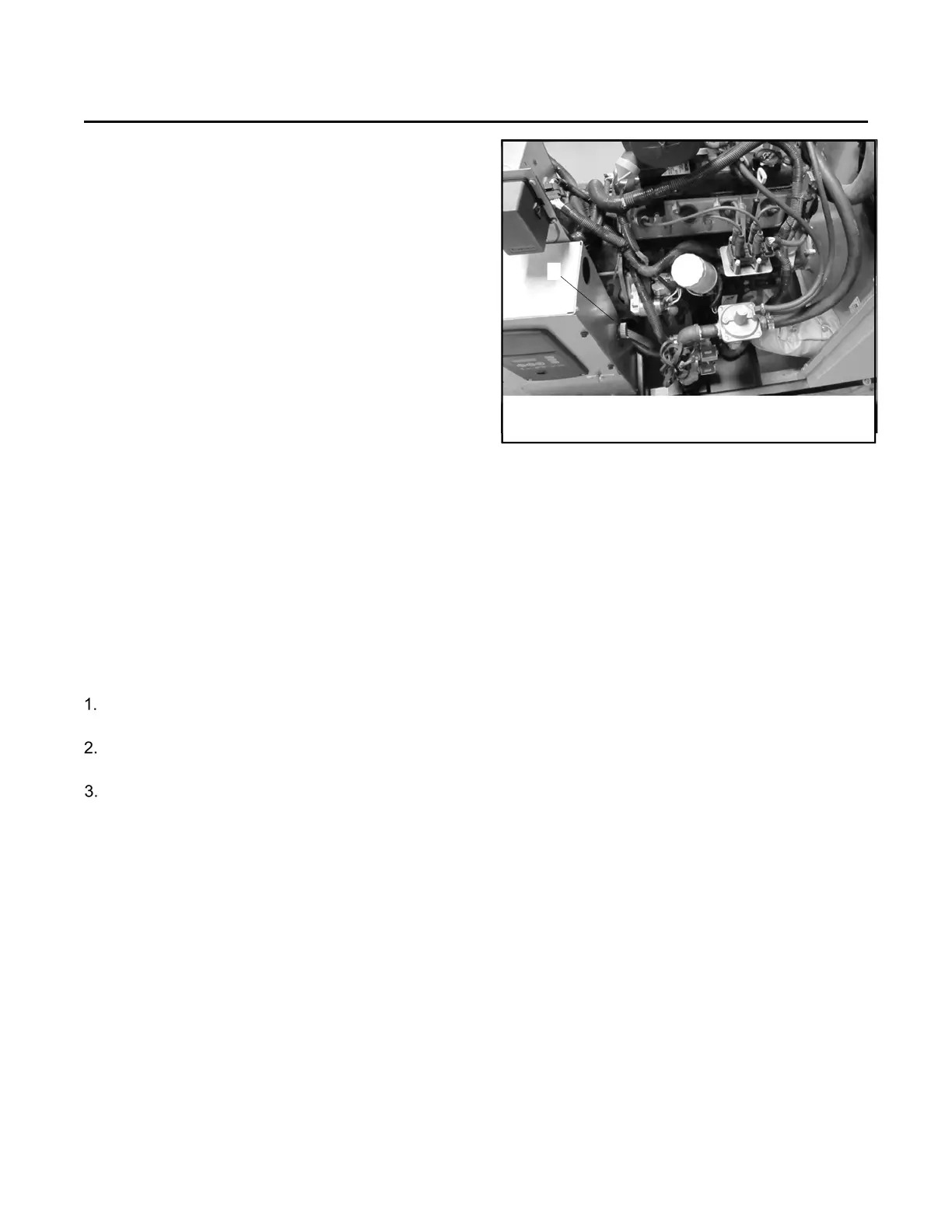TP-6903 5/16a Diagnostic Troubleshooting Codes 21
Section 2 Diagnostic Troubleshooting Codes
2.1. Introduction
The table on the following pages lists the diagnostic
troubleshooting codes (DTCs), the possible causes,
and the corrective actions for the DTC. Use Spectrum
software and a Kvaser cable to retrieve logged DTCs
from the ECM.
Note: When the KG2204 or KG2204T engine is paired
with a Kohler generator set, the diagnostic port is
located on the side of the connection box.
2.2. Spectrum Diagnostic Scan
Tool (DST)
Spectrum is a diagnostic scan tool (DST) software
available from IMPCO® Technologies, Inc. Refer to the
Spectrum instruction manual for software installation
and operation.
Use Spectrum to:
View active and historic diagnostic
troubleshooting codes (DTCs).
Monitor feedback from the sensors.
Plot sensor feedback to a chart.
Note: Spectrum software, software password,
instruction manual, and a Kvaser CAN Bus driver are
available at http://www.impco.ws/spectrum-test-
tools.asp.
Download Spectrum Series IV software and the
Spectrum Instruction Manual.
Follow the instructions in the manual to install
Spectrum Series IV on a laptop computer.
Use a Kvaser cable, Kohler part number
GM95122, to connect from a laptop with
Spectrum software to the diagnostic port on the
generator connection box. See Figure 2-1
Diagnostic Port Location.
Figure 2-1 Diagnostic Port Location
1. Diagnostic port
1
