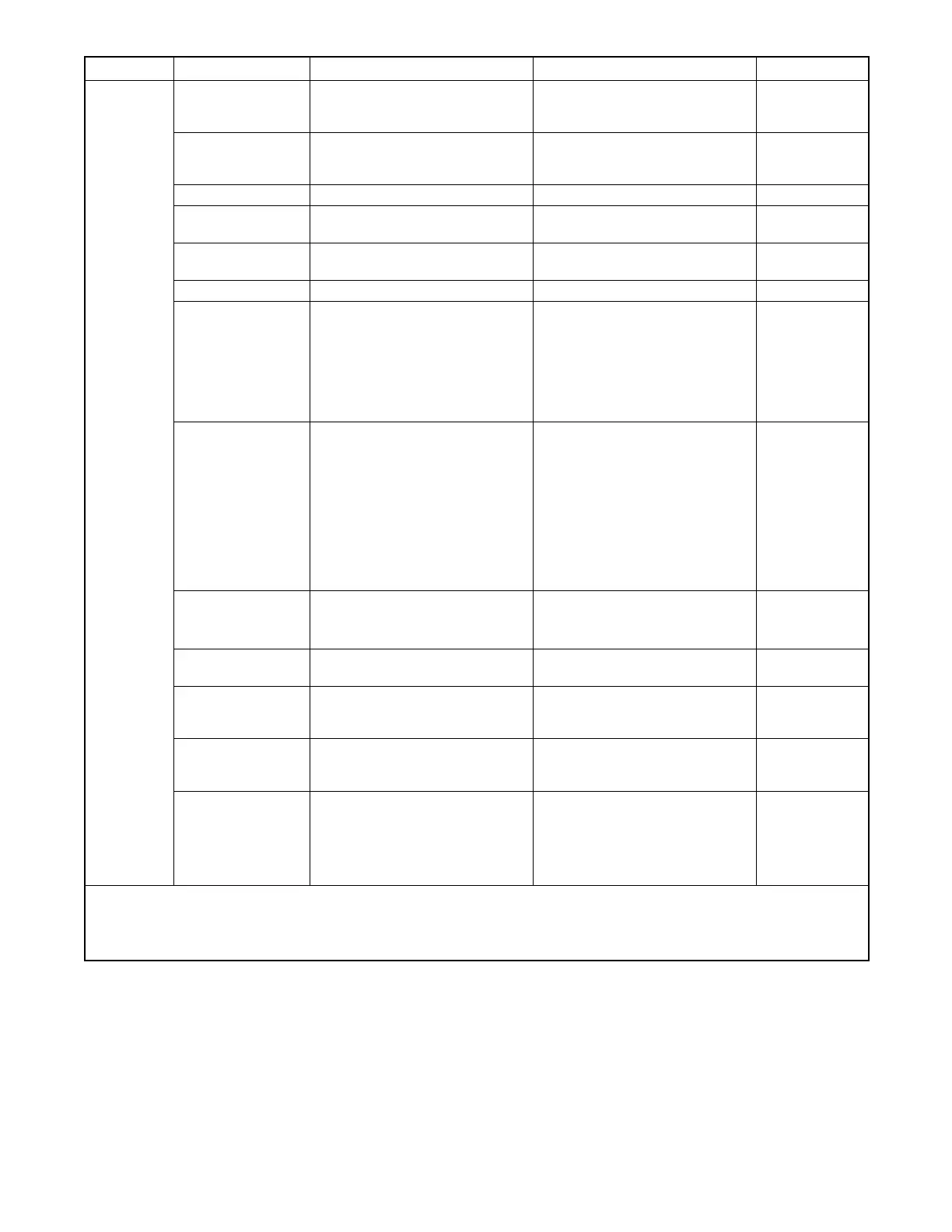TP-6881 7/15 69Section 4 Troubleshooting
Problem ReferenceCorrective ActionTestPossible Cause
Stops
suddenly
Fault shutdown Check for a fault shutdown
message on the controller display.
Identify the cause of the fault.
Correct the fault and then press
the controller’s OFF button to
reset the controller.
Section 4.9
No fuel Check fuel valves and fuel supply. Open manual fuel valve. Contact
fuel supplier to replenish fuel
supply.
—
Fuel line restriction Inspect fuel lines. Clear restriction. —
Fuel lines too long Check fuel line length and pipe
size.
Contact fuel supplier to replace
fuel lines with larger pipe.
Generator set
S/S, I/M
Air cleaner clogged Check for a dirty air cleaner
element.
Replace air cleaner element. O/M
Spark plug(s) Check spark plug(s). Replace or regap plug(s). O/M
Engine overheated
(hot engine only)
Check air intake and generator
set enclosure air inlets and outlet.
Use oxygen sensor to check fuel
mixture.
Check oil level.
Clear air intake and enclosure air
inlets and outlets.
Adjust fuel mixture.
Add oil. Check and replace oil at
the intervals shown in the Service
Schedule.
O/M
Section 5.13
O/M
Low oil pressure
(LOP) switch
Check oil pressure.
Attempt startup. If unit shuts
down, remove lead from LOP
switch and reset controller. A
successful restart attempt
indicates a faulty LOP shutdown
switch.
Note: Check engine oil pressure
before performing test and/or
replacing LOP shutdown switch.
See engine S/M.
Replace faulty LOP shutdown
switch.
Note: Check engine oil pressure
before performing test and/or
replacing LOP shutdown switch.
Section 5.12.2
and Engine S/M
Fuel valve/fuel
regulator
Check fuel valve connections.
Check regulator/valve operation.
Check fuel pressure.
Tighten fuel valve connections.
Replace damaged wires.
Replace regulator or valve .
Section 5.13
Engine overloaded Reduce electrical load and check
operation.
Unplug some lights or appliances
connected to the generator set.
—
Engine speed
sensing
connections
Check for loose connections: FP,
FN, 55, 66, and connections to
the line circuit breaker.
Tighten connections. Replace
damaged wiring.
W/D, Section 7
Ignition module Test the ignition system according
to the instructions in the engine
service manual.
Service the ignition system
according to the instructions in the
engine service manual.
Engine S/M
Loss of generator
output voltage to
controller
Check connections at P2 plug.
Check continuity of AC sensing
leads 11 and 44.
See Section 5 for alternator test
procedures.
Tighten connections at P2 plug.
Replace wiring if damaged.
Repair or replace components if
necessary, as indicated by tests in
Section 5.
Section 7
Section 5.4
Section 5
W/D = Wiring Diagram(s) (Section 7 ) S/S = Generator Set Specification Sheet O/M = Generator Set Operation Manual
I/M = Generator Set Installation Manual Engine S/M = Engine Service Manual
* RDC2 controller settings can be checked and adjusted using the controller user interface or using a personal computer running SiteTech
software. DC2 controller settings can only be changed using SiteTech.
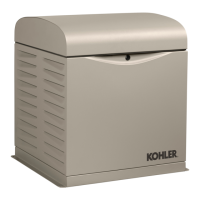