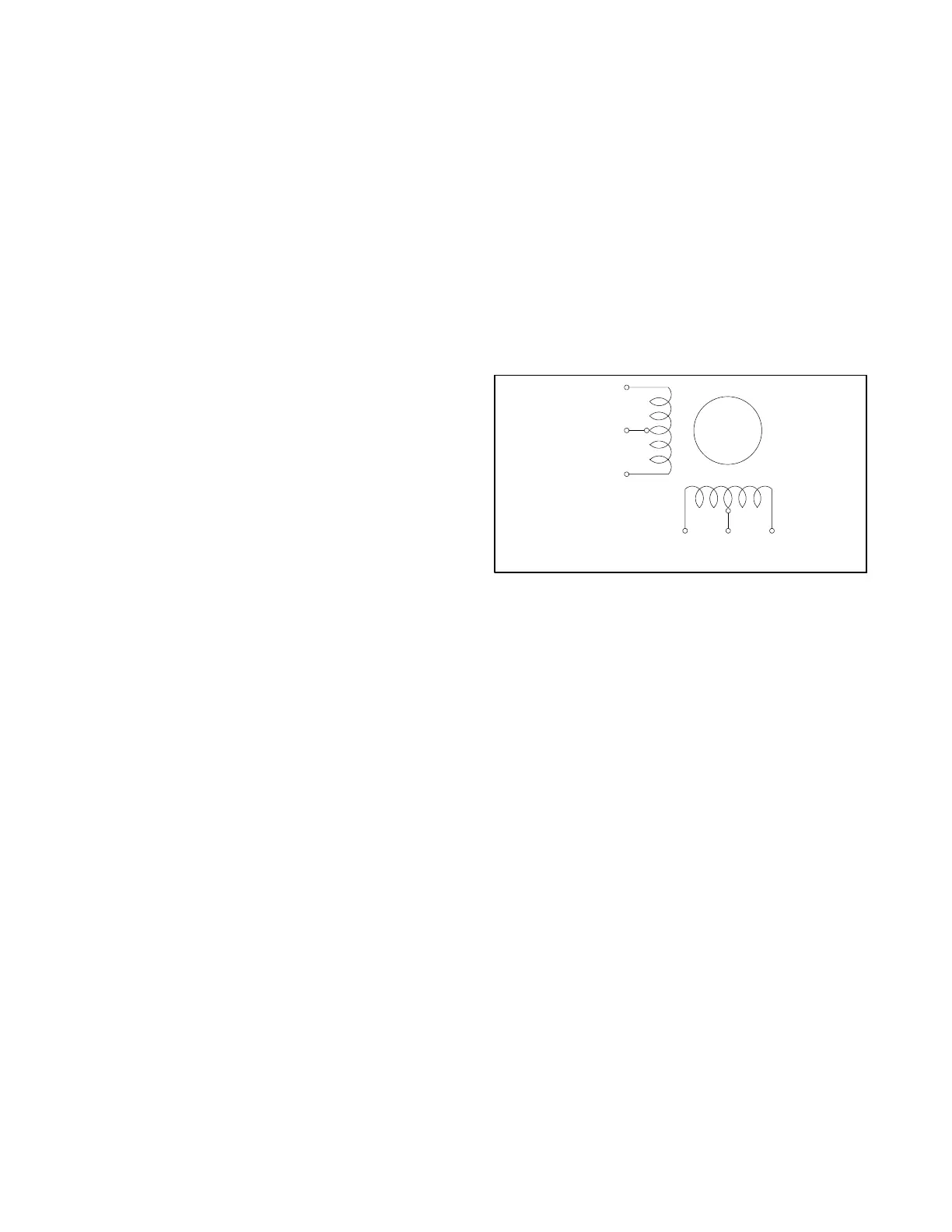TP-6881 7/15 89Section 5 Component Testing and Adjustment
Governor System Operation Test Procedure
1. Verify that the carburetor throttle linkage is
connected to the stepper motor as shown in
Figure 5-15.
2. Look for broken or loose wiring or plug connections
if the stepper motor moves erratically. Check the
condition of the throttle linkage, and verify that the
throttle plate closes completely.
Check the operation of the stepper motor at
startup.
3. Before starting the generator, move the throttle to
the fully closed position. Press the RUN button to
initiate the start sequence.
4. If the throttle stays in the fully closed position, and
the controller shows a Locked Rotor fault, verify
that the generator set model is set to 8RESV,
10RESV, or 12RESV. Then check and verify the
alternator connections, functionality, and
operation. See the wiring diagrams and Sections
5.3 through 5.7 of this document.
5. If the throttle moves to the fully open position and
remains fully open, and the controller shuts down
the generator for an overspeed or overfrequency
fault, verify that the generator set model is set to
8RESV, 10RESV, or 12RESV. Then check the
throttle linkage and stepper motor connections and
operation. Go to step 8 of this procedure.
6. If the throttle moves to the fully open position and
remains fully open, the engine goes to a high
speed condition, and the controller does not shut
down the generator, verify that the generator set
model is set to 8RESV, 10RESV, or 12RESV. Then
check and verify the alternator connections,
functionality, and operation. See the wiring
diagrams and Sections 5.3 through 5.7 of this
document.
7. If the throttle moves to the fully open position and
then moves toward the closed position, but the
engine speed is erratic or behaves poorly, check
the throttle linkage and stepper motor connections
and operation. See stepper motor troubleshooting
starting with step 8 of this procedure. Also check
that the engine speed control parameters are set to
the default settings (Engine Speed Governor and
Advanced Speed Control parameters in SiteTech).
Check the stepper motor, carburetor, and linkage.
8. To test controller’s governing function, open the
generator set circuit breaker, disconnect the
engine starting battery, and shut off the fuel supply.
9. Disconnect the stepper motor plug P6 to access
the stepper motor terminals.
10. Check the stepper motor coil resistance across
pins 2 and 3 and across pins 1 and 4. Only two
stepper motor leads of each coil group are used
(BLK-YEL and RED-WHT). See Figure 5-17. The
resistance per half coil is 38.5 ohms. If one of the
coils has a significantly higher resistance or is
shorted, replace the stepper motor.
PIN 3, BLK
PIN 2, YEL
PIN 5, GRN
(not used)
PIN 4,
RED
PIN 1,
WHT
PIN 6, BLUE
(not used)
SB555
Figure 5-17 Actuator Coil Group
11. Inspect the linkage and the bushings between the
stepper motor and the carburetor for damage.
Replace as necessary.
12. Disconnect the linkage between the stepper motor
and the carburetor. Verify free, full range of motion
for the stepper motor and the carburetor throttle
plate. Replace as necessary.
13. If there is power and a good ground connection to
the controller and the stepper motor, and the
carburetor and linkage pass the checks of steps 10
through 12, the problem is with the controller.
Check controller c onnections, wiring, and settings.
Refer to the troubleshooting procedures in
Section 4.