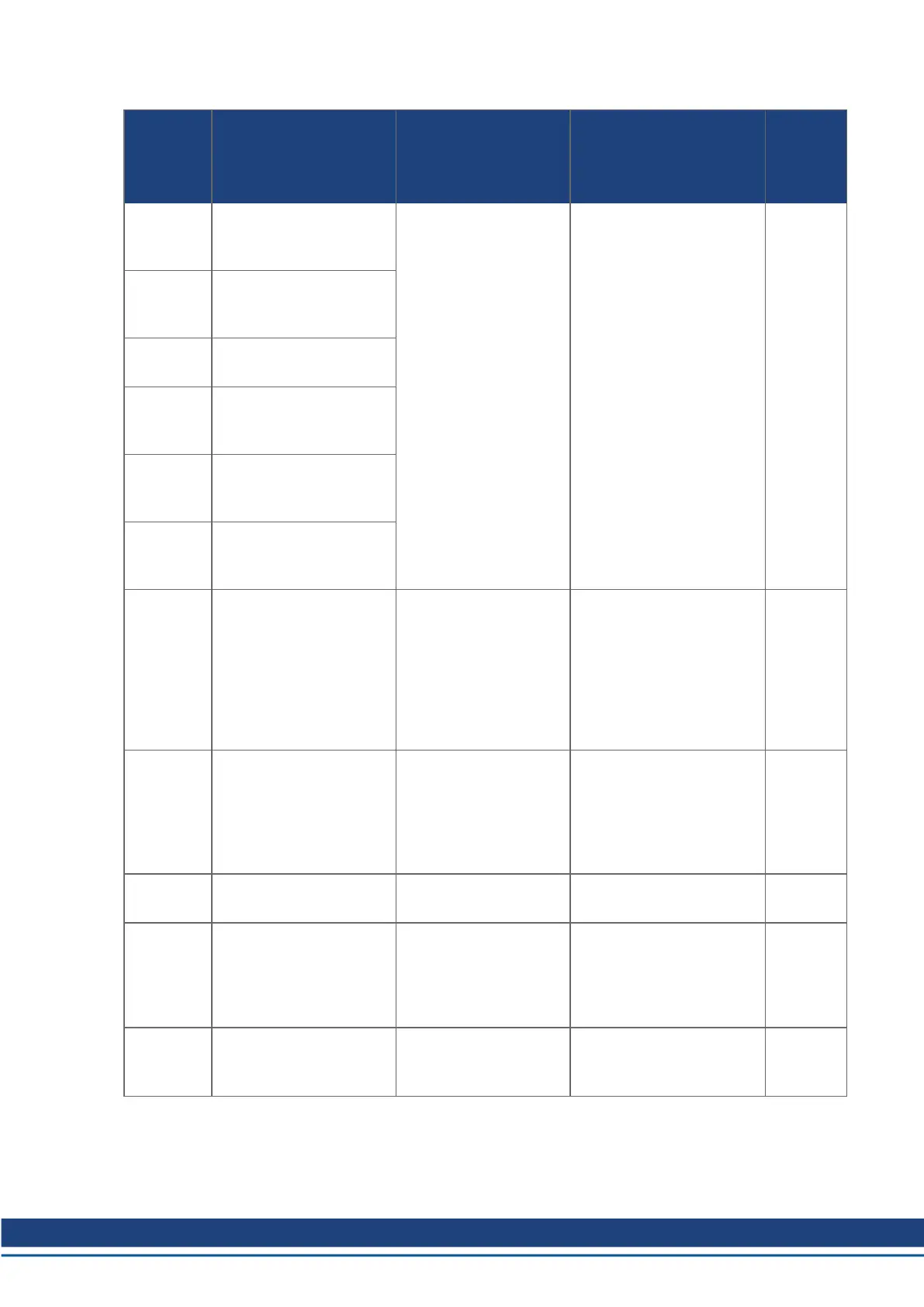Fault
(“F”)
Warning
(“n”)
Message/Warning Cause Remedy Drive
Respons-
e to Fault
F453 Tamagawa com-
munication fault
(timeout).
Bad communication
with the feedback
device. Cabling or
shielding fault, or
internal feedback fail-
ure.
Check the cabling to the
drive and if the problem per-
sists then return the feed-
back to the manufacturer
for repair.
Dynamic
braking
F454 Tamagawa com-
munication fault (transfer
incomplete).
F456 Tamagawa com-
munication fault (CRC).
F457 Tamagawa com-
munication fault (start
timeout).
F458 Tamagawa com-
munication fault (UART
Overrun).
F459 Tamagawa com-
munication fault (UART
Framing).
F460 Tamagawa encoder fault
(over speed).
This fault is generated
when the shaft is
rotated above a max-
imum speed that can be
maintained while the
external battery is
powered and the drive is
powered off.
Reset the fault on the drive
with DRV.CLRFAULTS.
Dynamic
braking
F461 Tamagawa encoder fault
(counting Error).
When the feedback is
powered on the position
(within one revolution)
was incorrect because
of a problem with the
feedback device.
Reset the fault on the drive
with DRV.CLRFAULTS, if
the problem persists then
clean the feedback code
plate.
Dynamic
braking
F462 Tamagawa encoder fault
(counting overflow).
Multi-turn counter has
overflowed.
Reset the fault on the drive
with DRV.CLRFAULTS.
Dynamic
braking
F463 Feedback overheat fault. The temperature of the
encoder substrate
exceeds overheating
detection temperature
during main power-on.
Reset the fault on the drive
with DRV.CLRFAULTS
after temperature of
encoder is lowered.
Dynamic
braking
F464 Tamagawa encoder fault
(multi-turn error).
Any bit-jump occurs in
the multi-turn signal dur-
ing main power-on.
Return to the origin. Reset
the fault on the drive with
DRV.CLRFAULTS.
Dynamic
braking
AKD Fault Card | 2 Fault and Warning Messages
Kollmorgen | kdn.kollmorgen.com | November 2019 18
