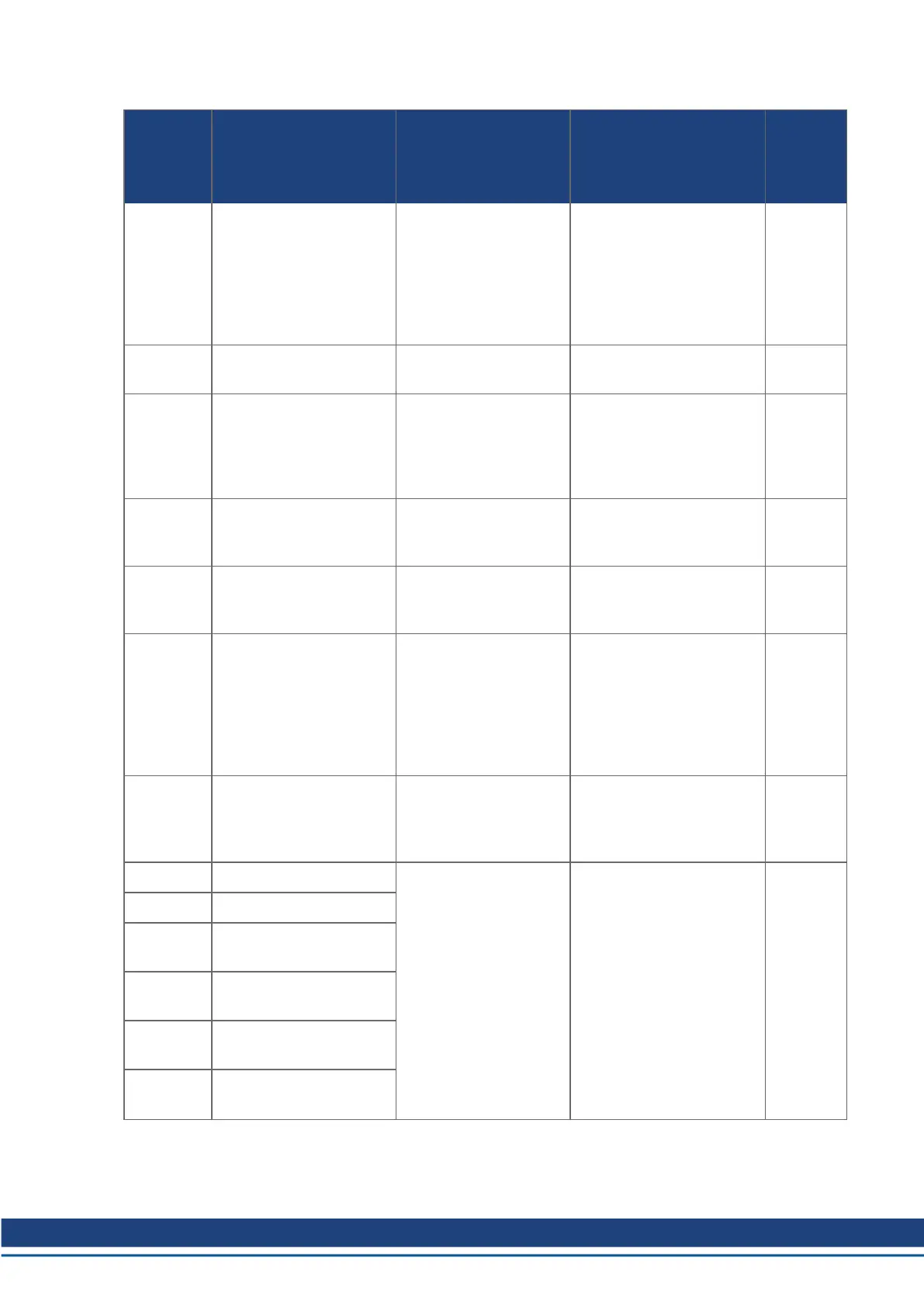Fault
(“F”)
Warning
(“n”)
Message/Warning Cause Remedy Drive
Respons-
e to Fault
n582 Velocity has been limited
commutation speed to
less than 600Hz to meet
ECCN 3A225 require-
ments.
Motor Velocity has
exceeded the allowed
commutation speed
(599Hz).
Refer to
ECCN 3A225 Lim-
itations for Induction
Motors
.
Velocity
command
will be
clamped
at ECCN
3A225 reg-
ulation.
F583
n583
Incorrect hall state
sequencing.
Halls sensor is wired
incorrectly.
Check cable wiring for halls
sensor and clear the fault.
Dynamic
braking
F587 Loss of all ACinput
phases.
Mains supply failure
detected.
Check power connector
and power source.
Disable
Drives
and
Unpower
Strings
n601 Modbus data rate is too
high.
Modbus controller data
rate is too high.
Reduce data rate. Disable
power
stage
F602 Safe torque off. Safe torque off function
has been triggered.
Reapply supply voltage to
STO if safe to do so.
Disable
power
stage
n603 OPMODE incompatible
with CMDSOURCE
This warning is gen-
erated when the drive is
enabled and the gearing
command source is
selected at the same
time as torque or velo-
city op-mode.
Select a different
DRV.OPMODE and
DRV.CMDSOURCE com-
bination.
Disable
power
stage
n604 EMUEMODEincompatib-
le with
DRV.HANDWHEELSR-
C.
Emulated encode mode
is incompatible with the
selected handwheel.
source.
Select a compatible emu-
lated encode mode or
change handwheel source.
Disable
power
stage
F621 Control Board CRC fault. Communications with
the Power Board Failed
DRV.CLRFAULTS. If
issue persists, contact
technical support.
Disable
power
stage
F623 Power Board CRC fault.
F624 Power Board Watchdog
fault.
F625 Power Board Com-
munication fault.
F626 Power Board FPGA not
configured.
F627 Control Board Watchdog
fault.
AKD Fault Card | 2 Fault and Warning Messages
Kollmorgen | kdn.kollmorgen.com | November 2019 26
