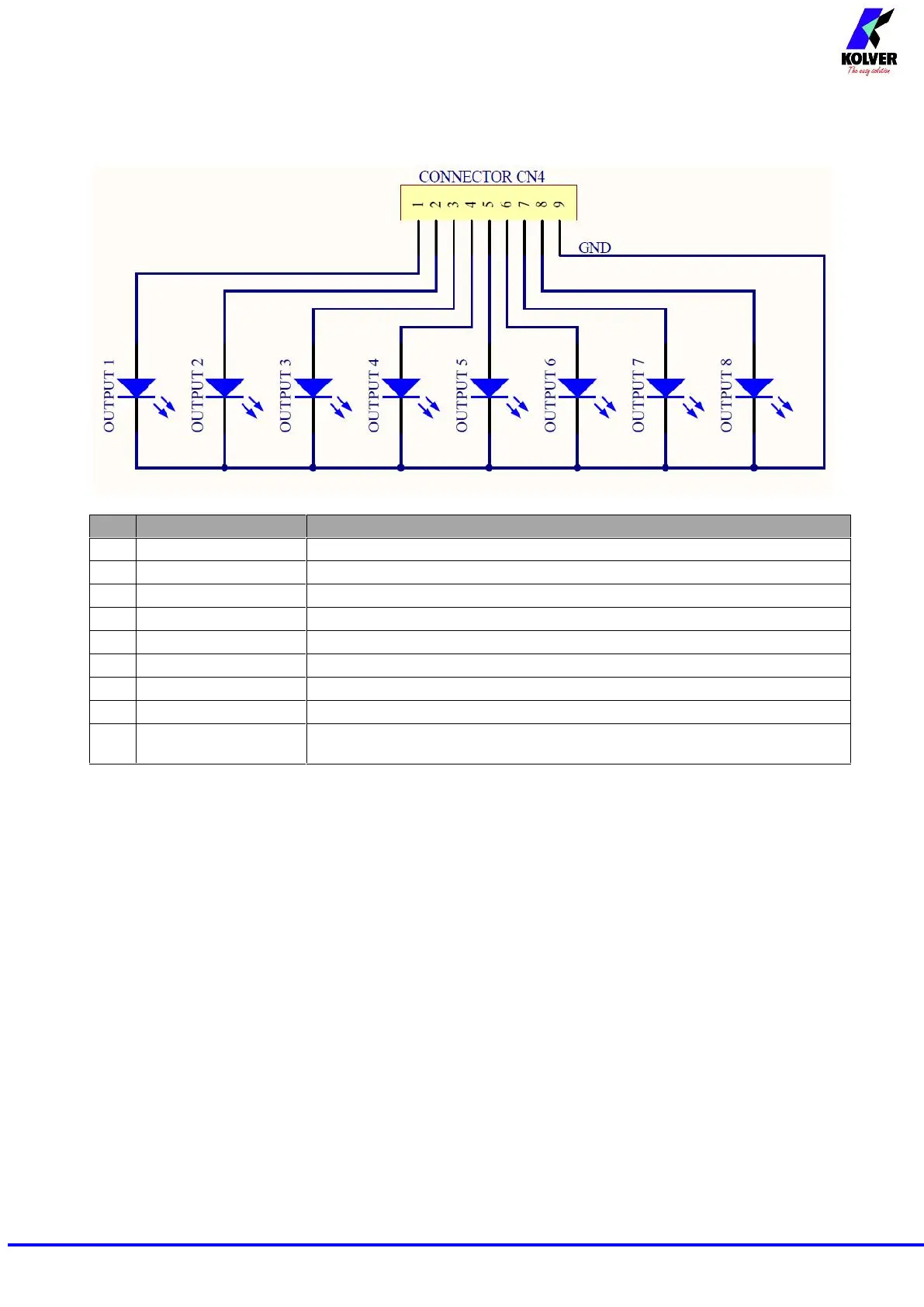Manual EDU 2AE/TOP and EDU 2AE/TOP/TA Rev. 3 Page 19
CN4 CONNECTOR – 9 pins
All of the following pins are output.
It indicates you’re using program 1
It indicates you’re using program 2
It indicates you’re using program 3
It indicates you’re using program 4
It indicates you’re using program 5
It indicates you’re using program 6
It indicates you’re using program 7
It indicates you’re using program 8
Common to every output. Signals have to be enabled making contact
between the desired signal and this pin (common 0VDC) .