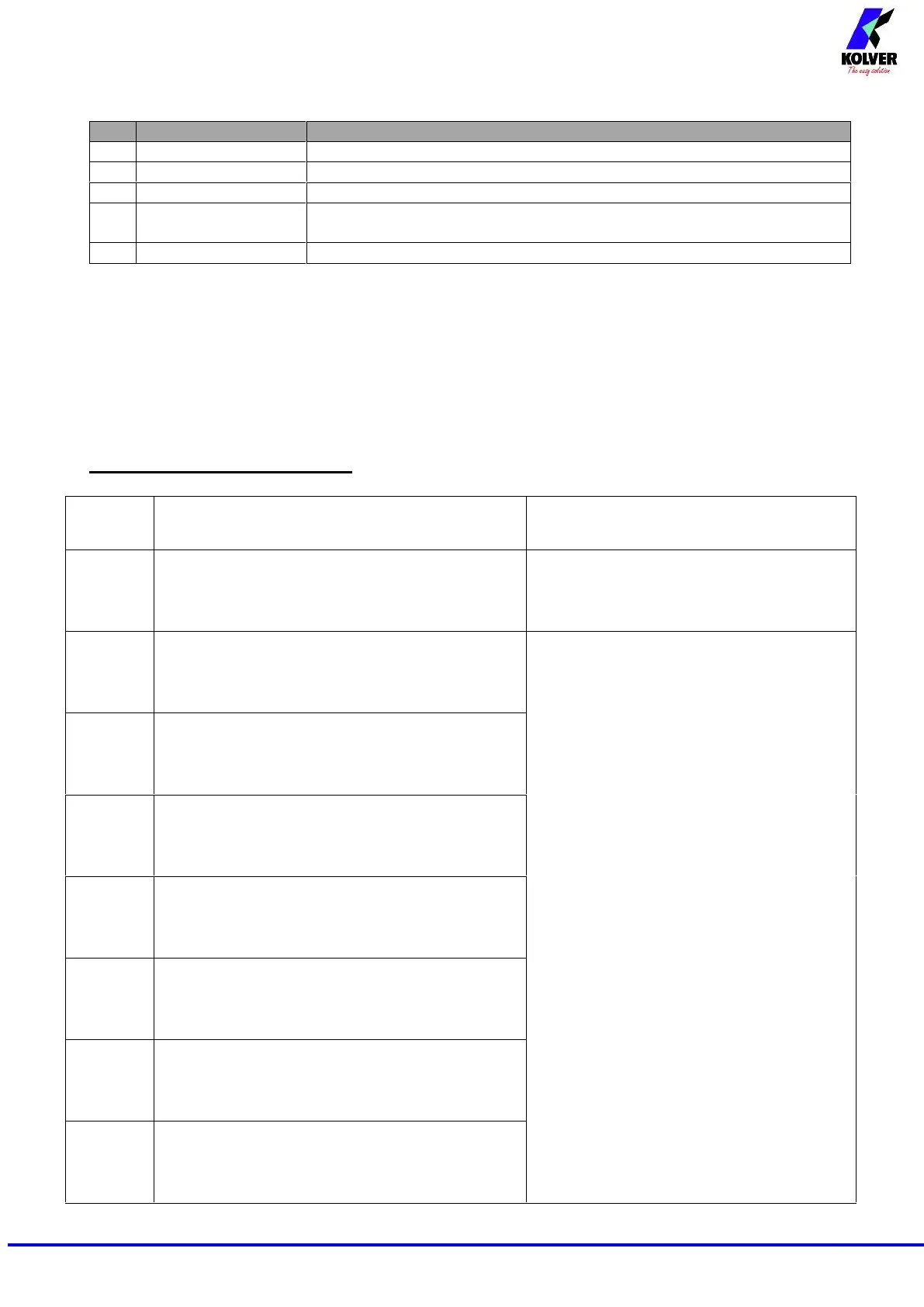Manual EDU 2AE/TOP and EDU 2AE/TOP/TA Rev. 3 Page 21
CN7 CONNECTOR (9 pin serial connector - female) – PRINT FUNCTION
Common to every input. Signals have to be enabled making contact between
the desired signal and this pin (GND).
USB-PRINT CONNECTOR
Only used to print data on PC (see dedicated paragraph).
ATTENTION: Output signals are protected from an appropriate circuit. Overload of the available
signals (> 400 mA) or short circuit will result in the stop of the unit. To re-activate signals, it is
necessary to switch off the unit for 5-6 seconds, check connections and output loads then switch the
unit on.
TROUBLE SHOOTING
“waiting connection” doesn’t turn into “loading”
after it’s been switched on.
Contact the nearest Kolver dealer.
“tightened screw” is displayed on the status bar (the
torque signal is displayed during the motor startup
process which lasted 0.3 sec).
Check parameters once again
“Error brake time” is displayed on the status bar
(the torque signal is displayed during the brake
time).
“Reverse incomplete” is displayed on the status bar
(the displayed torque signal is correct but the set
unscrewing is not complete).
“Pre-Reverse incompl.” is displayed on the status bar
(the lever has been released before the runtime has
been achieved)
“Under min time” is displayed on the status bar (the
torque signal is displayed below the pre-set
minimum
time).
“Over maximum time” is displayed on the status bar
(torque is not reached and the screwing time is over
the preset maximum time).
“Error PV torque” is displayed on the status bar (the
torque signal is displayed inside the set maximum
time).
