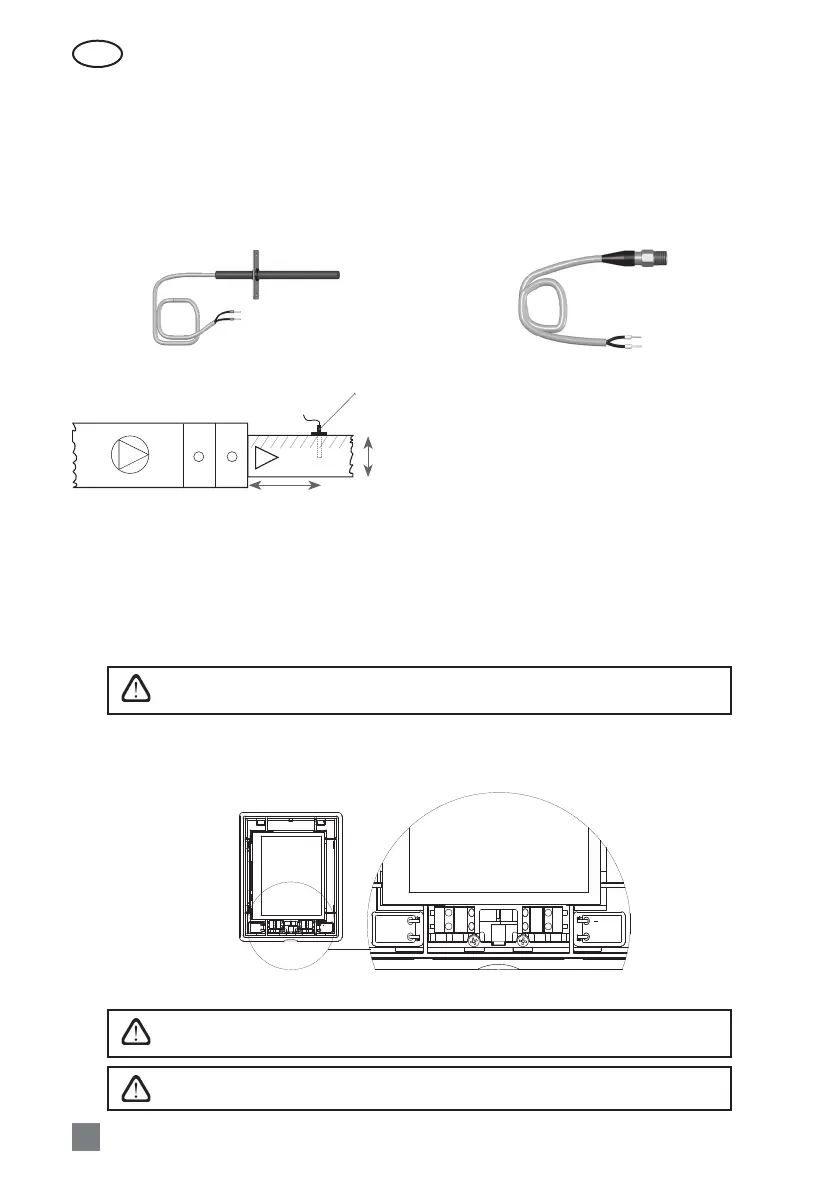EN
UAB KOMFOVENT we reserve the right to make changes without prior notice
C5.1_22- 08
6
1.4. Temperature Sensors Installation
The supply air temperature sensor B1 (1.4 a Picture) is mounted in the air duct in a projected place for it;
after cooler section (if provided). The minimal distance from the duct connection of the unit up to the sensor
should be not less than double diameter of the circular connection or a diagonal of rectangular connection.
The water temperature sensor B5 (1.4 b Picture) is mounted on the water pipe by screwing it into the
provided hole. The sensor must be thermo insulated!
Supply air temperature sensor B1 Water temperature sensor B5
1.4 a Picture
1.4 b Picture
B
D
≥ 2D
+
–
B1
1.5. Requirements for the installation of the control panel
1. The control console should be installed in a room where the following conditions are ensured:
1.1. ambient temperature: 0 ºC ... 40 ºC;
1.2. relative humidity range: 20 % ... 80 %;
1.3. protection against dripping of water (IP X0).
2. Control panel connection is provided through a hole in the back or bottom side.
3. The panel can be mounted on a ush mounting box or in any other place just screwing two holes on
the fastening surface.
Do not use any other type or size screws but those that are packed together for
control panel mounting. Wrong screws may damage electronics board.
1.6. Control panel connection
The control panel is connected to the controller box (see Picture 1.3 a). The length of the cable for
connecting the panel with the unit may not exceed 150 m.
Yellow (A)
( ) White
(+) RedGreen (B)
Yellow (A)
(+) Red
Green (B)
( ) White
Yellow (A)
( ) White
(+) RedGreen (B)
Yellow (A)
(+) Red
Green (B)
( ) White
1.6 Picture. Control panel connection
Control panel connection and other cable thicknesses are specied in the wiring
diagram!
Remove protective screen tape, before mounting front cover on the control panel!
