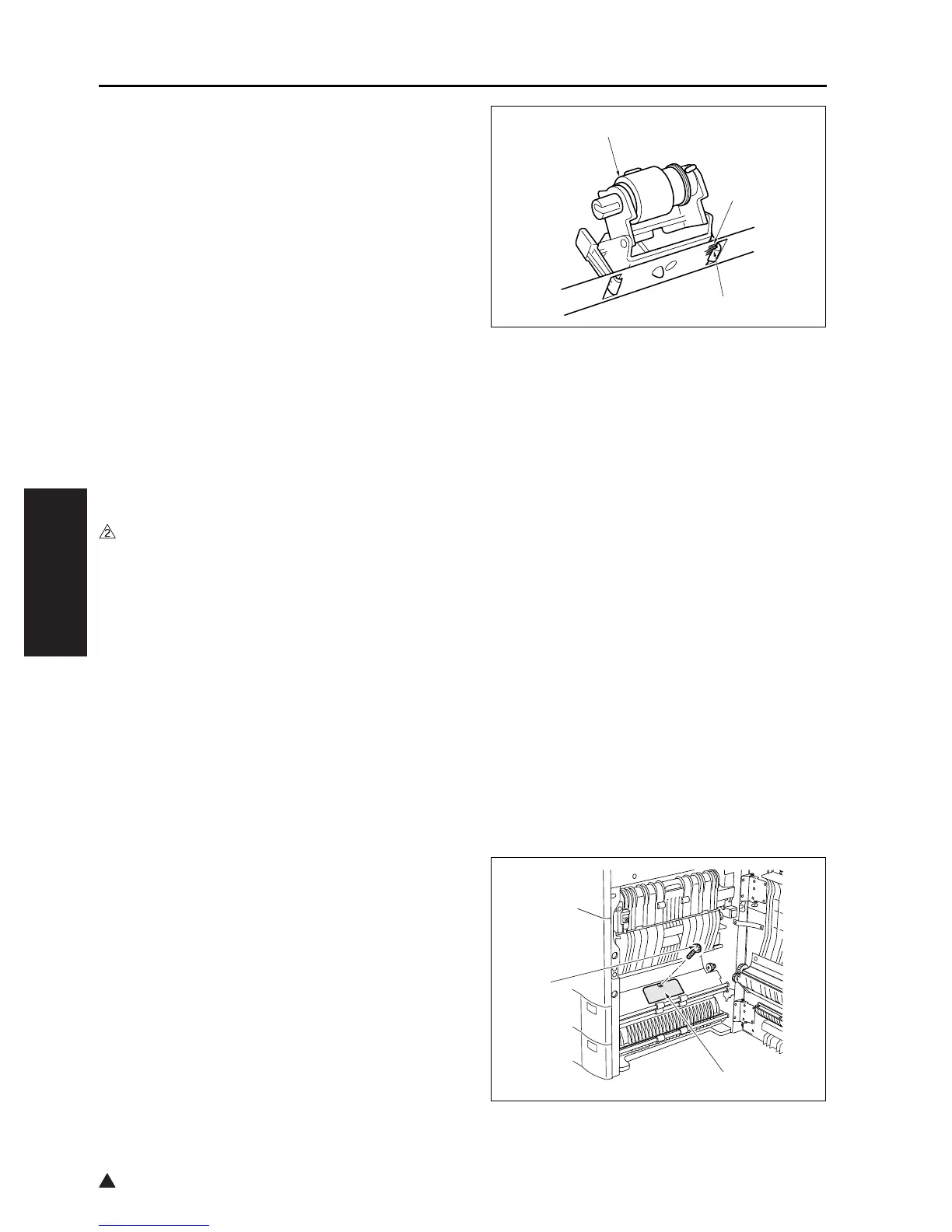PAPER FEED UNIT
3-48
III DIS./ASSEMBLY
2
8. Reinstall the above parts following the removal
steps in reverse.
Note:
• Be sure to install the double feed prevention rub-
ber so that the paint mark [5] above is turned in
the direction as shown in the illustration.
• When installing the double feed prevention roller
unit [1] to the main body, be sure to align the
upper section of the claw [2] with the center (the
longest scale) of the marking [3] stamped on the
main body frame for leveling.
8.5 Replacing the Paper Feed
Rubber and the Feed Rubber
(Tray 2)
A. Periodically replaced parts/cycle
• Paper feed rubber: Every 480,000 copies (Once
for every 200,000 copies for actual durable
count) (7145)
• Paper feed rubber: Every 400,000 copies (Once
for every 200,000 copies for actual durable
count) (7235/7228/7222)
• Feed rubber: Every 480,000 copies (Once for
every 200,000 copies for actual durable count)
(7145)
• Feed rubber: Every 400,000 copies (Once for
every 200,000 copies for actual durable count)
(7235/7228/7222)
B. Procedure
1. Open the ADU door.
2. Remove the screw [1], and remove the plate [2].
[1]
[2]
[3]
[1]
[2]
