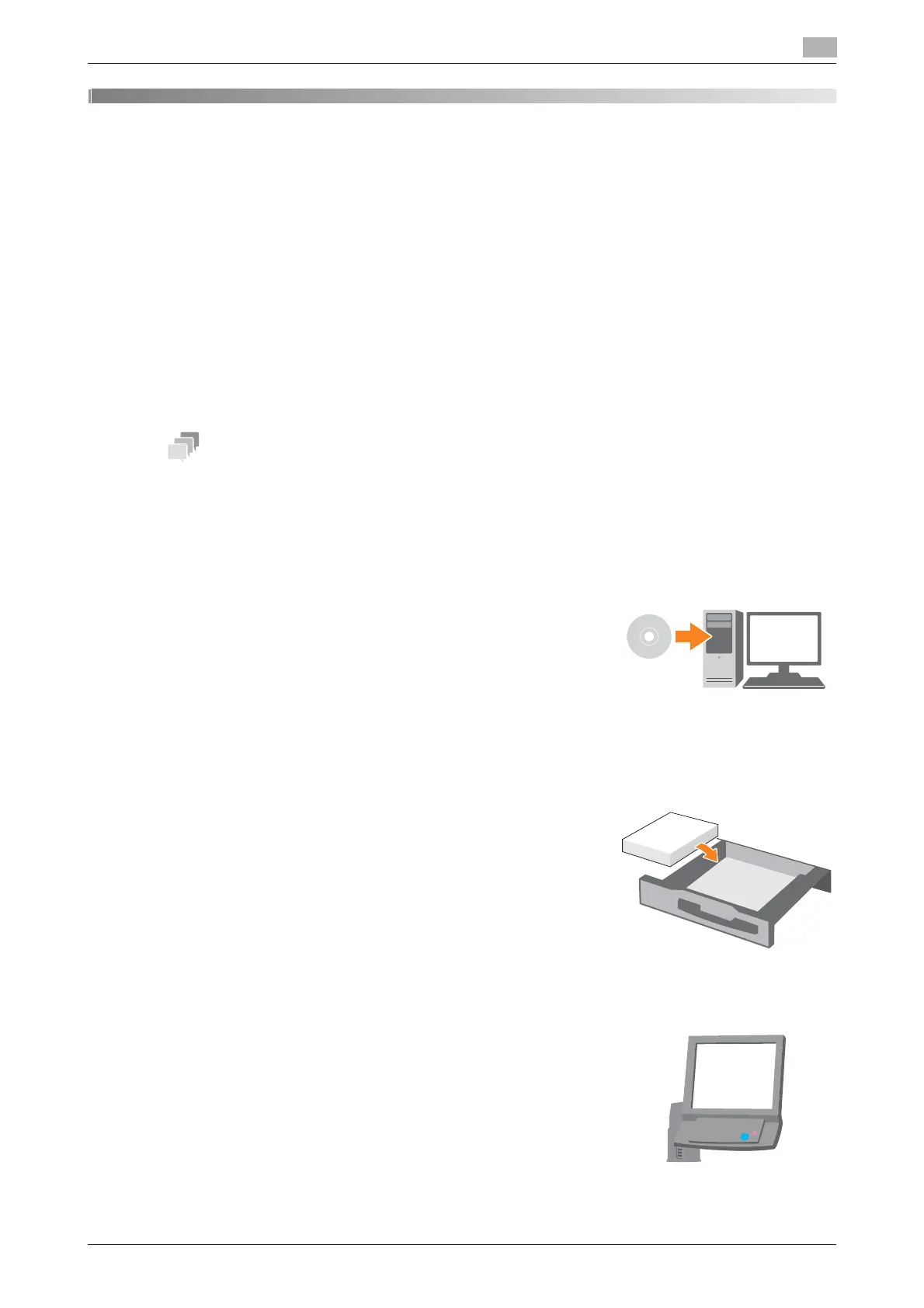AccurioPress C2070series 3-3
3.1 Printing Flow
3
3 Let's Make Prints
This chapter describes a basic print workflow using this machine.
First confirm the basic flow to print data, then add detailed settings and adjustment to meet your require-
ments.
dReference
For information about application settings of this machine and adjustment procedures, refer to the [HTML Us-
er's Guide].
3.1 Printing Flow
First check that your original data is printed in the following flow.
The detailed operations or setting procedures are described in the reference page for each step.
- The User's Guide DVD supplied with this machine includes a sample PDF file for printing. This file is
helpful if you have no original data.
3.1.1 Step 1: Prepare the printer driver and applications
Install the printer driver and applications in your computer.
After installation is completed, configure information of the mounted
devices using the printer driver to use optional functions.
For details, refer to the following pages:
- To install the printer driver: Refer to page 4-7.
- To install applications: Refer to page 4-11.
3.1.2 Step 2: Load paper into a tray
Load paper into the Main Body Trays or an optional paper tray.
For details, refer to the following pages:
- To load paper into the Main Body Trays: Refer to page 5-3.
- To load paper into Paper Feeder Unit: Refer to page 5-5.
- To load paper into another optional device: Refer to page 5-6.
3.1.3 Step 3: Configure information of the paper loaded into a tray in this machine
Specify the type, size, weight, and other values of paper.
For details, refer to page 5-7.
