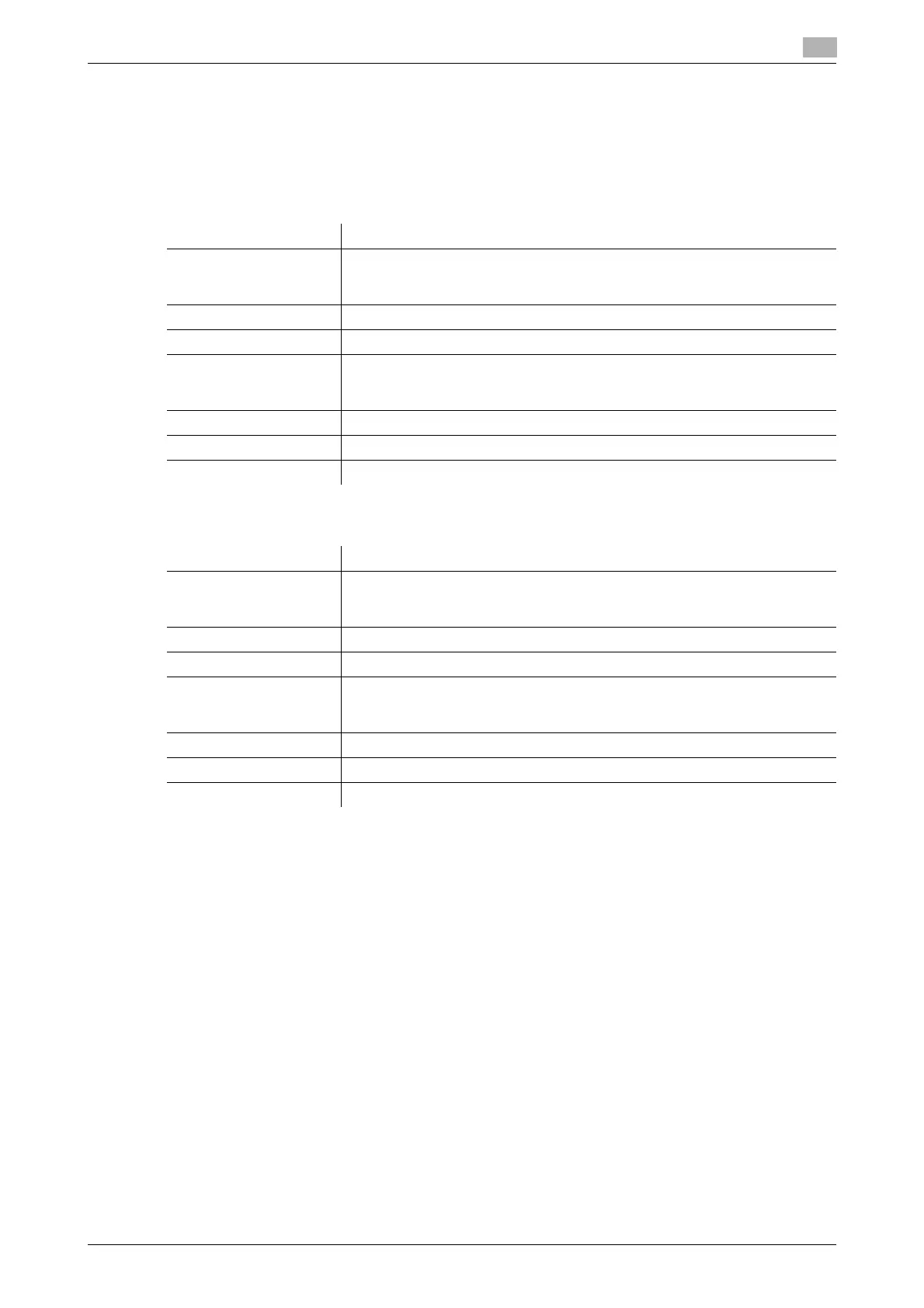AccurioPress C2070series 4-11
4.3 Installing Applications (Image Controller IC-603)
4
4.3 Installing Applications (Image Controller IC-603)
4.3.1 Operating environment
Color Centro
Job Centro
Item Specifications
Operating System Windows Vista, Windows 7, Windows 8.1, Windows 10,
Windows Server 2008, Windows Server 2008 R2,
Windows Server 2012, Windows Server 2012 R2
CPU Intel Core2 Duo 3 GHz or higher
HDD 3 GB or more
Memory 3 GB or more / Memory capacity as recommended for your operating system
The memory must have a sufficient free space to support the operating sys-
tem and required applications.
Display 1,024 e 768 pixels or more
Drive CD/DVD-ROM drive
Network environment The TCP/IP protocol setting must be configured correctly.
Item Specifications
Operating System Windows Vista, Windows 7, Windows 8.1, Windows 10,
Windows Server 2008, Windows Server 2008 R2,
Windows Server 2012, Windows Server 2012 R2
CPU Intel Core2 Duo 3 GHz or higher
HDD 3 GB or more
Memory 3 GB or more / Memory capacity as recommended for your operating system
The memory must have a sufficient free space to support the operating sys-
tem and required applications.
Display 1,024 e 768 pixels or more
Drive CD/DVD-ROM drive
Network environment The TCP/IP protocol setting must be configured correctly.
