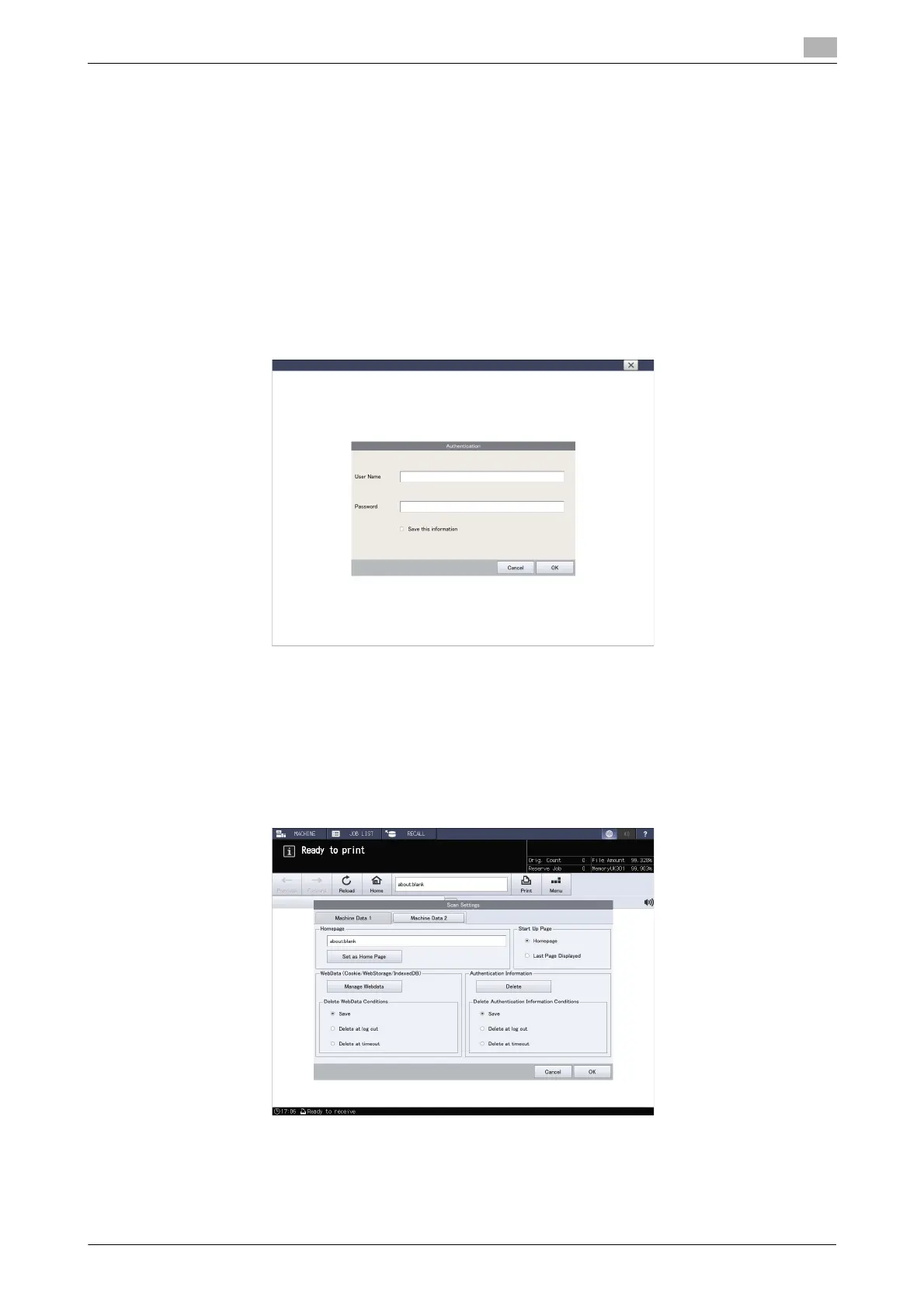4.2 Viewing the report from the machine
4
Automatic Inspection Operation Manual 4-3
4.2 Viewing the report from the machine
Procedure
1 Press [AutoInspect.Report] on the [MACHINE] screen.
The login window opens.
2 Enter the user name and password for [User Name] and [Password] to log in.
[User Name]: webuser
Enter any password.
The [AutoInspect.Report] screen is displayed.
% To change [Password], select [UTILITY] - [Administrator Setting] - [UK-301 Security Settings] - [Web
Access Password Setting]. After changing the password, turn the sub power switch of this ma-
chine OFF and ON.
% If you select the [Save this information] check box, [User Name] and [Password] are stored, so you
do not need to enter them to log in the next time and after.
% To delete [User Name] and [Password] that are stored, press [Web Browser] on the [MACHINE]
screen, select [Menu] - [Setting] - [Setting], and press [Delete] in [Machine Data 2].
