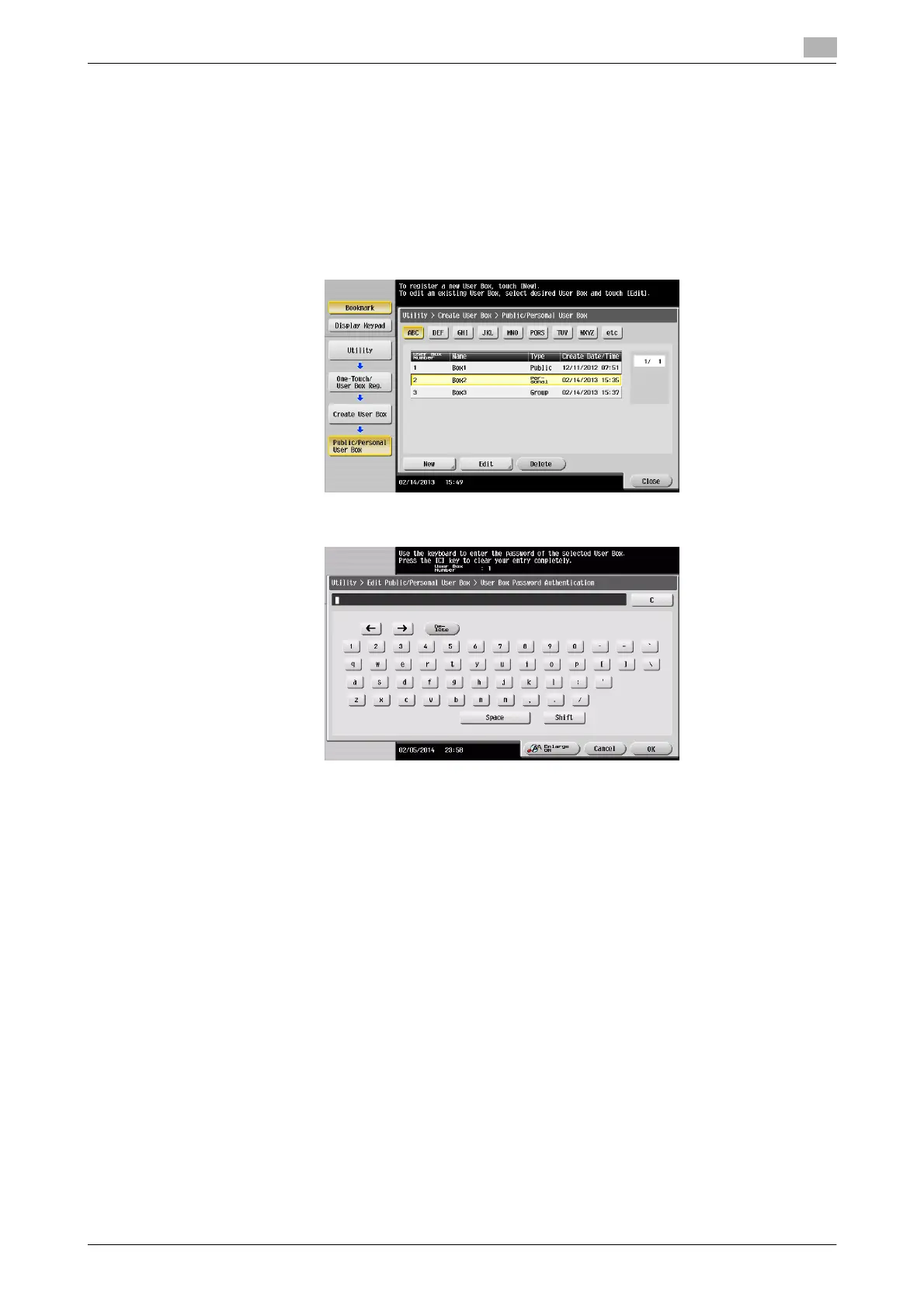bizhub 754e/654e 3-23
3.4 User Box Function
3
3.4.2 Changing the user/account attributes and box password
<From the Control Panel>
0 For the procedure to call the User Box screen to the display, see steps 1 through 5 of page 3-17.
0 Do not leave the machine while you are in the user operation mode. If it is absolutely necessary to leave
the machine, be sure first to log off from the user operation mode.
1 Call the User Box screen to the display from the control panel.
2 Select the desired User Box and touch [Edit].
3 Enter the currently set User Box Password from the keyboard.
% Touch [C] to clear all characters.
% Touch [Delete] to delete the last character entered.
% Touch [Shift] to show the upper case/symbol screen.
% Touch [Cancel] to go back to the previous screen.
4 Touch [OK].
% If a wrong User Box Password is entered, a message that tells that the authentication has failed ap-
pears. Enter the correct User Box Password.
% If the Enhanced Security Mode is set to [ON], entry of a wrong User Box Password is counted as
unauthorized access. If a wrong User Box Password is entered a predetermined number of times
(once to three times) or more set by the administrator of the machine, the screen of step 2 reappears
and the machine is set into an access lock state.
To cancel the access lock state, the administrator of the machine must perform the Release Setting.
Contact the administrator of the machine.
% To change the User Box Type, perform steps 5 through 8.
% To change the owner user or owner account, perform steps 6 through 8.
% To change the User Box Password, go to step 9.
