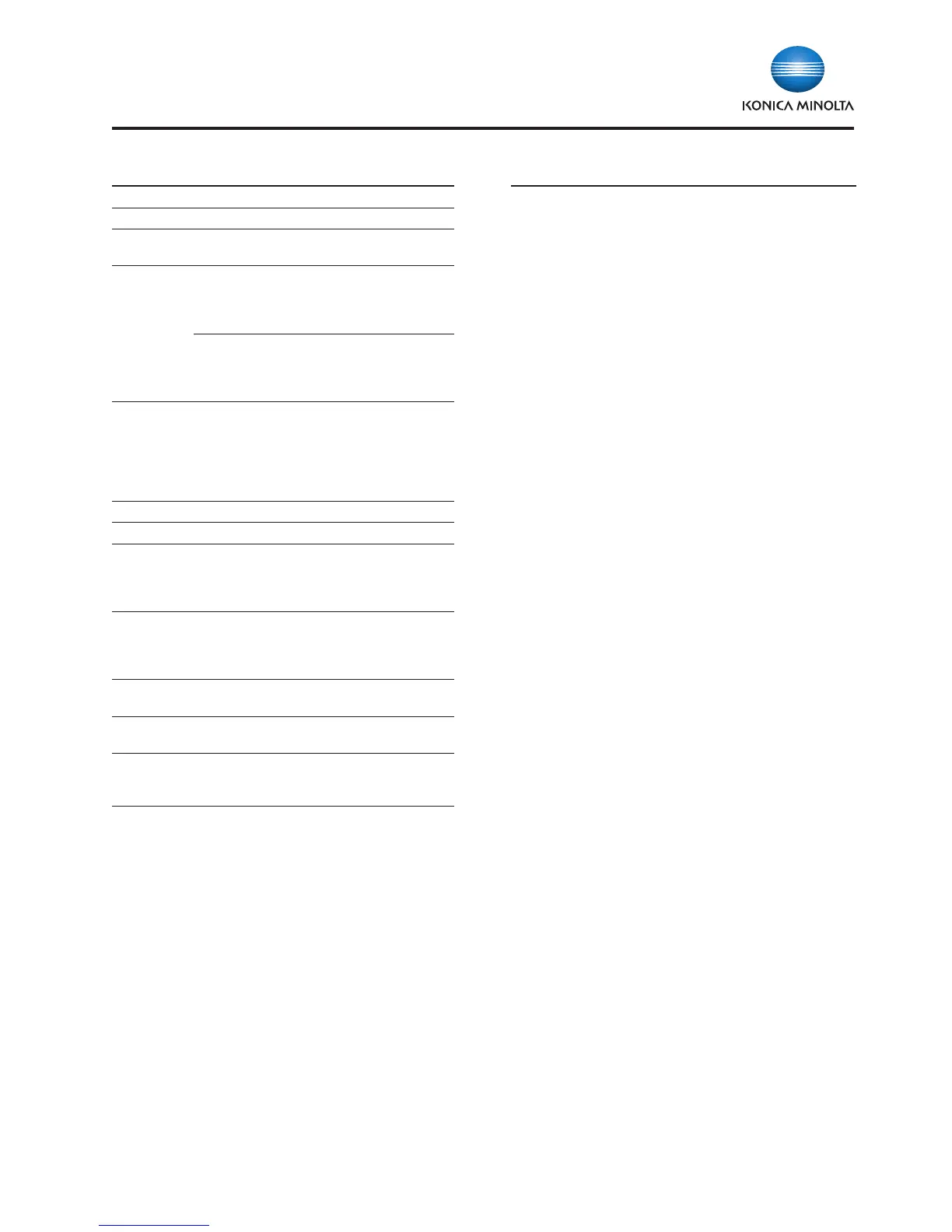25
Konica Minolta bizhub 364e/284e/224e
Specification & Installation Guide
Scanning
Type Full-Color Scanner
Scanning Size 11"x17" to 5.5"x8.5
Scanning
Resolution
Push Scanning: 600/400/300/200 dpi
Pull Scanning: 600/400/300/200/100 dpi
Scanning
Speed
(Color/B&W)
DF-701:
†
Duplex: 160 opm (300 dpi)
110 opm (600 dpi)
Simplex: 80 opm (300 dpi)
55 opm (600 dpi)
DF-624:
†
Duplex: 37 opm (300 dpi)
26 opm (600 dpi)
Simplex: 80 opm (300 dpi)
55 opm (600 dpi)
Main Function Scan-to-Email, Scan-to-User Box (HDD),
Scan-to-FTP, Scan-to-USB, Scan-to-SMB
(Desktop Folder), Scan-to-Me, Scan-to-Home,
Scan-to-Scan Server, Network Twain
(viaEthernet TCP/IP), Scan-to-WebDAV,
WS-Scan
Interface 10Base-T/100Base-T X /1000Base-T
Protocol TCP/IP (FTP, SMB, SMTP)
Support OS Windows XP, Windows Vista, Windows
7, Windows 8, Windows Server 2003,
WindowsServer 2008, Windows Server 2008
R2, Windows Server 2012
Output
Format
Single TIFF, Multi TIFF, JPEG, PDF, Compact
PDF, XPS, Compact XPS TIFF (MH, MMR), PDF
(MH, MMR, JPEG), JPEG, Outline PDF, PPTX,
Searchable PDF, PDF/A, Linearized PDF
Driver TWAIN (XP/XP 64-bit/Vista/Vista 64-bit/7/764-bit/
8/8 64 -bit), TWAIN Driver, HDD TWAIN Driver
Address
Setting
LDAP, Import/Export address from PageScope
Web Connection
Authentication SMTP Authentication, Network User
Authentication (Active Directory, Novell, NDS,
NTLM ver. 1, NTLM ver. 2, LDAP)
†
Text and image scanning speeds vary depending on the type of document.
PageScope Software
Network & Device Management
PageScope Data Administrator
Driver Packaging Utility
HDD BackUp Utility
Log Management Utility
PageScope Download Manager
User Tools
PageScope Direct Print
PageScope Box Operator
PageScope Print Status Notifier
Copy Protection Utility
Print Utility for Unix
PageScope Web Connection
Management Tools
bizhub vCare
Optional Software
PageScope Enterprise Suite
– PageScope Account Manager
– PageScope Authentication
Manager
– PageScope My Print
Manager
– PageScope My Panel
Manager
– PageScope Net Care
Device Manager (Standard)
NOTE: Users interested
in PageScope EMS Plug-ins
should consult with their local
Konica Minolta office.
