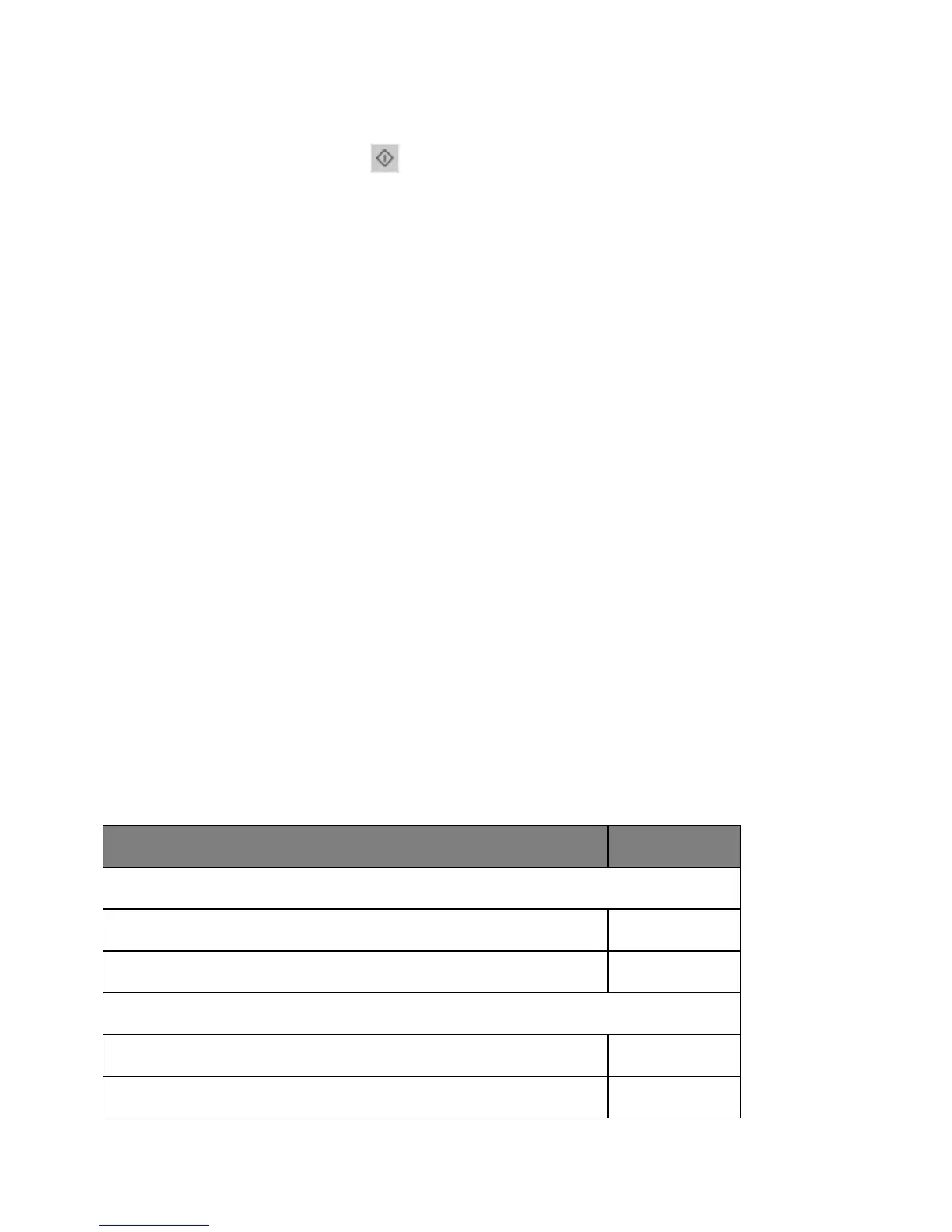User's Guide
- 106 -
Using the printer control panel
From the printer control panel, press
, and then check the supply and part status in the Supply
Information section.
Estimated number of remaining pages
The estimated number of remaining pages is based on the recent printing history of the printer. Its
accuracy may vary significantly and is dependent on many factors, such as actual document content,
print quality settings, and other printer settings.
The accuracy of the estimated number of remaining pages may decrease when the actual printing
consumption is different from the historical printing consumption. Consider the variable level of accuracy
before purchasing or replacing supplies based on the estimate. Until an adequate print history is obtained
on the printer, initial estimates assume future supplies consumption based on the International
Organization for Standardization* test methods and page content.
* Average continuous black declared cartridge yield in accordance with ISO/IEC 19752.
Using genuine KONICA MINOLTA parts and supplies
Your KONICA MINOLTA printer is designed to function best with genuine KONICA MINOLTA supplies
and parts. Use of third-party supplies or parts may affect the performance, reliability, or life of the printer
and its imaging components. Use of third-party supplies or parts can affect warranty coverage. Damage
caused by the use of third-party supplies or parts is not covered by the warranty. All life indicators are
designed to function with KONICA MINOLTA supplies and parts, and may deliver unpredictable results if
third-party supplies or parts are used. Imaging component usage beyond the intended life may damage
your KONICA MINOLTA printer or its associated components.
Ordering toner cartridges
Notes:
• The estimated cartridge yield is based on the ISO/IEC 19752 standard.
• Extremely low print coverage for extended periods of time may negatively affect actual yield.
For the United States, Latin America (120v) and Taiwan
Toner Cartridge 10K for bizhub 3300P (User and Return)
Toner Cartridge 10K for bizhub 3300P
Toner Cartridge 10K for bizhub 3300P (User and Return)
Toner Cartridge 10K for bizhub 3300P
