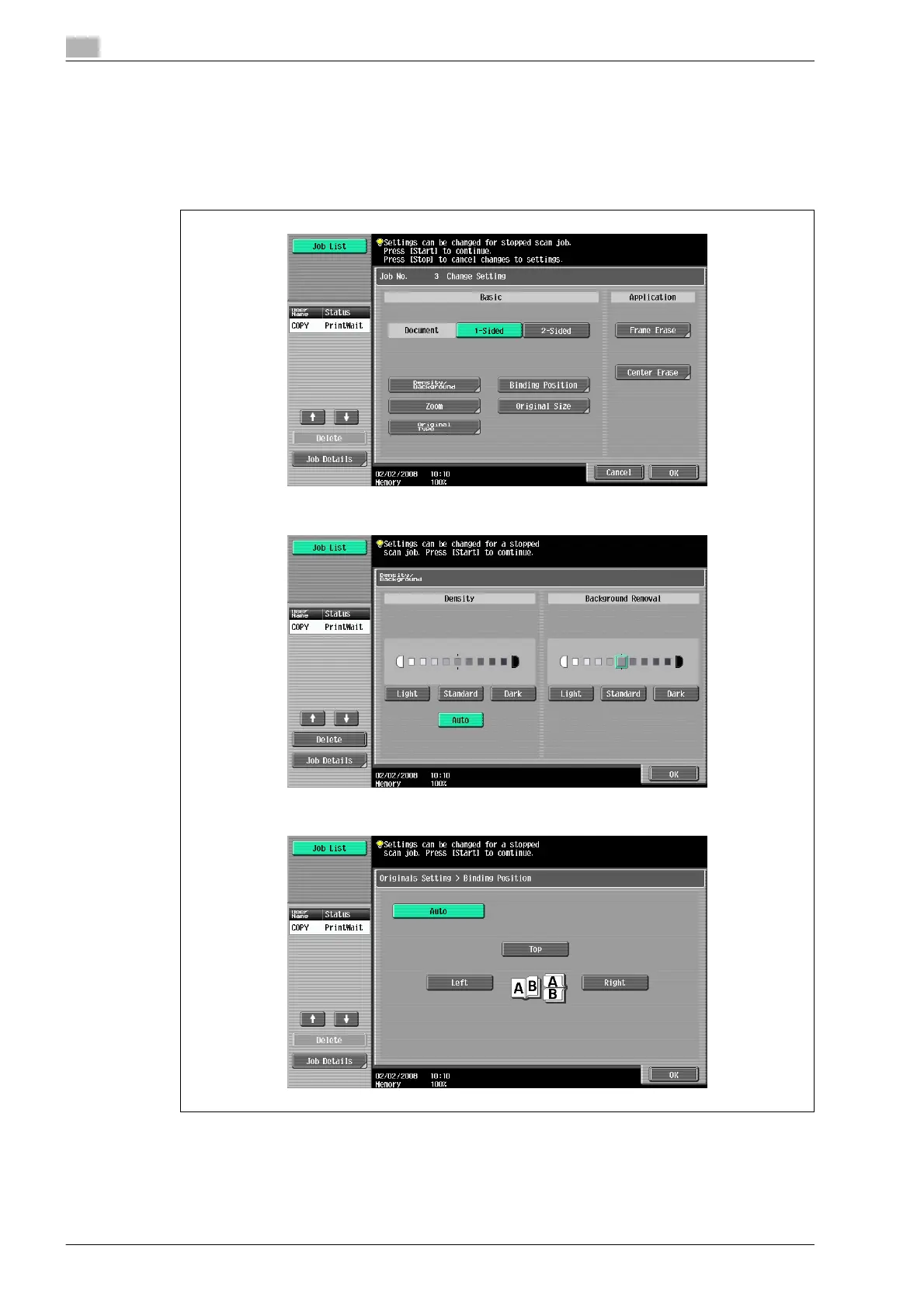3
Basic copy operations
3-32 bizhub 501/421/361 (Version 2)
5 Touch the button of the setting to be changed, select the desired setting, and then touch [OK].
– The buttons that appear in the screen for changing the settings differ depending on the specified
settings. Settings for the following can be changed.
1-Sided/2-Sided, Density/Background, Binding Position, Zoom, Frame Erase, Center Erase,
Original Size
– To cancel changes to the settings, touch [Cancel].
Density/Background screen
Binding Position screen
