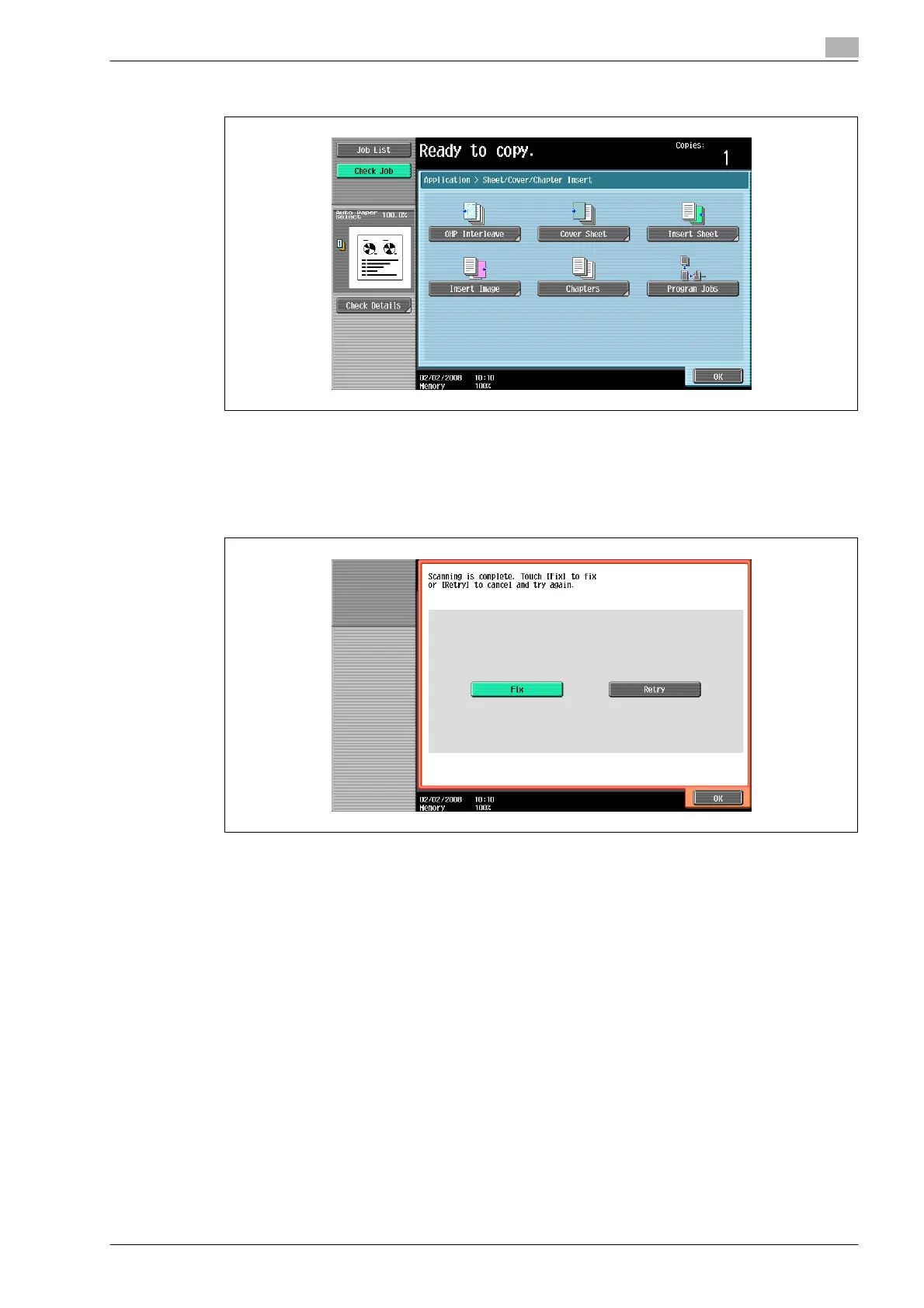bizhub 501/421/361 (Version 2) 8-21
Application functions
8
3 Touch [Program Jobs], and then touch [OK].
4 Select the desired copy settings, and then press the [Start] key.
– To print a single copy or to display the preview image to be checked, press the [Proof Copy] key.
Scanning begins.
5 Touch [Fix], and then touch [OK].
– If the original was loaded on the original glass, touch [Finish] in the screen that appears, requesting
confirmation that scanning is finished.
– If "Retry" was selected, touch [Change Setting] to change the copy settings.
