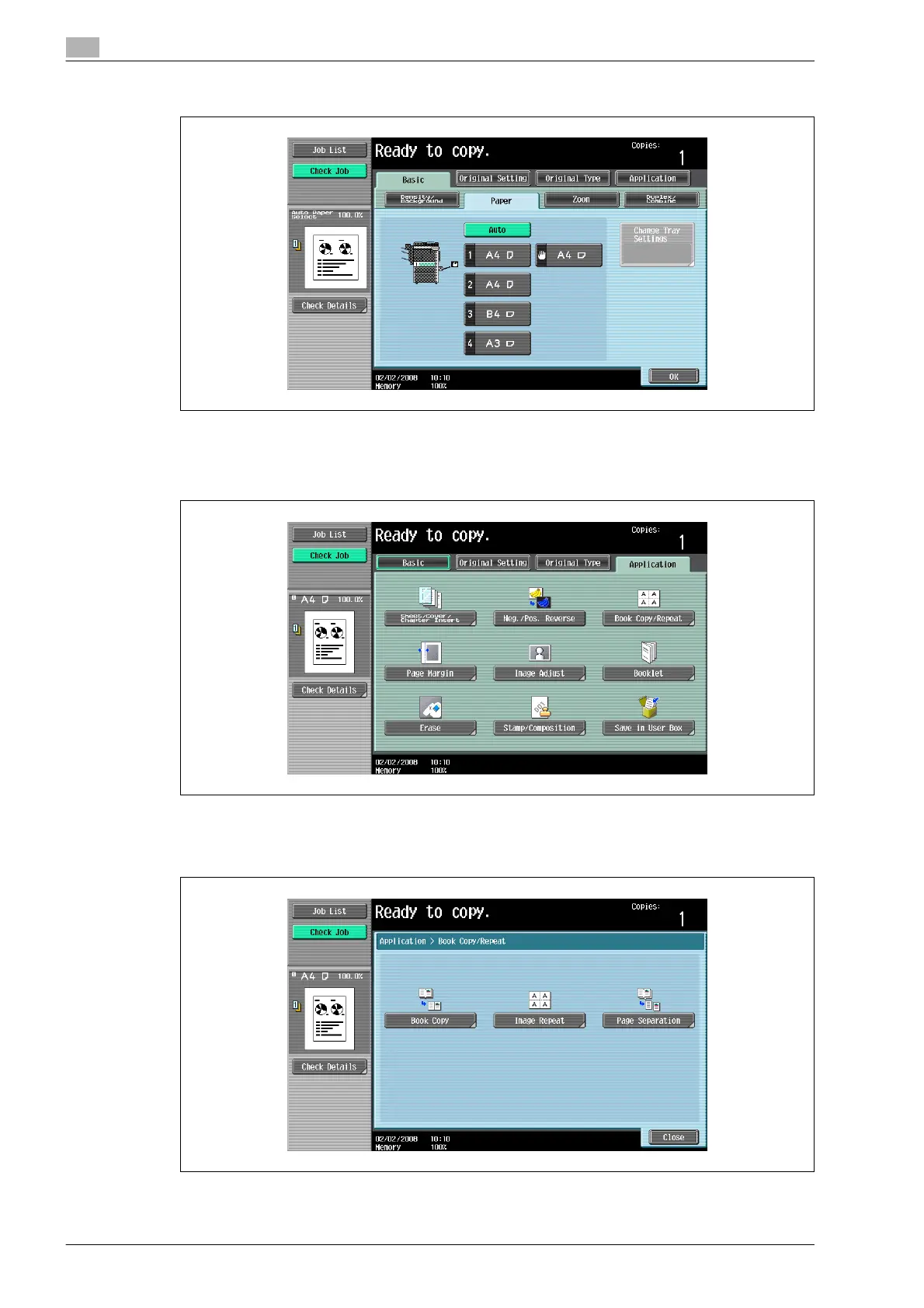8
Application functions
8-36 bizhub 501/421/361 (Version 2)
4 Touch the desired tray key to select the tray loaded with A4 v, B5 v, and 8-1/2 e 11 v paper.
5 Touch [Application], and then touch [Book Copy/Repeat].
– To cancel changes to the settings for all Application functions, press the Reset key, All changes to
the settings are canceled.
The Book Copy/Repeat screen appears.
6 Touch [Page Separation].
The Page Separation screen appears.
