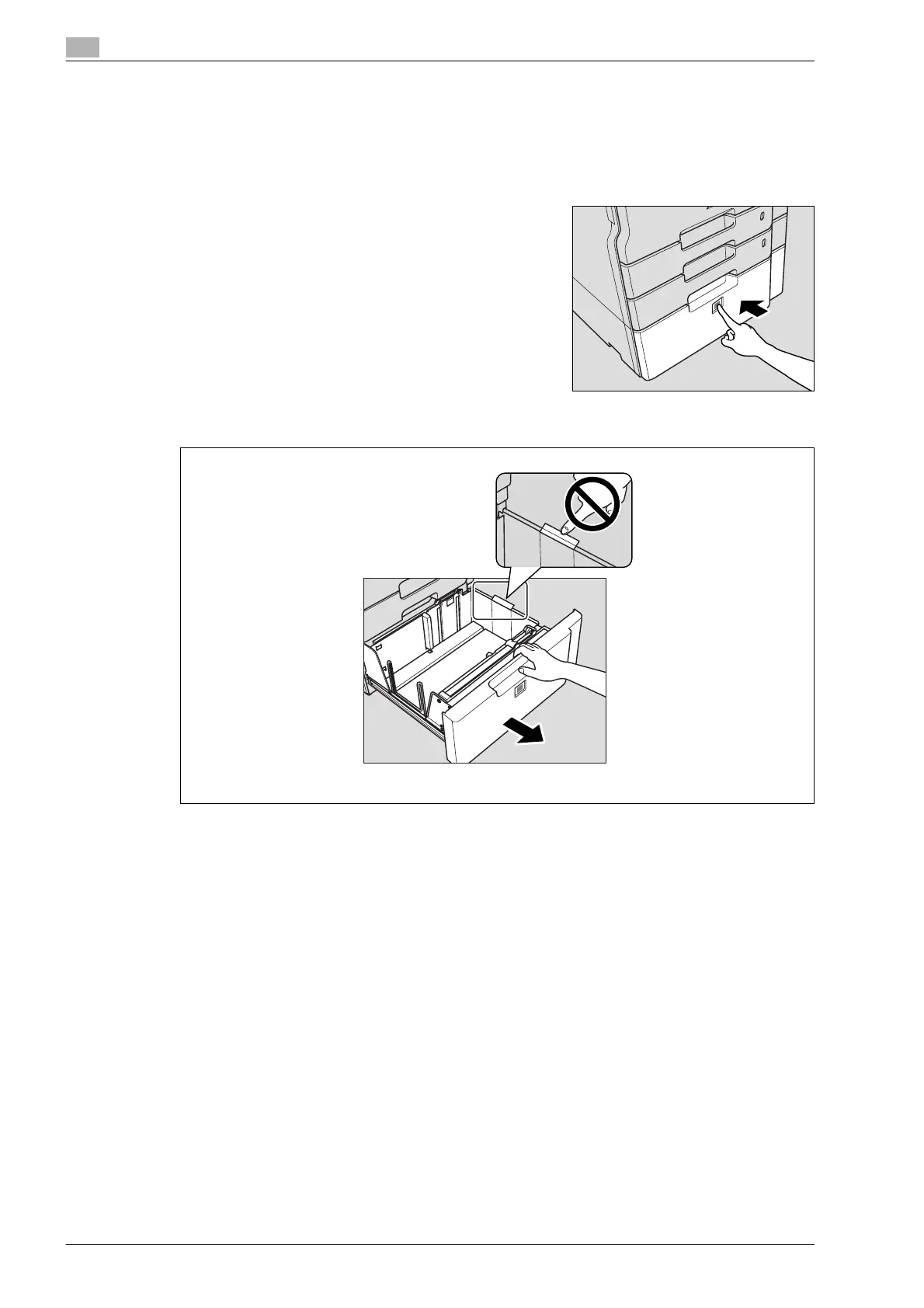2
Before making copies
2-52 bizhub 501/421/361 (Version 2)
2.5 Loading paper into tray 3
0 Tray 3 referred here is the tray of optional Paper feed cabinet PC-407.
0 If the sub power switch is turned off, even while the main power switch is on, the tray 3 cannot be pulled
out, even after the tray release button is pressed. Be sure that the machine is turned on with the sub
power switch.
1 Press the tray release button.
The tray 3 will be unlocked and slide out slightly to the front.
2 Pull out the tray 3.
