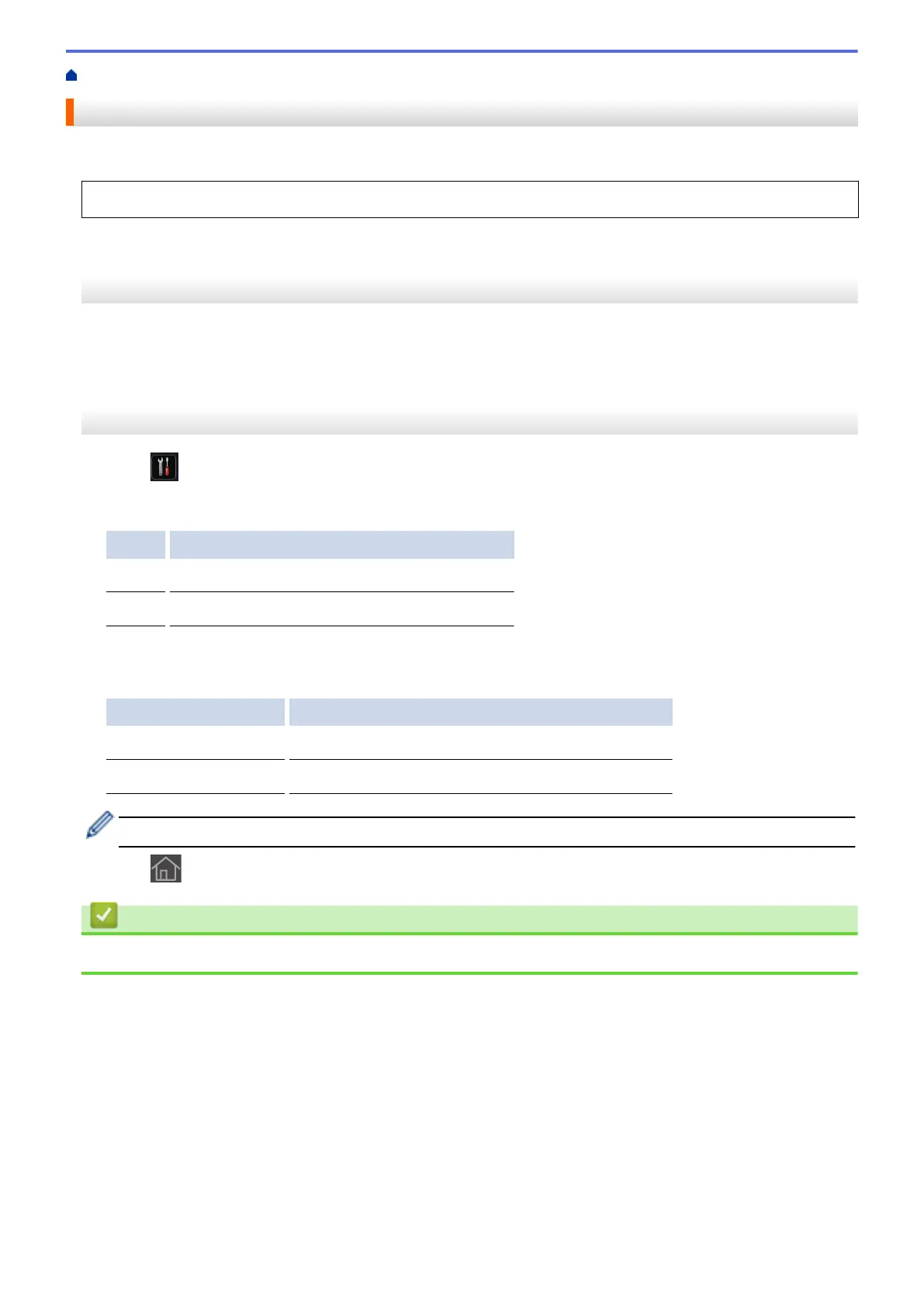Home > Troubleshooting > Reset Functions > Factory Reset
Factory Reset
Use the Factory Reset function to restore all settings back to the factory settings.
Unplug all the interface cables before you perform a Factory Reset.
>> bizhub 4000i
>> bizhub 5000i
bizhub 4000i
1. Press a or b to select the [Reset Menu] option, and then press OK.
2. Press a or b to select the [Factory Reset] option, and then press OK.
3. Press a to select [Reset].
bizhub 5000i
1. Press
[Settings] > [Reset Menu] > [Factory Reset].
2. Press the option in the table to reset the machine or to exit the process.
Option Description
Yes
Reset the machine.
No
The machine will exit and cancel the reset menu.
3. You will be asked to reboot the machine. Press the option in the table to reboot the machine or to exit the
process.
Option Description
Press Yes for 2 seconds Reboot the machine. The machine will begin the reset.
No
The machine will exit without rebooting.
If you do not reboot your machine, the reset process will not finish and your settings will remain unchanged.
4. Press .
Related Information
• Reset Functions
233