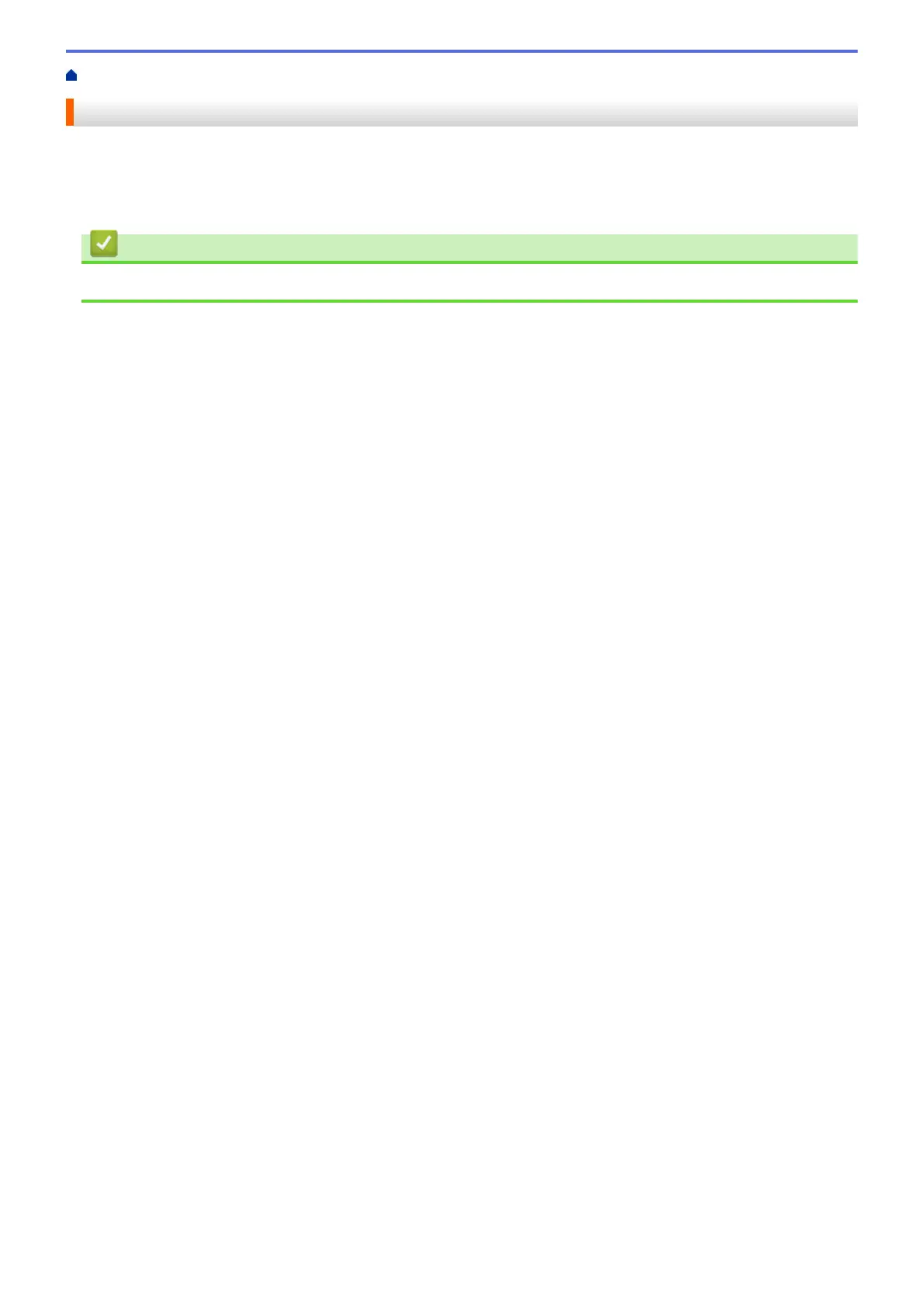C
Christopher ChaseJul 28, 2025
How to check print quality on Konica Minolta All in One Printer?
- AangiejohnsonJul 28, 2025
To address print quality issues with your Konica Minolta All in One Printer, it's recommended to print sample pages. This will help you identify any defects in print quality, making it easier to correct them.