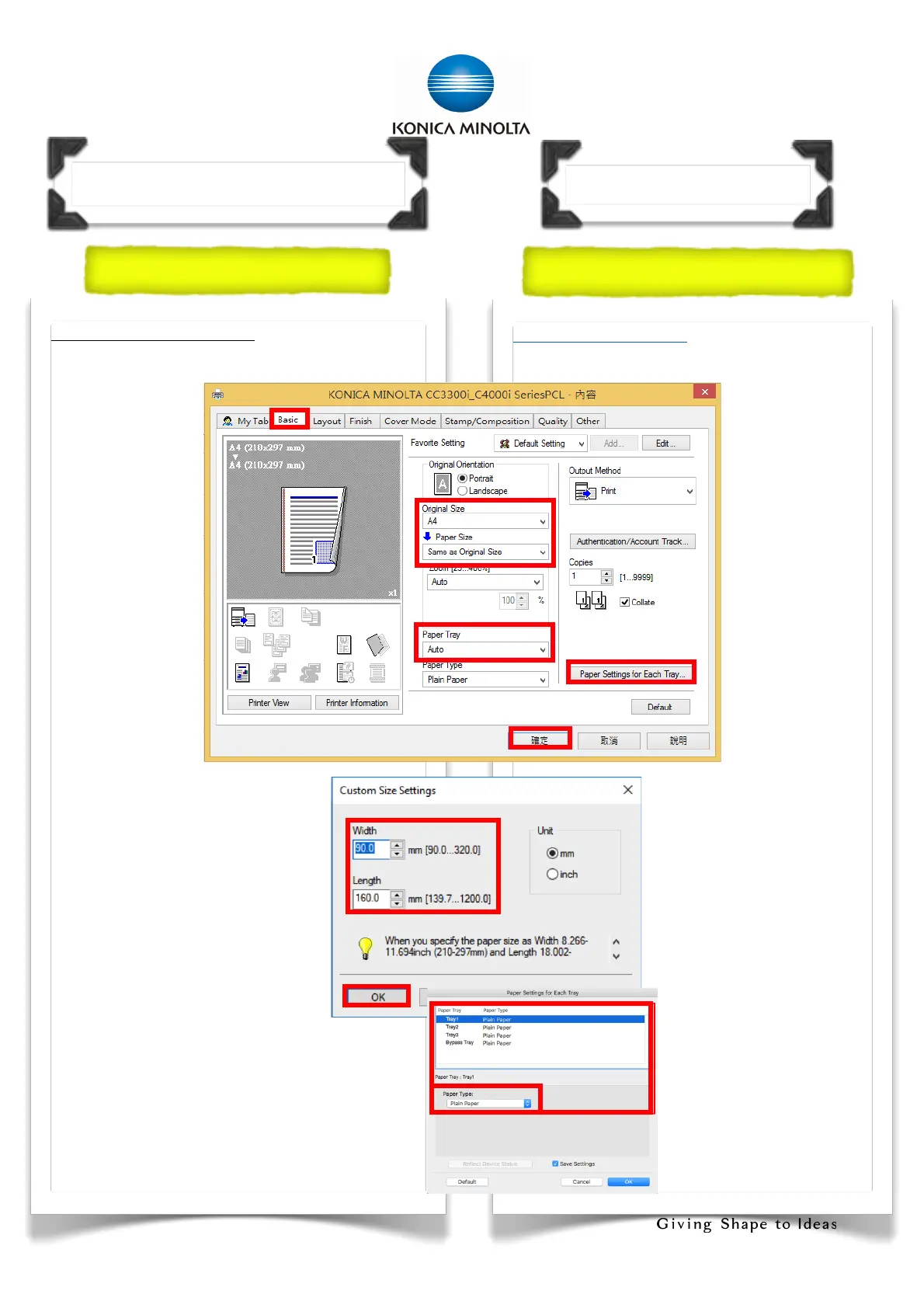4. Print Envelope (Part 1) 列印信封(第一部分)
!
! 8
列印驅動程式設定
1.在電腦打開
文件
2.到打印機驅
動程式
3.按[基本的]
4.於[原稿尺
寸]選[自定尺
寸]
5.輸入[寬度]
和[長度]
6.檢查[紙張尺
寸]是否設置為
[如同原稿尺寸]
7.從[給紙盤]中選擇
[手動送紙]
8.印信封時,到[各紙盤
的紙張設定],於紙張種
類中選〔信封〕
9.按[確認],執行列印
PrinterDriverSetting
1.Openthe
document
fileinyour
computer
2.Gotothe
printer
driver
3.Click
[Basic]
4.Select
[Custom
Size]in
[Original
Size]
5.Inputcustomsizevalue
[Width]&[Length]
6.Checkthat[PaperSize]
issetto[SameasOriginal
Size]
7.Select[BypassTray]
from[PaperTray]
8.Whenprintingenvelope,click[Paper
Settingforeachtray]andselect
[Envelope]inPaperType
9.Click[OK],Executeprinting
PrintFunction
Print Envelope (Part 1)
列印信封(第一部分)
