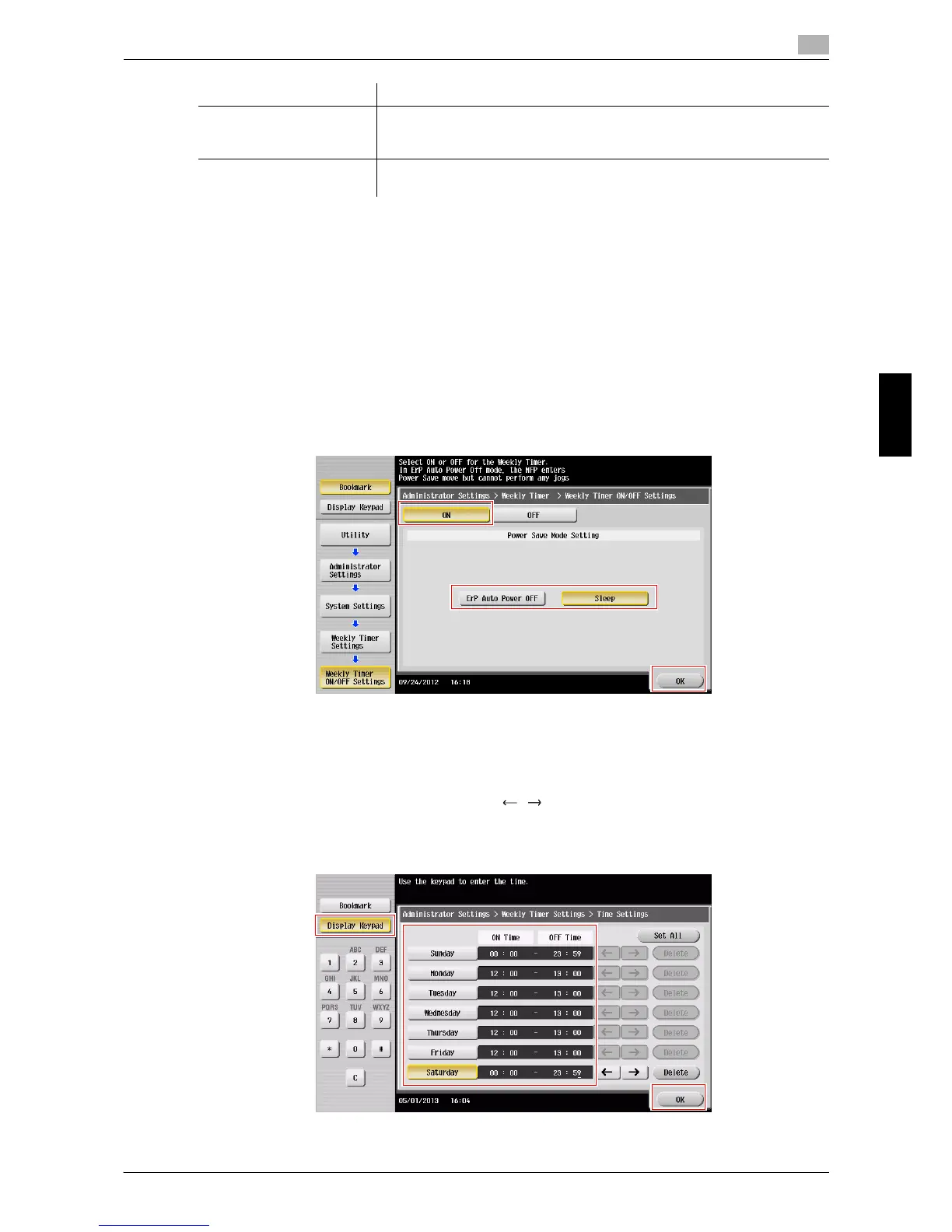bizhub 554e/454e/364e/284e/224e 5-49
5.6 Other
5
Frequently Asked Questions Chapter 5
How to set
1 Tap [Utility], then select [Administrator Settings].
2 Enter the password, then tap [OK].
3 Select [System Settings] - [Weekly Timer Settings] - [Weekly Timer ON/OFF Settings].
4 Select [ON], select [ErP Auto Power OFF] or [Sleep], then tap [OK].
% Select [ErP Auto Power OFF] when there is no need to receive a job in the power save mode and
you wish to cut off power consumption whenever you can.
% Select [Sleep] if a Fax Kit is installed and you need to receive a job even in the power save mode.
5 Tap [Time Settings].
6 Select a day of the week you want to set the weekly timer to, enter the ON and OFF times using the
Keypad, then tap [OK].
% To erase the time you have specified, tap [ ][ ] to select the target time, then tap [Delete].
% Select the day of the week for which you have specified the times, then tap [Set All], and the settings
will be applied to all the other days of the week.
[Select Time for Power
Save]
Specify the time period to temporarily switch to the power save mode. This
allows you to temporarily switch to the power save mode in the time period
such as a lunch break in which this machine is inactive.
[Password for Non-Busi-
ness Hours]
Using the weekly timer restricts the use of this machine in the Power Save
mode with a password.
Function Description
