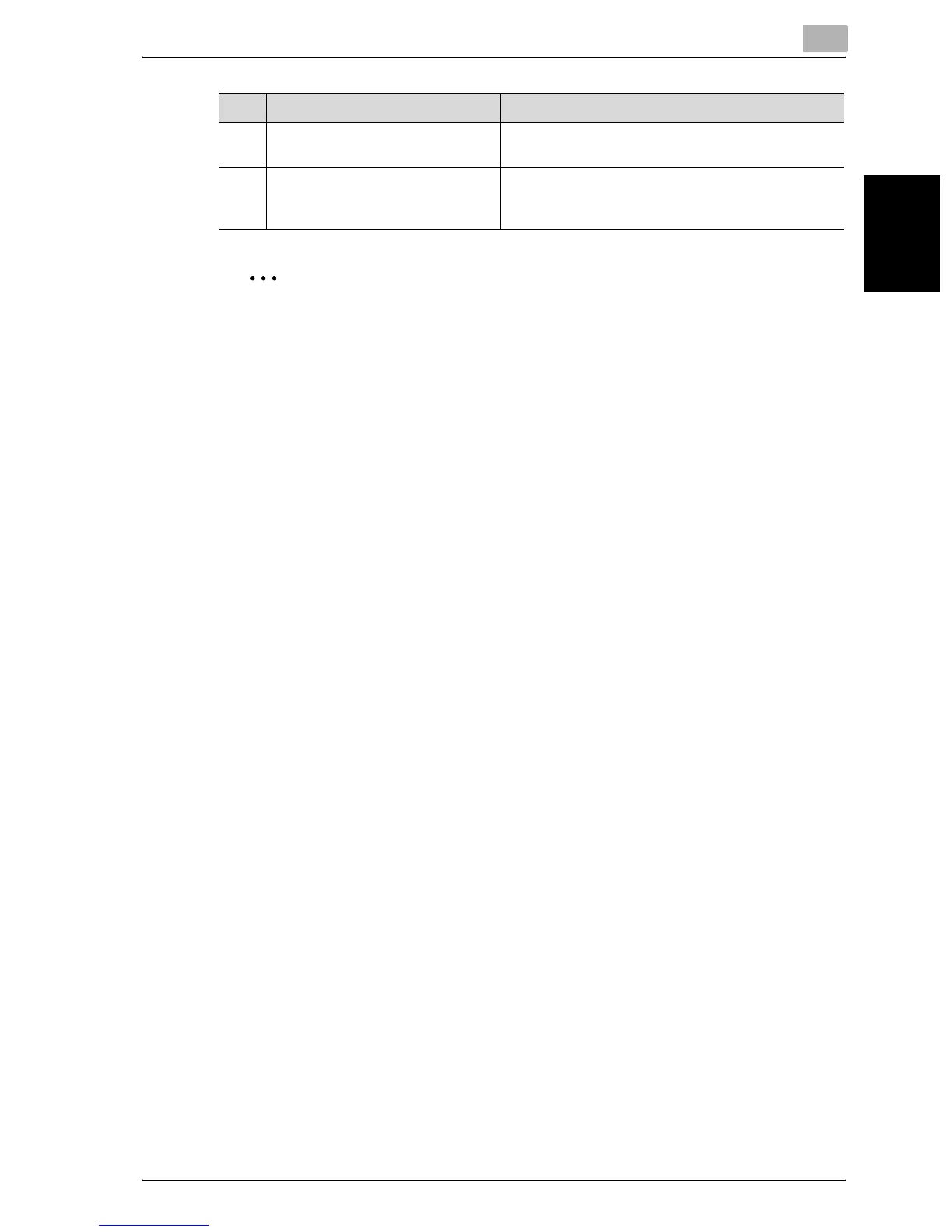Before making copies
2
C300 2-19
Before making copies Chapter 2
2
Reminder
Do not apply extreme pressure to the touch panel, otherwise it may be
scratched or damaged.
Never push down on the touch panel with force, and never use a hard or
pointed object to make a selection in the touch panel.
23 [Accessibility] key Press to display the screen for specifying user
accessibility functions.
24 [Help] key Press to display the Main Help Menu screen, where
descriptions of the various functions and details of
operations can be displayed. (See p. 4-17.)
No. Part Name Description
