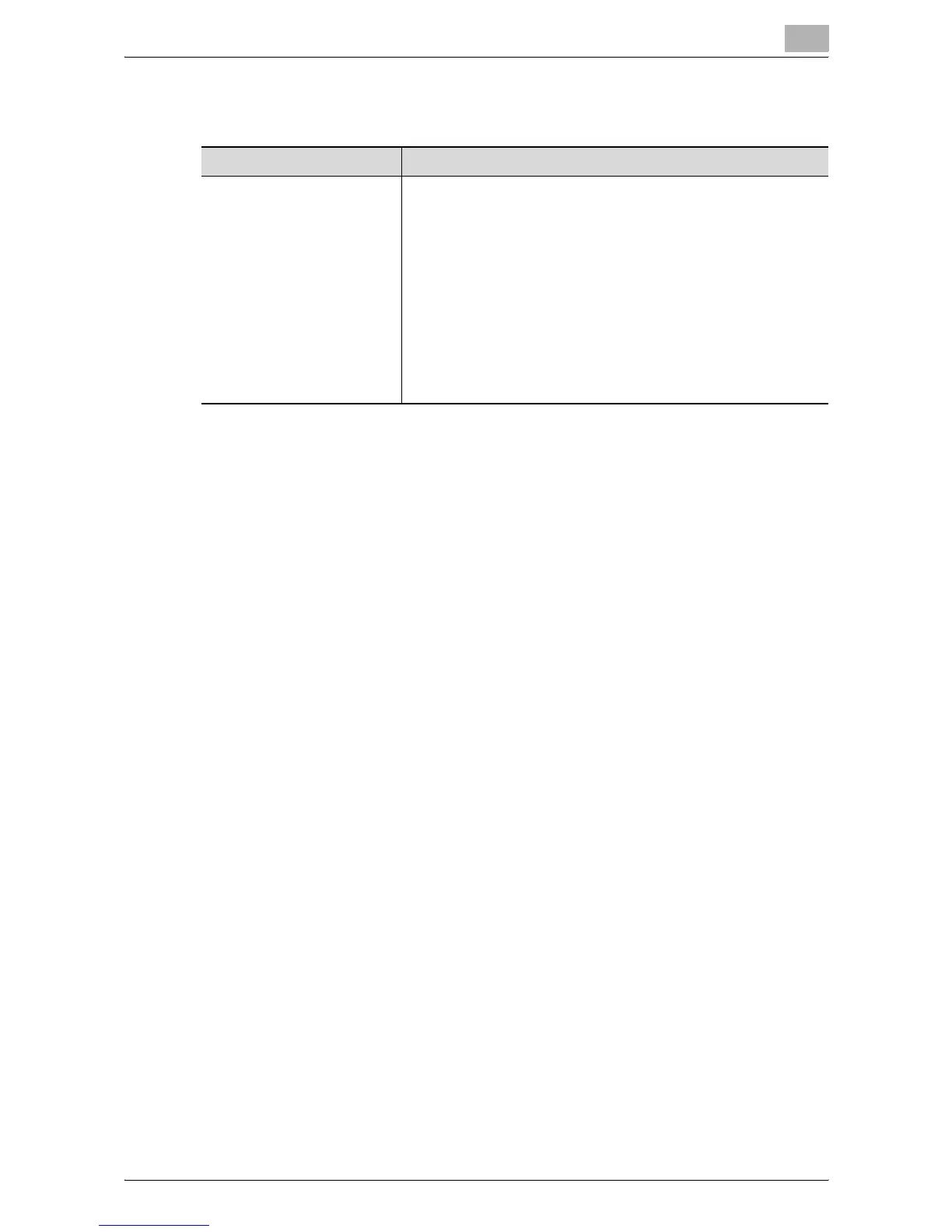K
Kenneth DavisJul 26, 2025
Why does Konica Minolta Software display an error when importing an exported file?
- AAaron RiceJul 26, 2025
This error may occur when an export file has been obtained without being encrypted. To resolve this, open the exported file using the spreadsheet application. Set "+" shown in the Password field of the target user as a new password. Save the file. Import the file saved in step (3) using Authentication Manager.